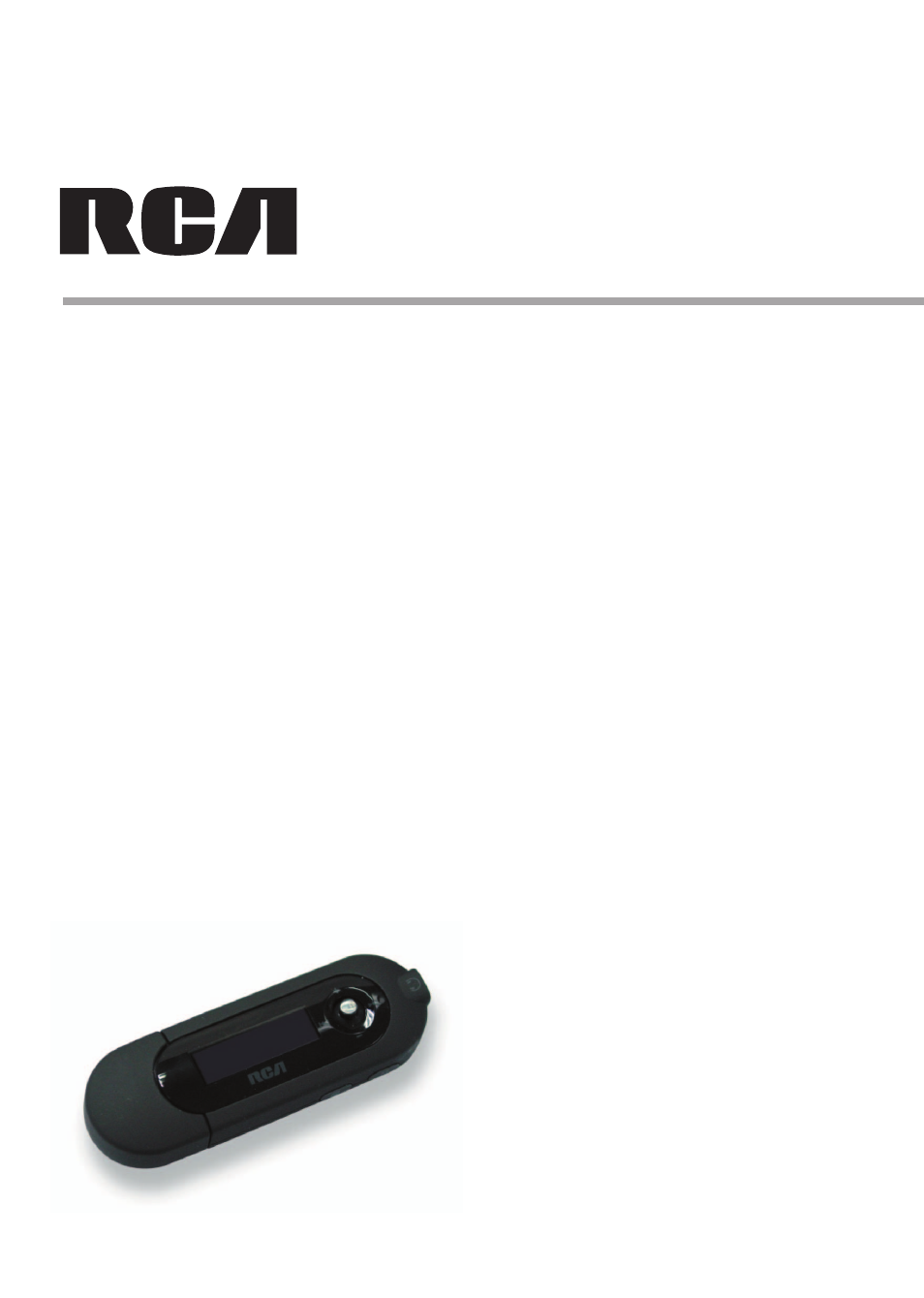RCA TC1402 User Manual
RCA Players
Table of contents
Document Outline
- Table of Contents
- Important Information
- End User License Agreement
- Before You Begin
- Unpacking your player
- Computer system requirements
- Warning
- Caution
- Caution while driving
- Back up your data
- Installing the Battery
- Connecting to the Computer
- Removing the player from your computer
- Powering ON/OFF
- Caution
- Controls
- Display
- Transferring Music
- Installing Windows Media Player
- Adding Audio Files to your Media Library
- Converting CD tracks to MP3
- Converting CD tracks to WMA
- Transfer Audio Files to your Player
- Lyrics Edit
- Using your Player as Mass Storage Device
- Performing a backup
- Creating Playlist Folders
- Listening to your mp3/wma Music Files
- Volume
- Locking your player
- Synchronizing Lyrics Display
- File Browsing
- Menu Structure
- Navigation
- Recording
- Recording from the Built-in Microphone
- Adjusting Recording Settings
- Playback of Microphone Recordings
- Adjust Settings
- Equalizer
- Repeat Mode
- Contrast
- Backlight - Timer Adjustment
- Power Savings
- Default Settings
- Language
- Information About your Player
- Upgrading your Player (Firmware update)
- Formatting the Player
- Troubleshooting
- Specifications
- Check for updates
- Limited Warranty (For Canada)