Voice recorder, Setting recording quality, Recording – RCA X3000 User Manual
Page 24: Recording display
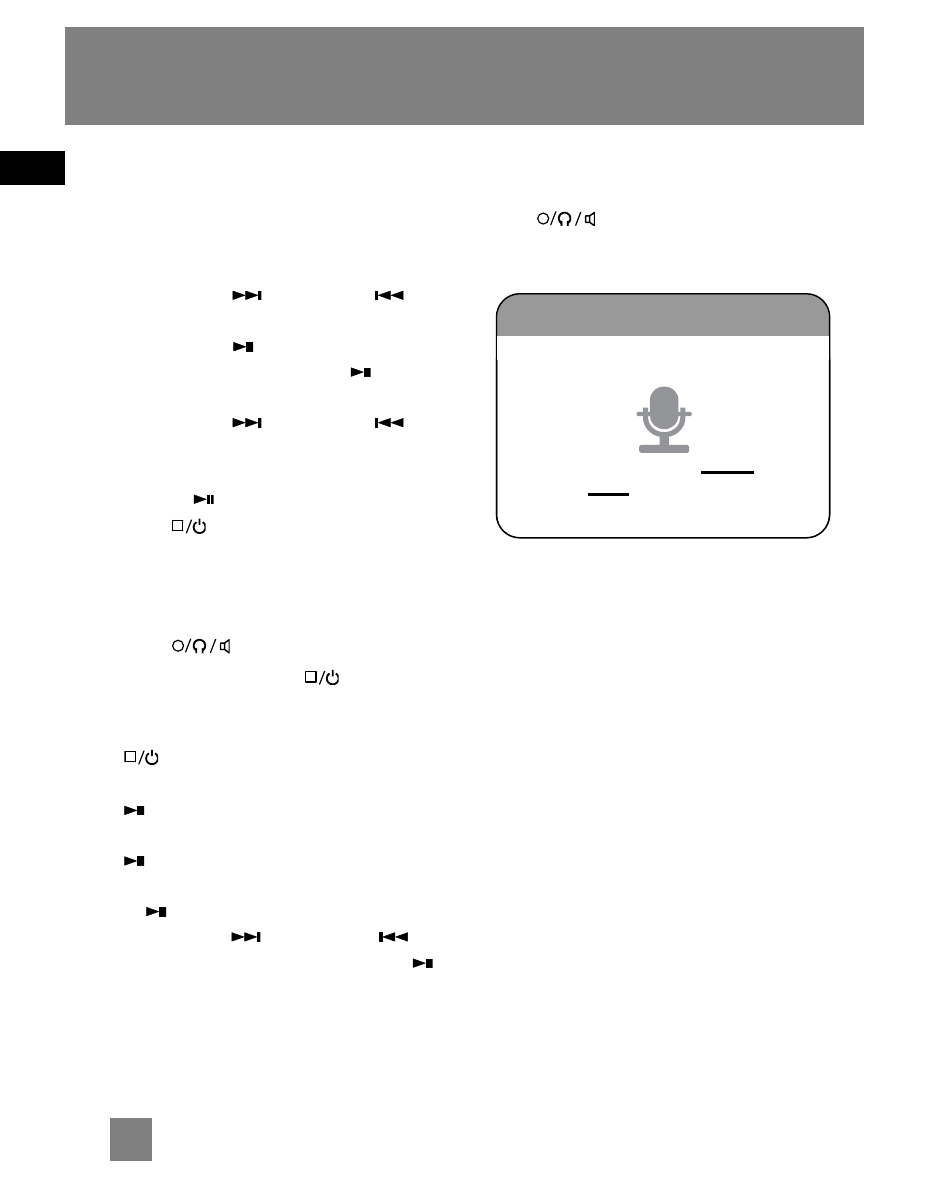
EN
Select this option to record audio files in
wav format and set voice quality.
Setting Recording Quality
•
Slide down
or slide up
to
select Voice Recorder from the menu
and press in
to confirm.
•
Press M and then press in
to
enter Voice Quality sub-menu.
•
Slide down
or slide up
to
select among Standard, Better or
Best.
•
Press in
to confirm selection.
•
Press
to go back to Voice
Recorder.
Recording
•
Press
to start recording and
press again or press
to stop and
save recording.
•
To find your recorded files, press
to return to the main menu.
Select Library option by pressing in
.
•
Select the folder ‘DCIM’ and press in
.
•
Select the folder ‘100MEDIA’ and press
in
.
•
Slide down
or slide up
to
select your recorded file. Press in
to playback.
Recording Display
When
is pressed, display appears
as follow:
Voice Recorder
13
Voice recorded
\DCIM\100MEDIA\FILE0001.WAV
00:00:15
01:43:48
Remaining
Time
Elapsed
time
