Reviewing caller id records, Caller id messages – Radio Shack 43-3537 User Manual
Page 9
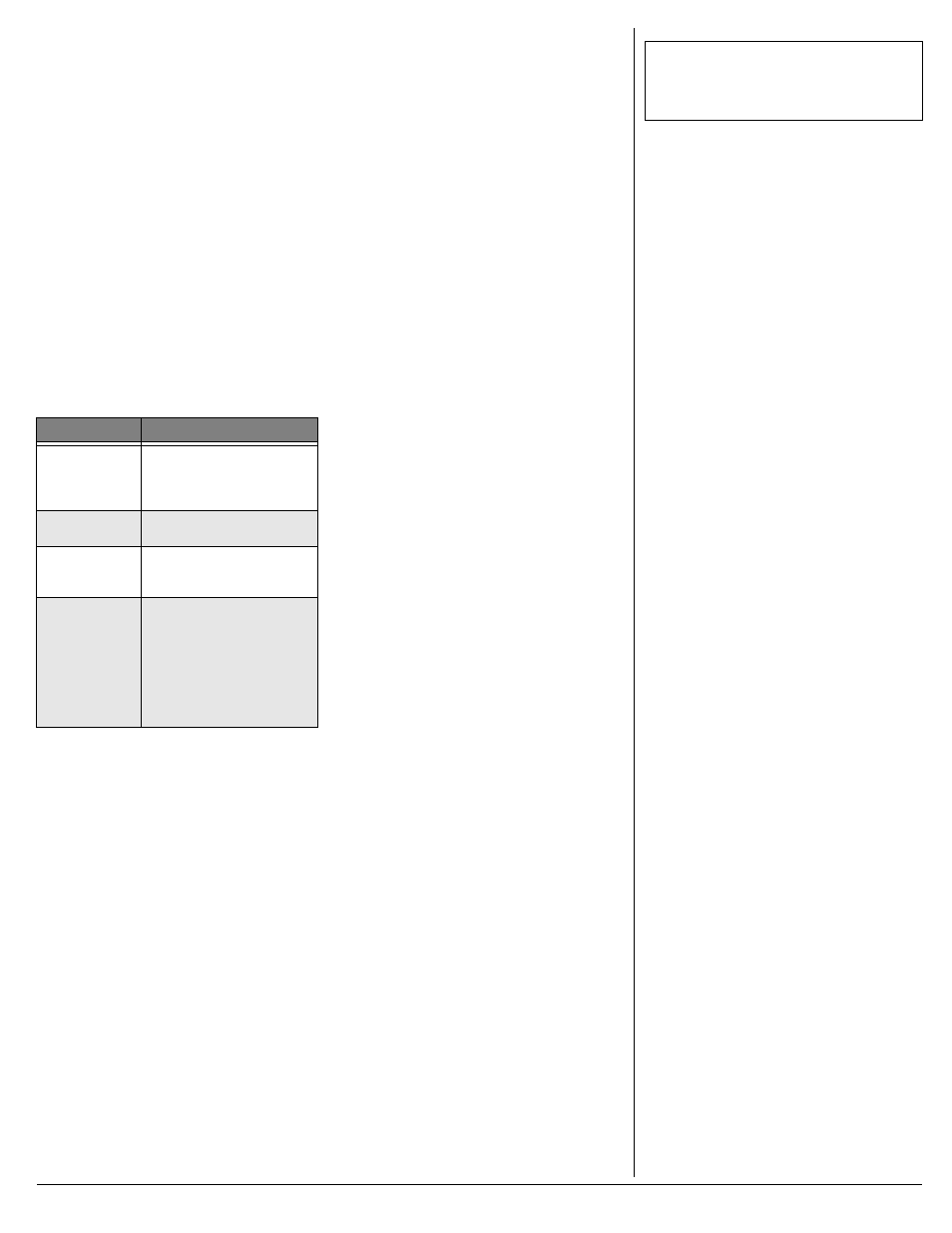
9
4
'8+'9+0)
"%
#..'4
"+&"4
'%14&5
If the handset is face-up on the base, the
number of new and total Caller ID records
appear, and you can view any new records.
To review the Caller ID records, lift the
handset and press
CID/MENU
. The number of
new Caller ID records, if any, and the total
number of records appears. Repeatedly
press
9
to scroll through the Caller ID
records from the newest to the oldest, or
8
to scroll back through the records. To scroll
quickly through the records, hold down
8
or
9
.
The top line of each record shows the date,
time and the number of calls from that
number. The second line shows the caller’s
name (if available), and the third line shows
the caller’s phone number.
%
#..'4
"+&"/
'55#)'5
#
&&+0)
1&
'.'6+0)
"
6*'
"#
4'#
"
%
1&'
The display shows the area code of an
incoming call, unless the call comes from the
area code you stored (see “Storing Your Area
Code” on Page 5). You can add the area
code to the display or delete it. With the
record displayed, press
3
to add or delete the
area code.
Numbers are stored in memory as they
appear on the display, with or without the
area code. Numbers in Caller ID records
remain the same, even if you add or delete
the area code.
&
+#.+0)
"0
7/$'45
"
(41/
"
#
"
%
#..'4
"+&"4
'%14&
To dial a local number stored in a Caller ID
record, recall the record, then press
TALK
.
To add or delete the area code, press
3
before you press
TALK
.
If the call is long distance, press
1
(
''''
appears
before the displayed number) before you
press
TALK
.
±
5
614+0)
"
#
"%
#..'4
"+&"4
'%14&
"
+0
"/
'/14;
1. Press
CID/MENU
then
9
to recall the
record you want to store. To add or
delete the area code, press
3
. If it is a
long distance number, press
1
.
2. Press
MEM
.
I[b[Yj
I[b[Yj
I[b[Yj
I[b[Yj
BeYWj_ed
BeYWj_ed
BeYWj_ed
BeYWj_ed
appears.
3. Choose a memory location (
1
–
0
) by
pressing a number or by repeatedly
pressing
8
or
9
, then press
SEL
.
If the selected location is empty, the
phone beeps to confirm that it stored the
number, then the Caller ID record
appears.
If a record exists in the selected location,
H[fbWY[
H[fbWY[
H[fbWY[
H[fbWY[
C[ceho5
C[ceho5
C[ceho5
C[ceho5
appears, prompting you
to confirm the replacement. Press
8
or
9
to move the cursor to
O[i
O[i
O[i
O[i
or
De
De
De
De
, then
press
SEL
.
&
'.'6+0)
"%
#..'4
"+&"4
'%14&5
You can delete Caller ID records individually
or all at once.
&
'.'6+0)
"
#
"5
+0).'
"%
#..'4
"+&"
4
'%14&
1. Press
CID/MENU
then
9
to recall the
record you want to delete.
2. Press
DEL/CH
.
:[b[j[
:[b[j[
:[b[j[
:[b[j[
C[iiW][5
C[iiW][5
C[iiW][5
C[iiW][5
appears,
prompting you to confirm the deletion.
3. Press
8
to move the cursor to
O[i
O[i
O[i
O[i
, then
press
SEL
or
DEL/CH
. The phone beeps
once, indicating that the record was
deleted.
&
'.'6+0)
"#
..
"%
#..'4
"+&"4
'%14&5
1. Press
CID/MENU
so the record totals
appear.
2. Press
DEL/CH
.
:[b[j[
:[b[j[
:[b[j[
:[b[j[
7bb5
7bb5
7bb5
7bb5
appears,
prompting you to confirm the deletion.
3. Press
8
to move the cursor to
O[i
O[i
O[i
O[i
, then
press
SEL
or
DEL/CH
. The phone beeps
once and
JEJ7B0&&
JEJ7B0&&
JEJ7B0&&
JEJ7B0&&
appears, indicating
that all Caller ID records were deleted.
&KURNC["
&GUETKRVKQP
D[m0ýNN
D[m0ýNN
D[m0ýNN
D[m0ýNN
JejWb0ýNN
JejWb0ýNN
JejWb0ýNN
JejWb0ýNN
Shows the number of new
Caller ID records (records you
have not reviewed) and the
total number of records.
Fh_lWj[
Fh_lWj[
Fh_lWj[
Fh_lWj[
DWc[ý
DWc[ý
DWc[ý
DWc[ý
or
Fh_lWj[
Fh_lWj[
Fh_lWj[
Fh_lWj[
DkcX[h
DkcX[h
DkcX[h
DkcX[h
The caller has blocked the
caller ID information.
Kdademd
Kdademd
Kdademd
Kdademd
DWc[ý
DWc[ý
DWc[ý
DWc[ý
or
Kdademd
Kdademd
Kdademd
Kdademd
DkcX[h
DkcX[h
DkcX[h
DkcX[h
The caller is not within a
Caller ID service area.
?dYecfb[j[
?dYecfb[j[
?dYecfb[j[
?dYecfb[j[
:WjW
:WjW
:WjW
:WjW
Appears if there was an error
during the transmission of CID
information. Occasional errors
are normal. If the phone
frequently displays
?dYecfb[j[ý
?dYecfb[j[ý
?dYecfb[j[ý
?dYecfb[j[ý
:WjW
:WjW
:WjW
:WjW
, contact your local
telephone company or your
local RadioShack store.
±
±
±
±
"016'"
±
±
±
±
"
If a Caller ID record does not contain a phone
number (if it was blocked by the caller, for
example), you cannot dial from that record.
