Singleloginperuser command, Strongpassword command, Table 65 lockoutperiod command – Raritan Computer DOMINION DSX-0N-E User Manual
Page 165: Table 66 singleloginperuser command
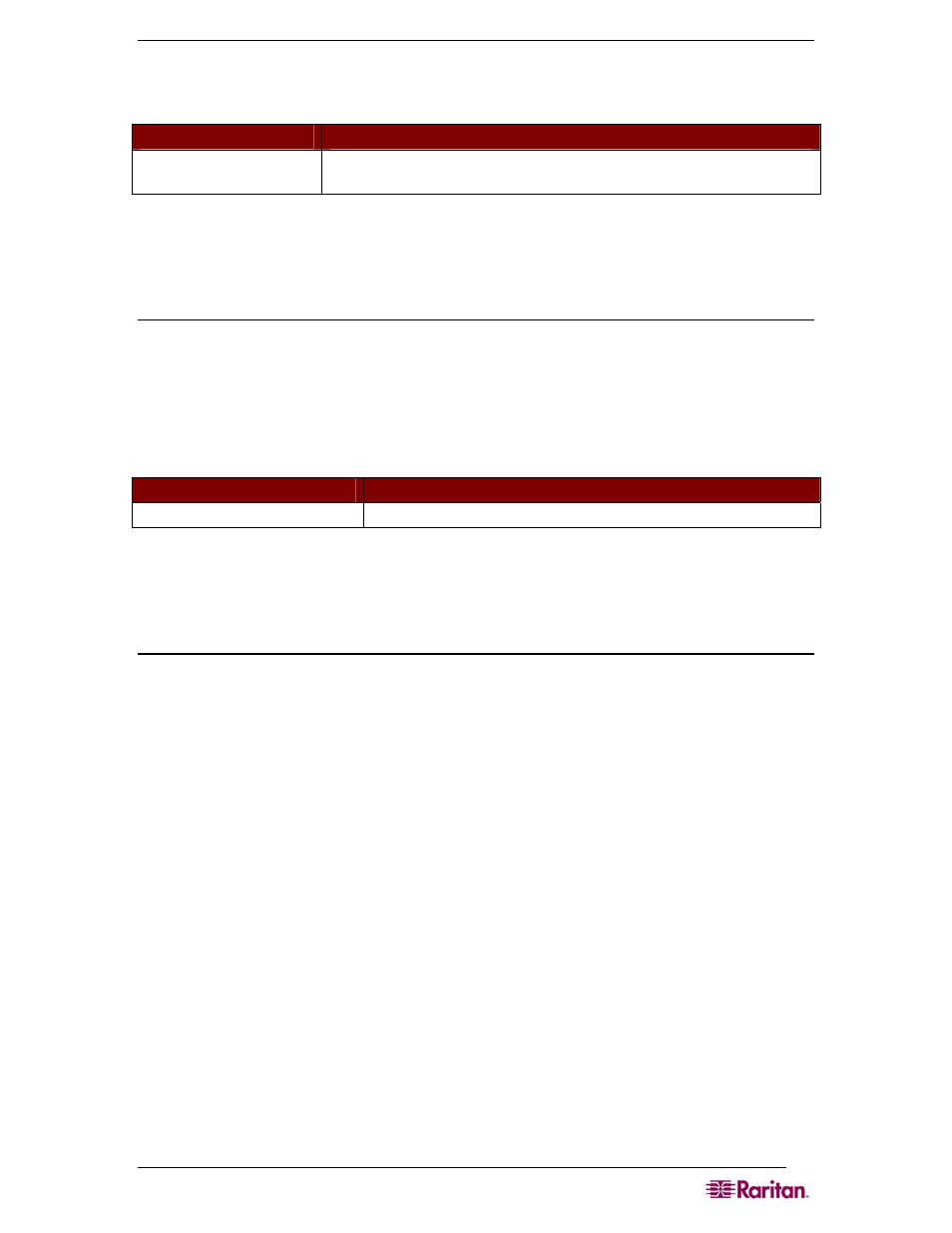
C
HAPTER
12:
C
OMMAND
L
INE
I
NTERFACE
147
The lockoutperiod command options are described in Table 65.
Table 65 Lockoutperiod Command
C
OMMAND
O
PTION
D
ESCRIPTION
time time
Period of time (in minutes) for which the user
cannot login after account deactivation.
Command Example
admin > Security > LoginSettings > lockoutperiod time 120
Singleloginperuser Command
The singleloginperuser command enables or disables multiple logins per user..
The syntax of the singleloginperuser command is:
singleloginperuser [enable
The command options are described in Table 66.
Table 66 Singleloginperuser Command
C
OMMAND
O
PTION
D
ESCRIPTION
enable
Enable/Disable multiple login sessions per user
Command Example
admin >
Security > LoginSettings > singleloginperuser enable true
Strongpassword Command
The Dominion SX server supports both standard and strong passwords.
• Standard passwords have no rules associated with them; that is, they can be in any format
and will not expire.
• Strong passwords increase the effectiveness of the password by setting rules around
content, length and expiration dates.
• Strong passwords allow the administrator to pick the rules they want to implement from
the following list.
• The maximum length of a strong password is 15 characters.
The syntax of the strongpassword command is:
strongpassword [StrongPasswordRulesEnable
[PWUppercaseRequired
<#>] [MinPasswordLength <#>] [MaxPasswordLength <#>]
The strongpassword command options are described in Table 66.
