Figure 88 sample administrator login, Figure 89 sample operator or observer login – Raritan Computer DOMINION DSX-0N-E User Manual
Page 115
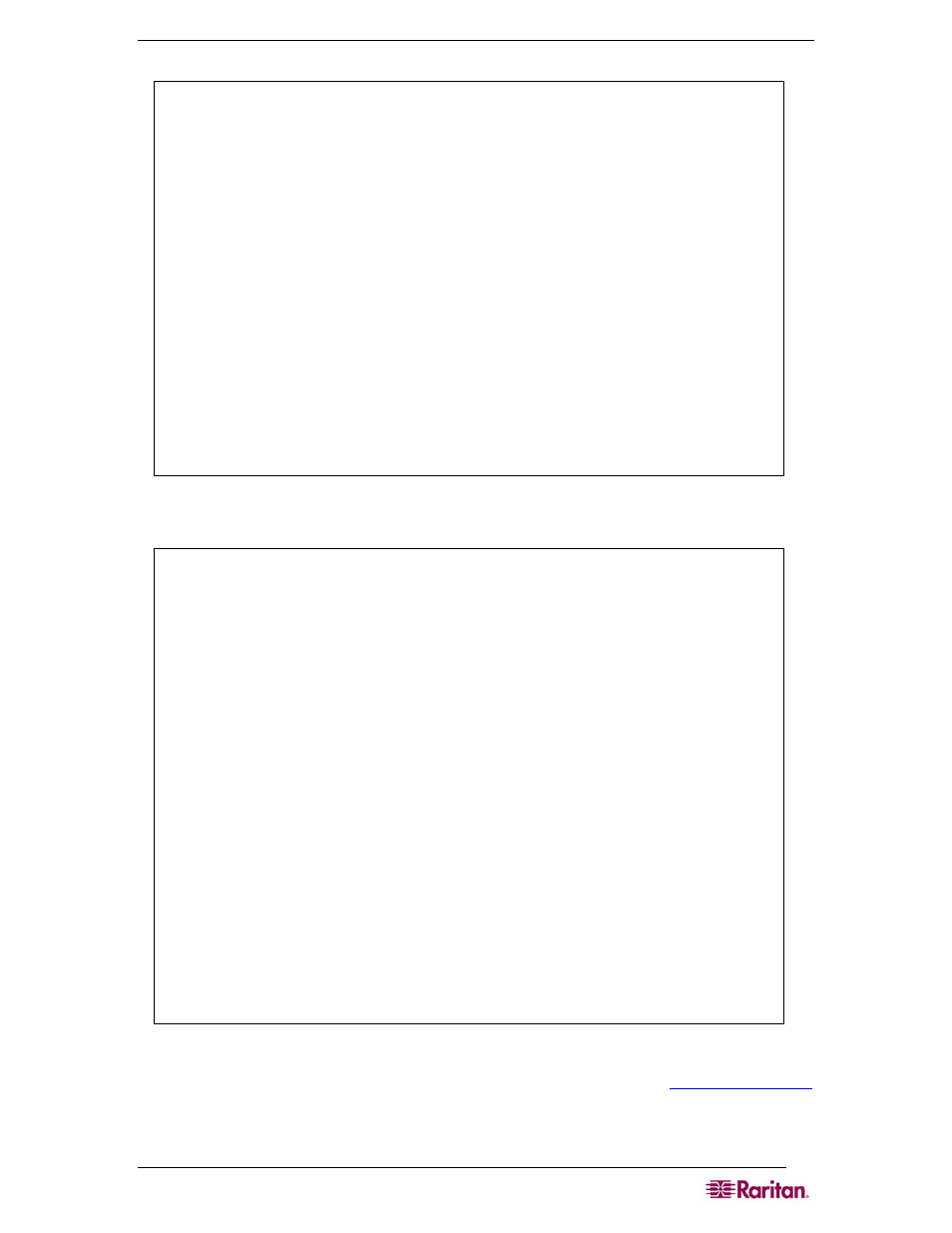
C
HAPTER
12:
C
OMMAND
L
INE
I
NTERFACE
97
The welcome message displays. You are now logged in as an Administrator.
login as: admin
Password:
Authentication successful
.
-----------------------------------------------------------------
Welcome to the DominionSX [Model: SX4]
UnitName:DominionSX FirmwareVersion:3.0.0.5.1 Serial:WACEA00008
IP Address:192.168.51.194 UserIdletimeout:99min
-----------------------------------------------------------------
Port Port Port Port
No. Name No. Name
1 - Port1 [U] 2 - Port2 [U]
3 - Port3 [U] 4 - Port4 [U]
Current Time: Wed Sep 20 16:17:15 2006
admin >
Figure 88 Sample Administrator Login
5.
login as: Janet
6.
Password:
7.
Authentication successful.
8.
----------------------------------------------------------------
Welcome to the DominionSX [Model: SX4]
UnitName:DominionSX FirmwareVersion:3.0.0.5.1 Serial:WACEA00008
IP Address:192.168.51.194 UserIdletimeout:99min
9.
-----------------------------------------------------------------
10.
11.
Port Port Port Port
12.
No. Name No. Name
13.
1 - Port1 [U] 2 - Port2 [U]
14.
3 - Port3 [U] 4 - Port4 [U]
15.
16.
Current Time: Wed Sep 20 16:05:50 2006
17.
18.
19.
Janet >
Figure 89 Sample Operator or Observer Login
After reviewing the following Navigation of the CLI section, perform the
tasks.
