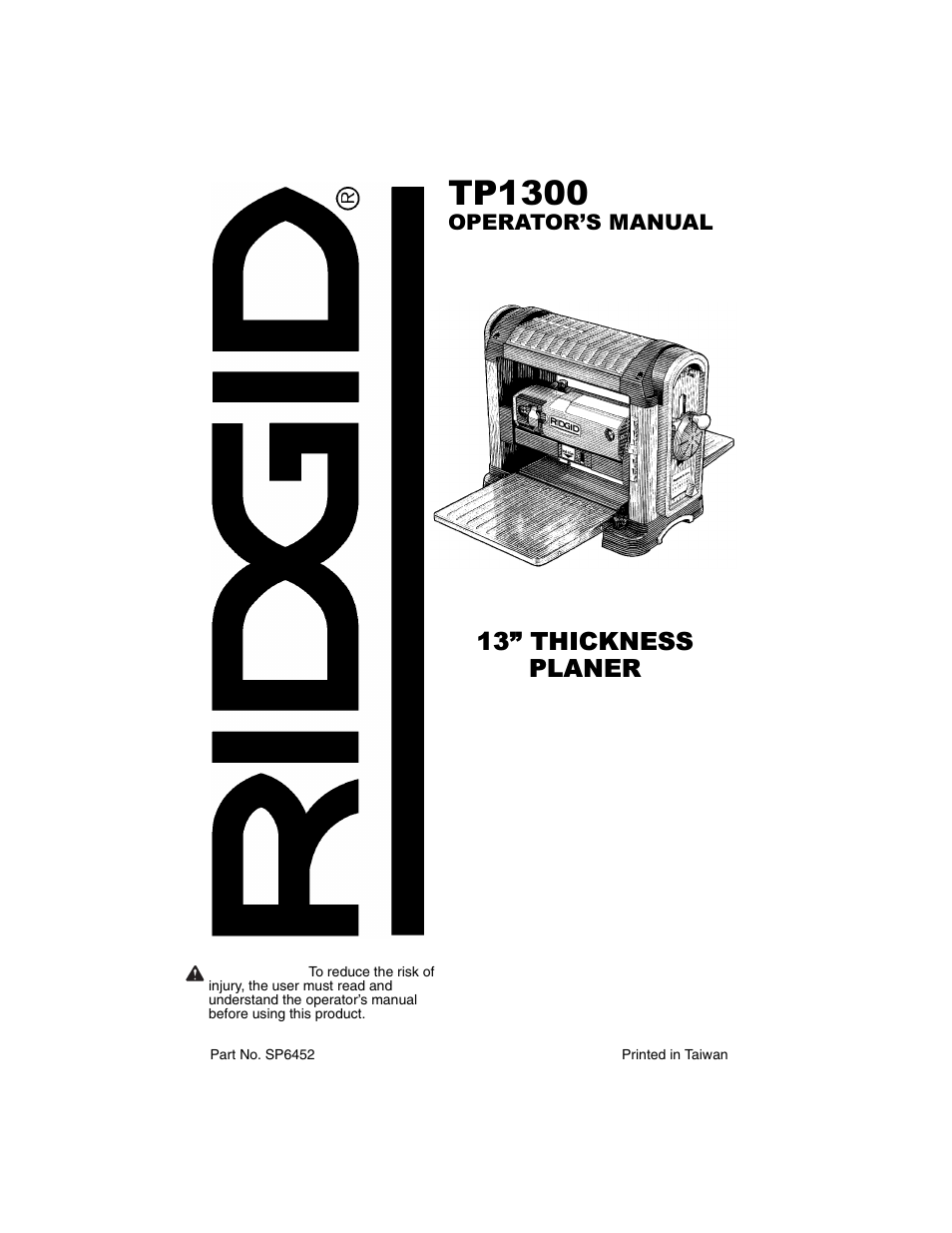RIDGID TP1300 User Manual
RIDGID Tools
Table of contents
Document Outline
- Table of Contents
- Safety Instructions for Thickness Planer
- The purpose of safety symbols is to attract your attention to possible dangers. The safety symbols, and the explanations with th...
- Safety Symbols
- Before Using The Thickness Planer
- When Installing Or Moving The Thickness Planer
- Before Each Use
- To Reduce The Risk Of Injury From Jams, Slips Or Thrown Pieces
- Plan Ahead To Protect Your Eyes, Hands, Face and Ears
- Inspect Your Workpiece
- Whenever Thickness Planer Is Running
- Before Leaving The Thickness Planer
- Power Supply and Motor Specifications
- General Electrical Connections
- 110-120 Volt, 60 Hz. Tool Information
- Motor Safety Protection
- Thermal Overload Protector
- Wire Sizes
- Tools Needed
- Unpacking
- List of Loose Parts
- Assembling Upper and Lower Legs
- Assembling Lower Stiffeners
- Mounting on Legset
- Mounting Thickness Planer on Supplied Legset
- Mounting Thickness Planer on Other Legsets or Work Benches
- Portable Applications
- Work Bench Applications
- Extension Assembly Alignment
- Adjusting the Thickness Indicator
- Before Using The Thickness Planer
- Before Each Use
- Plan Ahead To Protect Your Eyes, Hands, Face and Ears
- Inspect Your Workpiece
- Whenever Thickness Planer Is Running
- Before You Begin
- Reduce Damage To Knives
- Preparing the Work
- Carriage Lock
- Carriage Lock Adjustment
- Elevation Handwheel
- Feeding the Work
- Material Removal Indicator
- Preset Thickness Stops (Repeat-A-Cut)
- Thickness Stop (Repeat-A-Cut) Adjustment
- Checking for Worn Knives
- Lubrication
- Cleaning the Knives
- Cleaning The Feed Rollers
- Motor Ventilation
- Changing Brushes
- Replacing Knives