Mounting the thickness planer, Mounting on legset, Mounting thickness planer on supplied legset – RIDGID TP1300 User Manual
Page 15: Portable applications, Work bench applications
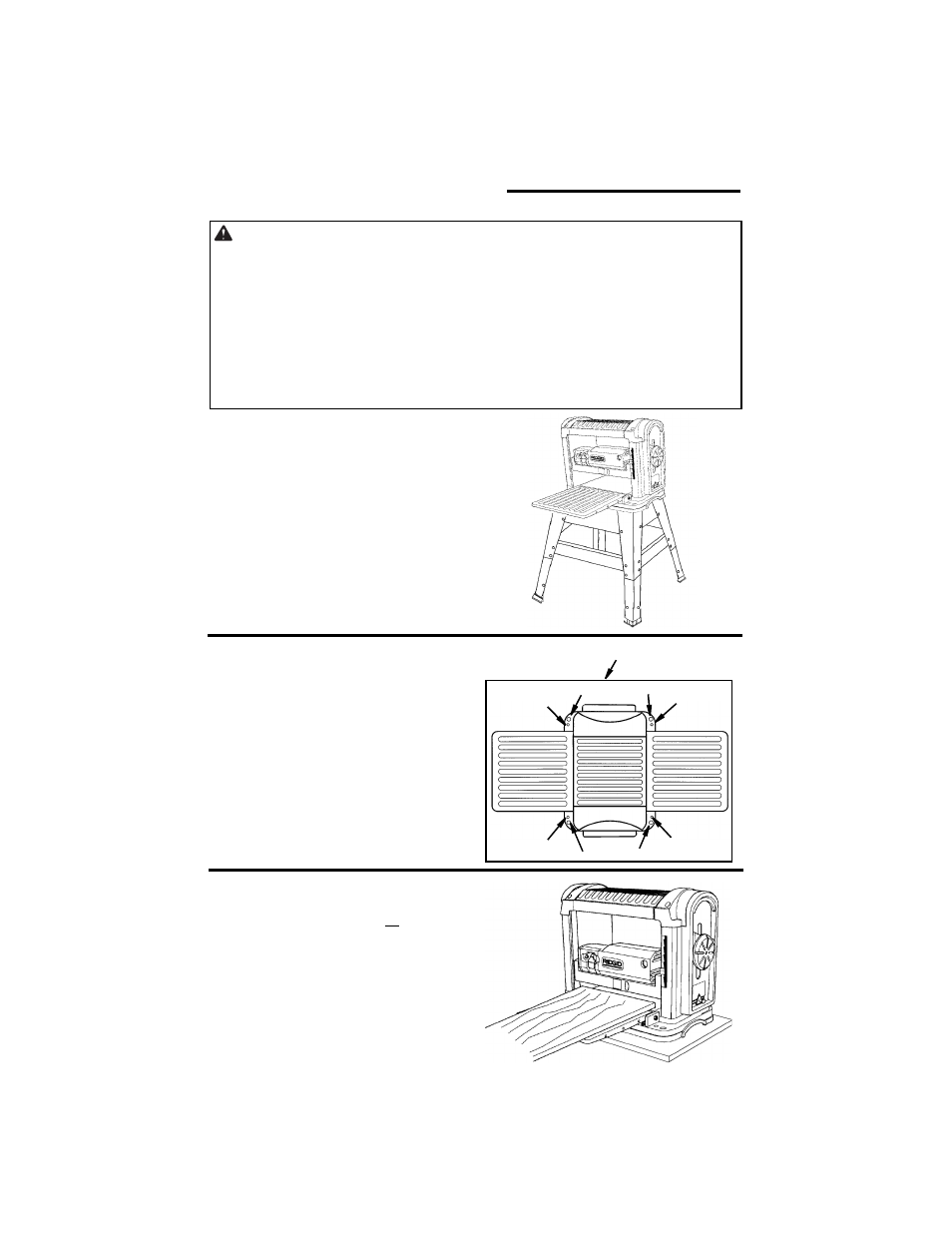
15
Mounting Thickness Planer on
Supplied Legset
1. Locate 4 hex screws M8 x 1.25 and the
remaining 4 flange nuts and 4 washers
in parts bag.
2. Position leg set at the desired location .
3. Mount the thickness planer as shown
with provided hardware. Only finger
tighten nuts at this time.
If necessary shift the leg set to adjust for
slightly unlevel floor. Securely tighten all
hardware.
Mounting Thickness Planer on
Other Legsets or Work Benches
Place the planer in the desired location on
either a workbench or other recom-
mended leg set. The base of the planer
has eight mounting holes. Four smaller
holes for “drywall” screws are labeled B.
Four larger holes for bolts are labeled A
(see illustration). Place a bolt through the
larger holes. Attach a washer and nut and
securely tighten.
Portable Applications
To mount the planer to a 3/4” piece of ply-
wood, use 4, 1/4" bolt holes
or
the 4 dry-
wall screw holes. The mounting board can
then be clamped down to prevent it from
tipping.
Work Bench Applications
Mount as specified in portable applica-
tions. Check for workpiece clearances to
front and rear of planer.
Mounting Board or Work Surface
A
B
B
A
A
B
B
A
Mounting The Thickness Planer
Mounting on Legset
WARNING:
To reduce the risk of injury from unexpected planer movement:
a. Unplug electric cord.
b. To reduce the risk of back injury, hold the tool close to your body when
lifting. Bend your knees so you can lift with your legs, not your back. Lift
by using the hand-hold areas at each side of the bottom of the base or by
the carrying handles.
c. Place the planer so other people cannot stand behind it. Thrown debris
could injure people in its path.
d. Place the planer on a firm, level surface where there is plenty of room for
handling and properly supporting the workpiece.
e. Bolt or clamp the planer to its support.
