Using the playback features, 19 playing a tape, Tape playback: hi-fi/linear/mix feature – RCA VGM500 User Manual
Page 21: Auto head cleaner
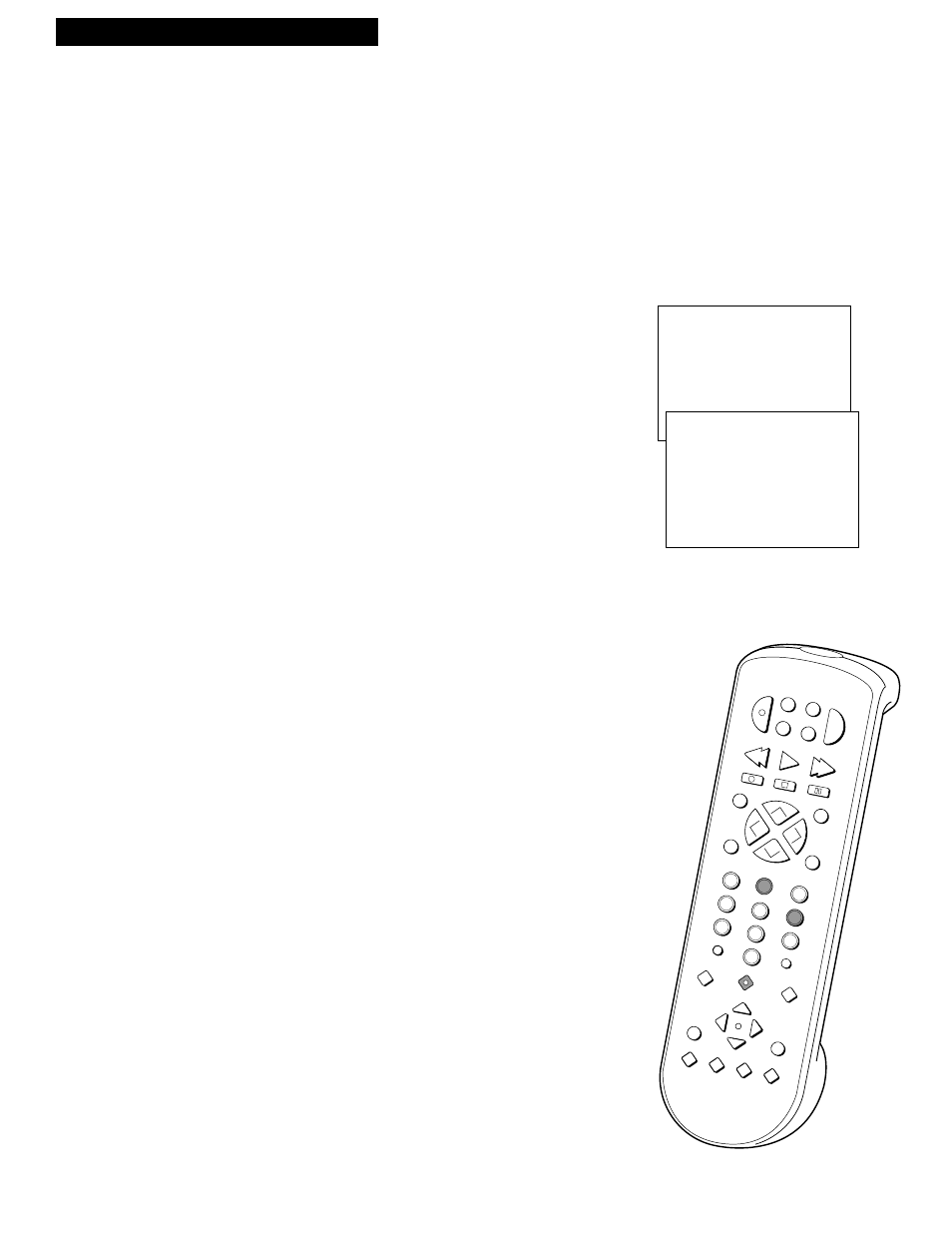
19
Playing a Tape
Using the Playback Features
Tape Playback: HI-FI/LINEAR/MIX Feature
The VCR records the same audio on both the Hi-Fi and linear tracks on the tape. The Hi-Fi
sound is recorded on separate left and right stereo channels. Monaural sound is recorded on the
linear track.
To enjoy Hi-Fi sound, connect your VCR to a stereo television or amplifier/receiver using the
audio/video jacks. The Tape Playback: HI-FI/LINEAR/MIX feature lets you select which audio
you play back.
To Select Playback Sound
1
. Press MENU•PROG to see the VCR MAIN
MENU
on the TV screen.
2
. Press 6 to see the AUDIO menu on the TV
screen.
3
. Press 2 to switch between HI-FI, LINEAR, or
MIX
sound.
¥ Select HI-FI to play back sound recorded on
the Hi-Fi track and for normal use.
The HIFI indicator is lit in the VCRÕs display
panel during Hi-Fi playback.
¥ Select LINEAR to play back the sound
recorded on the linear monaural track, such
as a second audio program (SAP).
¥ Select MIX to play back the sound recorded
on both the linear track and the Hi-Fi track,
sound-on-sound.
Auto Head Cleaner
The VCR has an automatic head cleaner that minimizes the need for
professional head cleaning.
CRK70VD
SEARCH
VOL
VOL
MUTE
PREV CH
DISPLAY
INPUT
1
4
7
TV•VCR
3
6
9
2
5
0
CLEAR
SPEED
REW
PLAY
FF
STOP
PAUSE
REC
8
POWER
VCR1 SAT
•CABLE
TV
VCR2•LD
AUX
CHAN
CHAN
TRACKING
3
4
SLOW
–
+
JO
G S
HUTT
LE
EDIT
MENU
PROG
*
VCR MAIN MENU
1 Timer Recordings
2 Set Clock
3 Channels
4 Preferences
5 Language
6 Audio
AUDIO
1 Reception: STEREO
2 Tape Playback: HI-FI
0 Exit
