Recording, Selecting a snapshot mode, 40 chapter 3 – RCA CC9360 User Manual
Page 42
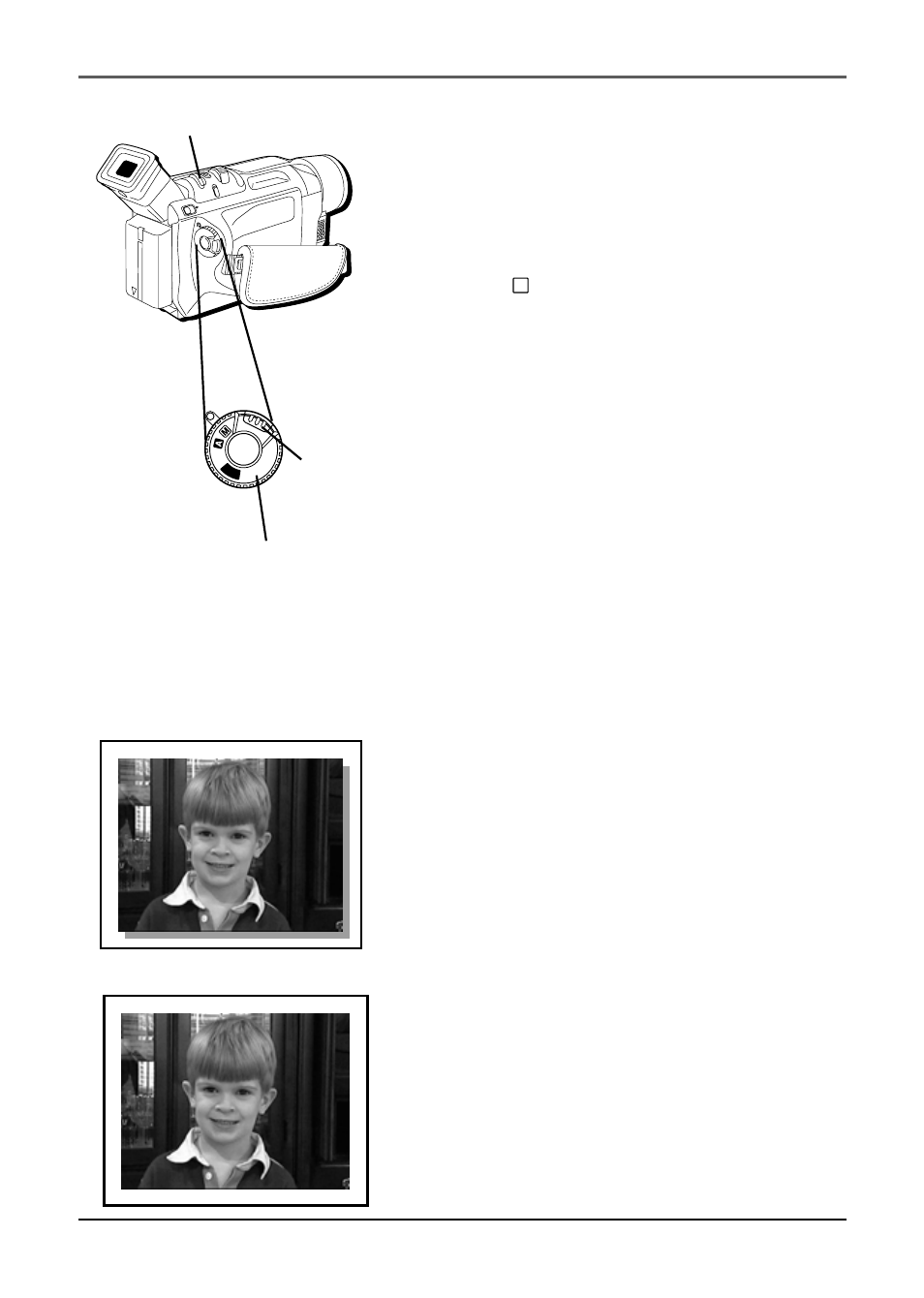
Recording
40
Chapter 3
Selecting a Snapshot Mode
You can choose from 5 ways to display your digital
pictures, including pin-up, frame, full, multi-4, and
multi-9.
1.
Press in the Lock button while setting the Power
switch to
M
(manual record). (The POWER
indicator comes on.)
2.
Press in the MENU dial. (The Main Menu
appears.)
3.
Rotate the MENU dial to highlight CAMERA.
Press in the MENU dial to select it. (The Camera
Menu appears.)
4.
Rotate the MENU dial to highlight SNAP MODE.
Press in the MENU dial to select it. (The Snap
Mode Menu appears.)
5.
Rotate the MENU dial to highlight the desired
setting. Press in the MENU dial to select it.
6.
Press in the MENU dial twice to exit.
•
Select PIN-UP to take a snapshot framed like a
picture.
•
Select FRAME to take snapshot within a frame.
BLAN
K SEA
RCH
FOCUS
+
+
BAT. RELEASE
P LA
Y
O
FF
Power switch
Lock
button
MENU dial
- SMALL WONDER EZ2110 (2 pages)
- EZ4000BL (32 pages)
- AV8M3HP (2 pages)
- EZ201 (2 pages)
- EZ207 (2 pages)
- CL1550 (7 pages)
- EZ3000R (29 pages)
- EZ1100 (33 pages)
- CC6251 (92 pages)
- EZ2120 (34 pages)
- SMALL WONDER EZ5100 (2 pages)
- CC6374 (104 pages)
- EZ1010 (29 pages)
- Pro847 (64 pages)
- EZ2110 (29 pages)
- Pro942 (76 pages)
- ProV600 (63 pages)
- Small Wonder EZ217GR (1 page)
- IP900 (32 pages)
- SMALL WONDER EZ217BL (2 pages)
- EZ205 (2 pages)
- CC417 (64 pages)
- EZ 105 (2 pages)
- cc4352 (2 pages)
- JOYTECHTM AV CONTROL CENTER 2 (5 pages)
- Pro867 (81 pages)
- EZ1000PL (29 pages)
- EZ5000 (37 pages)
- ProV712 (40 pages)
- EZC209HD (20 pages)
- CC641 (85 pages)
- CC632 (76 pages)
- SMALL WONDER EZ105 (2 pages)
- Pro809 (72 pages)
- EZ5100 (2 pages)
- Small Wonder EZ201 (2 pages)
- EZ1000BK (29 pages)
- EZ200 (2 pages)
- SMALL WONDER EZ409HD (1 page)
- F36715 (64 pages)
- CC543 (77 pages)
- CC9370 (84 pages)
- ProV950HB (80 pages)
- CC4251 (63 pages)
- CC432 (64 pages)
