Powering the camcorder 15, Connections & setup, 16 chapter 1 – RCA CC9360 User Manual
Page 18: Removing the battery
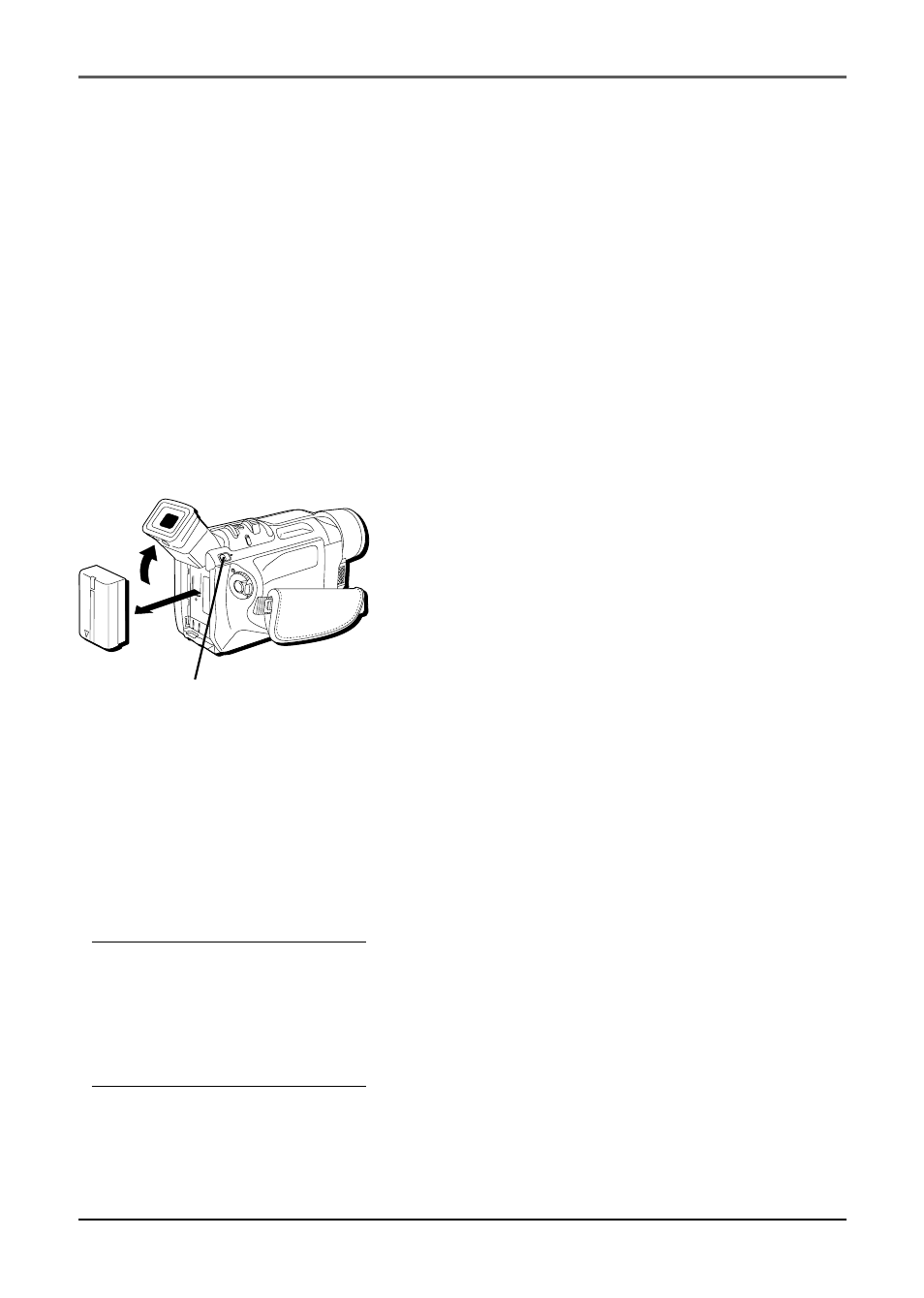
16
Chapter 1
Connections & Setup
Notes:
•
If a protective cap is on the battery,
remove it before use or charging.
•
When charging a battery for the first
time or after a long storage period, the
CHARGE indicator may not come on.
Remove the battery and try again.
•
Charge the battery in temperatures
between 50˚ and 90˚ Fahrenheit (10-35˚
Celsius).
•
Charging times are based on a fully
discharged battery and vary depending
on ambient temperature and battery
conditions.
Removing the Battery
Raise the viewfinder, slide the BAT. RELEASE switch,
and pull out the battery pack.
Notes:
•
If you store a partially charged battery
for a long period of time, its
performance is reduced.
•
During charging or discharging, the
camcorder can’t be operated.
•
Charging and discharging isn’t possible if
the wrong type of battery is used.
•
If the battery operation time remains
extremely short even after having been
fully charged, the battery is worn out
and needs to be replaced. Please
purchase a new one.
Tip
Before extended use, it is
recommended that you prepare
enough battery packs to cover 3
times the planned shooting time.
BLANK SEAR
CH
FOCU
S
+
+
BAT. RELEA
SE
BAT. RELEASE switch
