Roberts Radio RecordR User Manual
Page 36
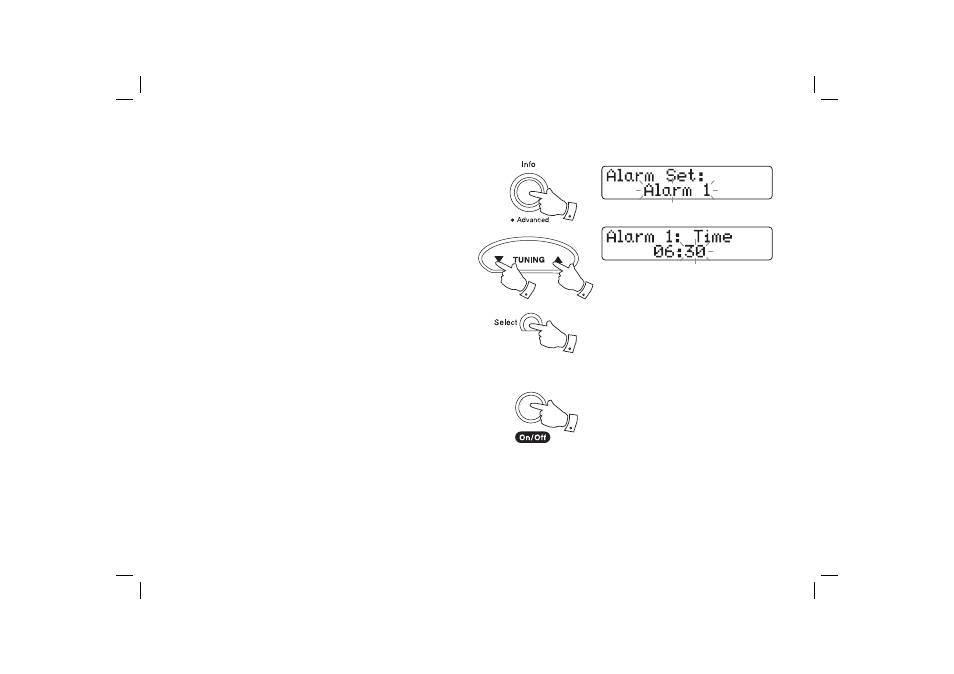
35
To view the alarm settings
1. Press and hold the Info button.
2. Press
the
Tuning Up or Down buttons until 'Alarm Set' shows on the
display. Press and release the Select button to enter the alarm setup.
3. Press
the
Tuning Up or Down buttons to view alarms 1, 2, 3 or 4.
4. Press and release the Select button to cycle through each of the
settings for the chosen alarm.
You may use the Tuning Up and Down buttons to modify any particular
setting if desired, using the Select button to enter the modifi cation.
Cancelling alarms
1. While an alarm is sounding it can be cancelled by pressing the On / Off
button.
1
2,3
2,3
2,4
1
See also other documents in the category Roberts Radio Radio:
- RD-6R (28 pages)
- R9994 (12 pages)
- RD-27 (22 pages)
- Gemini 11 RD-11 (20 pages)
- 2000 (9 pages)
- Gemini 21 RD-21 (28 pages)
- Vintage (28 pages)
- 105 (76 pages)
- Revival RD-60 (24 pages)
- Gemini 28 RD-28 (16 pages)
- solarDAB 2 (32 pages)
- RD4 (48 pages)
- RD-20 (20 pages)
- RD-76 (20 pages)
- Gemini 46 RD-46 (20 pages)
- Gemini 59 RD-59 (24 pages)
- R9941 (16 pages)
- R701 (7 pages)
- iStream (100 pages)
- R9943 (24 pages)
- RD-22 (36 pages)
- RD-18 (16 pages)
- Gemini 45 RD-45 (24 pages)
- Gemini 55 RD-55 (40 pages)
- RD-6 (24 pages)
- RD-7 (22 pages)
- ecologic 7 (36 pages)
- RD-8 (22 pages)
- R984 (8 pages)
- R9939 (20 pages)
- Elise (24 pages)
- RD-15 (16 pages)
- RDK-2 (44 pages)
- RD-12 (16 pages)
- exprssion (28 pages)
- Gemini 49 RD-49 (20 pages)
- ecologic 4 (28 pages)
- R9942 (28 pages)
- R9969 (28 pages)
- RD-10 (20 pages)
- R972 (32 pages)
- R737 (12 pages)
- Classic FM RD-12CFM (16 pages)
- CRD-39 (36 pages)
