Roberts Radio RecordR User Manual
Page 22
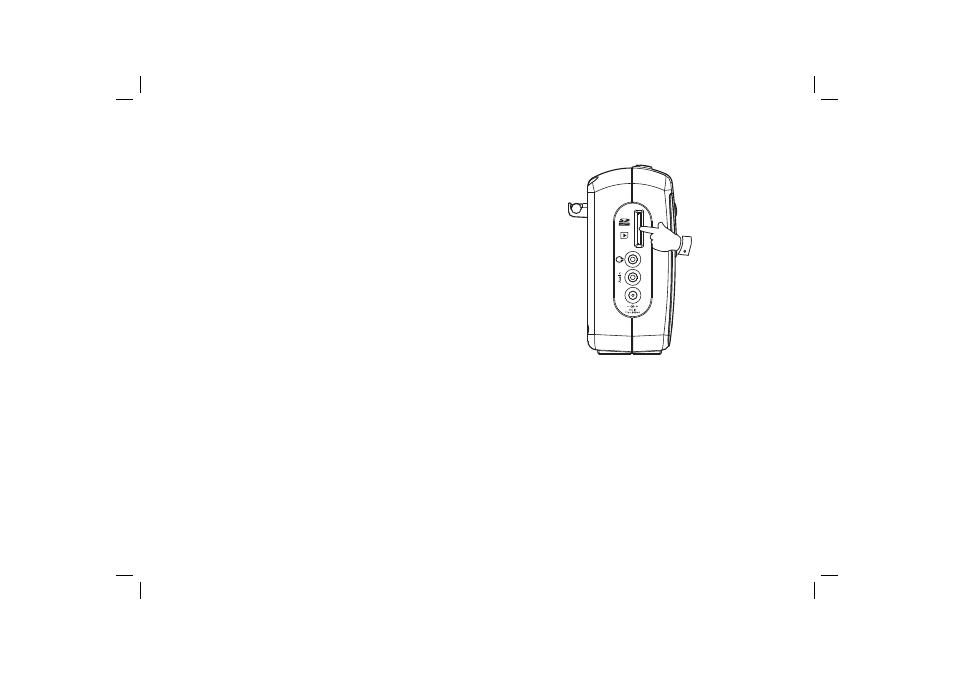
21
Using an SD memory card with your radio
This section describes how to use your radio to access and playback your
audio fi les via Secure Digital (SD, SDHC) cards. The RecordR can also
record DAB or FM radio stations to SD, SDHC media.
The RecordR has been tested with a wide range of SD/SDHC cards from
512MB to 32GB capacity. Note that cards of less than 512MB capacity
cannot be used. SD/SDHC memory must be formatted to use the FAT 16
or FAT 32 fi ling system in order to operate in the radio.
Please note that there are many different card variants available and it is
not possible to guarantee that all cards will work in the RecordR. In the
event that a particular card is not recognised, please try an alternative
brand or capacity.
Audio formats supported for playback are MP3, WMA, WAV and AAC.
Playback does not support fi les encoded using WMA lossless, WMA Voice,
WMA 10 professional, nor fi les of any format which have DRM protection.
For more details see 'Audio formats' page 44.
The SD card slot is located on the left hand side of the radio.
Cautions:
To avoid possible damage to fi les on your SD card, place the unit in Standby
mode before inserting and removing your SD card.
Inserting and removing SD cards
1. To insert an SD card into your radio push the card label side facing
towards you and gold contacts fi rst into the card slot on the left hand
side of your radio until it clicks.
To remove the card push the card in so that it clicks once more. It will
then be pushed out slightly allowing removal.
1
