Permissions, Figure 24 user/groups permission screen – Raritan Computer MCIP116 User Manual
Page 35
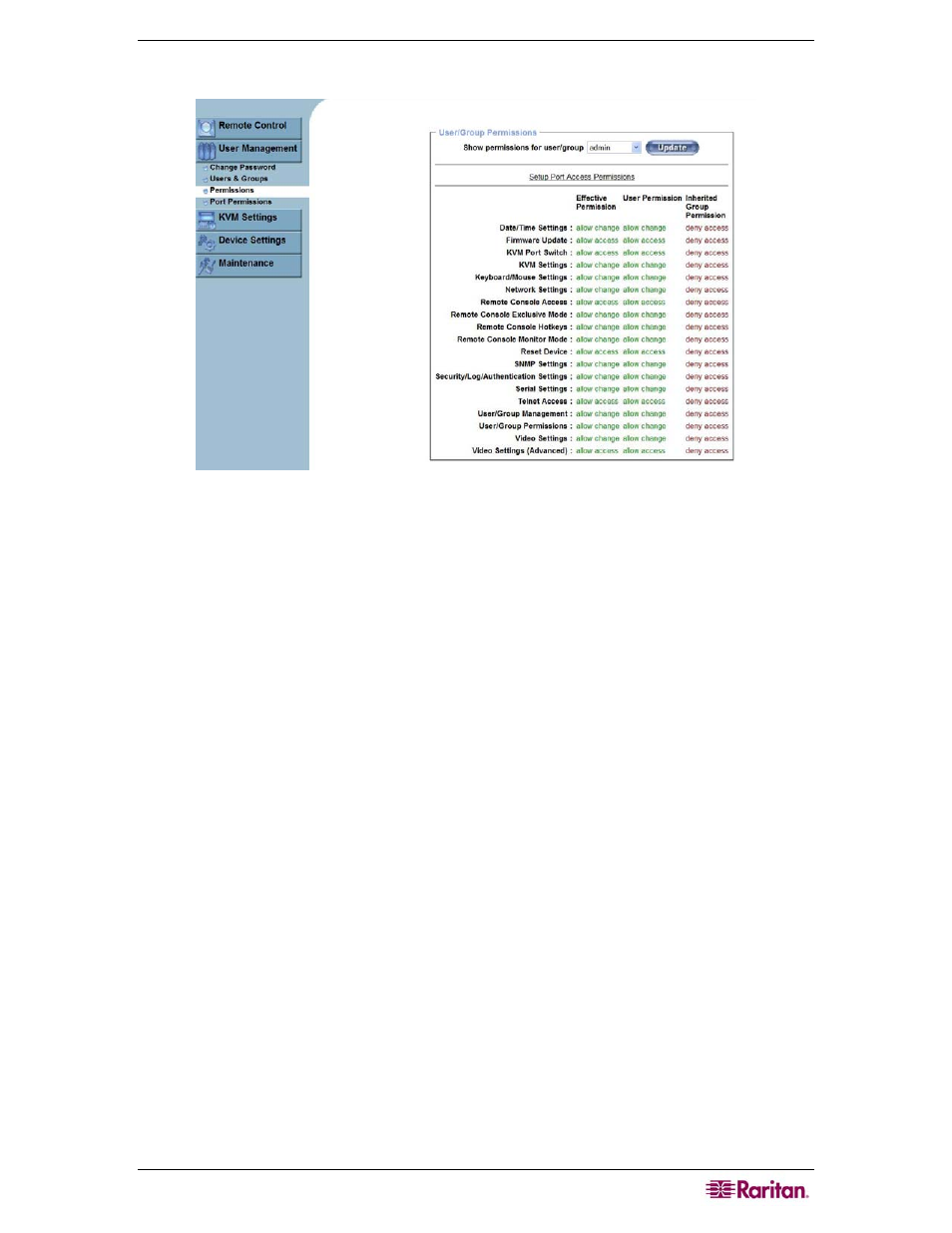
C
HAPTER
4:
R
EMOTE
M
ANAGEMENT AND
O
PERATION
27
Permissions
Figure 24 User/Groups Permission Screen
Use the User/Group Permissions panel to change permissions of users and groups.
Each user or group in MCIP is assigned a set of permissions, used to authorize access to certain
MCIP functions. By default, the super user admin has all permissions (this cannot be changed).
New users and groups have no permissions until you set them. However, if a group exists, a user
assigned to that group inherits that group’s permissions.
There is a parent/child relationship among users and groups, which determines who can change
rights. The user who creates another user is the ‘parent’ of that new user, and therefore has the
right to change that user’s permissions. In general, a user has the right to change another user’s or
group’s permissions if that user holds a higher (older) position in ancestry. The super user admin
has rights to change every user and every group permission.
Please note that a user cannot give more permission than that user actually has, for example, if a
user does not have permission to change network settings, that user cannot grant the right “change
network settings” to another user further down in the ancestry order. However, a user can reduce
the permissions of descendant users.
To change user or group permissions:
Click on the Show permissions for user/group drop-down arrow and choose a user or group
from the list. The list displays only users and groups you have rights to change.
Click Update to view permissions for the selected user/group. The columns in the list display
rights depending on the user/group selected and your permissions to change.
• Effective Permission: Permission that determines if a user may access a specific MCIP
function.
• User Permission: Permission for the currently selected user/group; if the selected user has
equal rights to you, you can only view the value; if the selected user has fewer rights, a
selection box allows you to change the value.
• Inherited Group Permission: Permission value inherited from group(s) to which the
selected user belongs (this column does not appear if a group is selected).
− deny access – The selected user cannot use this function.
− allow view – The selected user can view the entry.
− deny change – The selected user cannot change the entry’s settings.
