Panel descriptions – Roland F-50 User Manual
Page 8
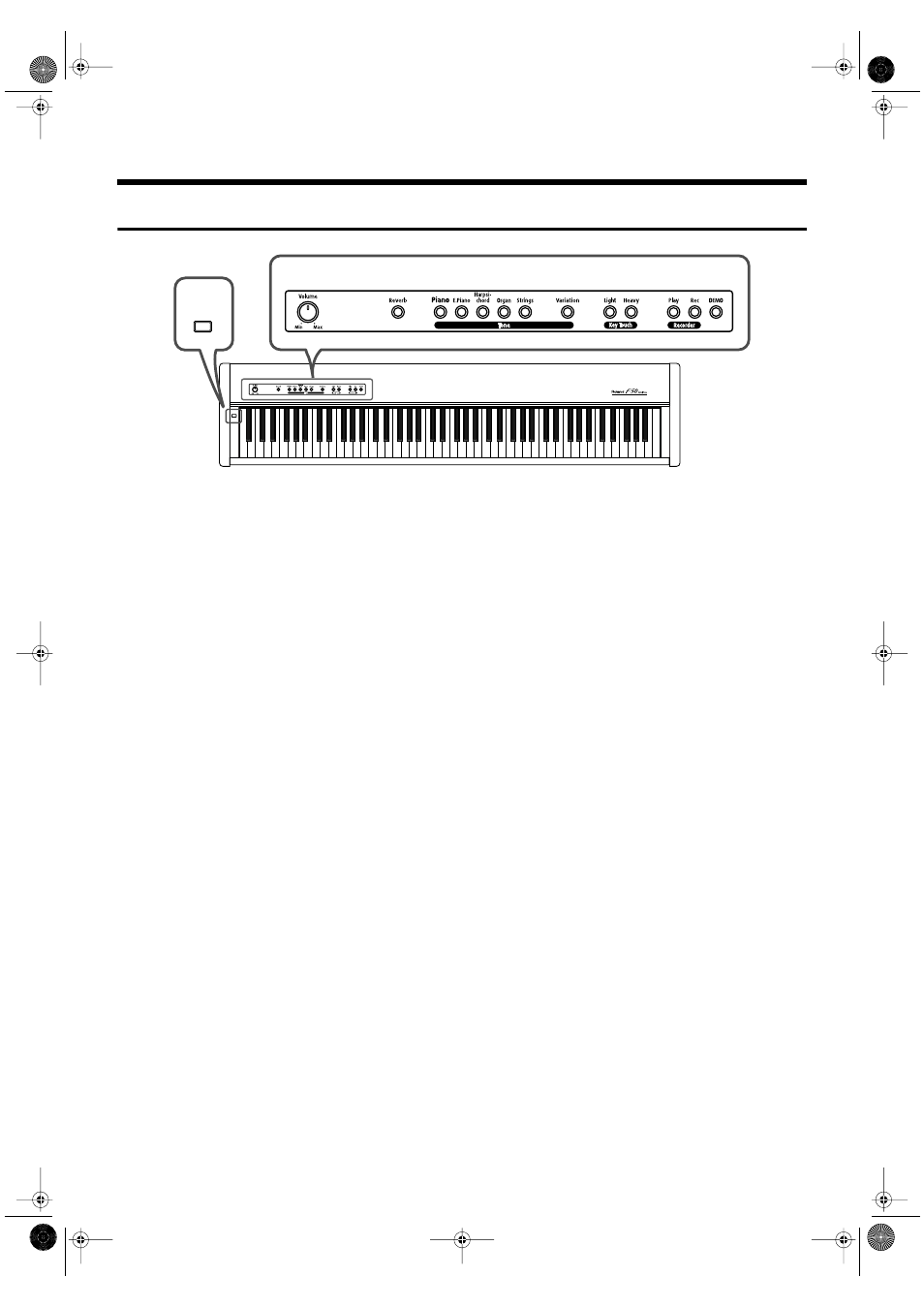
8
Introduction
Panel Descriptions
1. [Power] Switch
This switch turns the unit on/off (p. 11).
2. [Volume] Knob
3. [Reverb] Button
Used to add reverberation to the sound (p. 17).
Tone
4. Tone Buttons
The following five buttons are collectively referred to as
the Tone buttons. These are used to select the tone to
played via the keyboard (p. 15).
[Piano] Button
[E.Piano] Button
[Harpsichord] Button
[Organ] Button
[Strings] Button
5. [Variation] Button
This is used in combination with the Tone buttons to
select the instrument sounds to be played with the
keyboard (p. 15).
Key Touch
6. [Light] Button
[Heavy] Button
These change the touch sensitivity, or response of the
keys (p. 19).
Recorder
7. [Play] Button
Starts playback of recorded performance (p. 18).
8. [Rec] Button
Records your performance (p. 18).
9. [Demo] Button
This plays the demo songs (p. 13, p. 14).
Power
1
Power
2
3
4
5
6
7 8 9
F-50_e.book 8 ページ 2005年2月2日 水曜日 午後5時11分
- JUNO-D (132 pages)
- HP102e (224 pages)
- Fantom-S88 (228 pages)
- AT15 (120 pages)
- GR-UPR-P (5 pages)
- RK-300 (228 pages)
- DP-1000 (29 pages)
- DP990RF (2 pages)
- HPi-5 (68 pages)
- Classic Organ C-200 (52 pages)
- Digital Piano LX-15 (64 pages)
- ATELIER 5100001499-01 (144 pages)
- KR-15 (212 pages)
- GAIA D-501987 (16 pages)
- HP302 (92 pages)
- ATELIER AT-500 (272 pages)
- Atelier AT900 (308 pages)
- V-Synth GT (248 pages)
- MP-60 (44 pages)
- FP-4-BK (4 pages)
- V-Arranger Keyboard VA-76 (264 pages)
- ATELIER AT-100 (148 pages)
- HP-207 (120 pages)
- DP-990 (108 pages)
- DP990F (2 pages)
- HP-7/3 (52 pages)
- SH-201 (84 pages)
- E-50 (220 pages)
- Backing Keyboard BK-5 (152 pages)
- MIDI Implementation DP990F (32 pages)
- RD-700NX (106 pages)
- JUNO-Di (136 pages)
- HP-203 (108 pages)
- KR111 (186 pages)
- KF-90 (196 pages)
- HPi-6 (124 pages)
- Lucina AX-09 (12 pages)
- GW-8 ReleaseNote 2 (32 pages)
- EP-880 (216 pages)
- FR-3sb (66 pages)
- VIMA RK-100 (76 pages)
- HP 237R (44 pages)
- cakewalk A-300PRO (92 pages)
- EDIROL PCR-300 (2 pages)
