Recording your performance, Recording a performance, Starts playback of recorded performance (p. 18) – Roland F-50 User Manual
Page 18: Records your performance (p. 18)
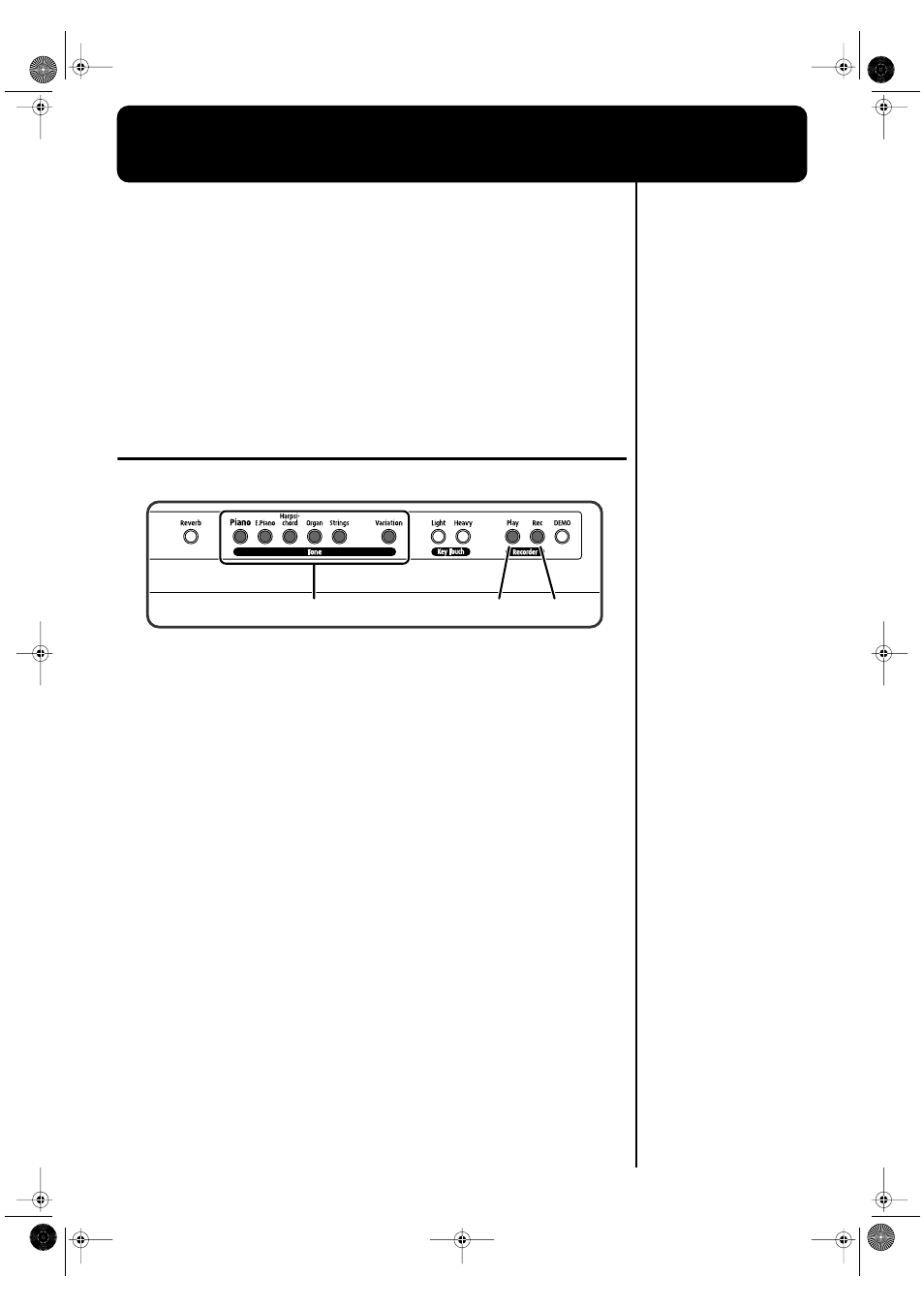
18
Recording Your Performance
You can easily record your performances.
A recorded performance can be played back to hear your own playing.
Notes Regarding Recording
• Only one song can be recorded. If you begin recording when a
previously recorded performance exists, the previous performance will
be erased.
• Recorded performances are erased when the power is turned off.
If you want to keep your performance, you can either record it on an
external audio device (p. 22), or use an external MIDI device to save the
performance data on a floppy disk (p. 25).
Recording a Performance
Record your performance.
fig.panel4-1
1.
Select the tone that you want to play (p. 15).
2.
Press the [Rec] button.
The [Rec] button’s indicator will blink, and you will be in recording-standby
mode.
To cancel recording, press the [Rec] button once more.
3.
Recording will start when you play the keyboard.
The [Rec] button’s indicator stops flashing and remains lit.
4.
To stop recording, press the [Play] or [Rec] button.
The indicator for the [Rec] button will go dark.
Play back the recorded performance
5.
Press the [Play] button.
Once again press the [Play] button, and playback will stop.
1
2, 4
4, 5
F-50_e.book 18 ページ 2005年2月2日 水曜日 午後5時11分
