2 using the control unit, Start-up mode, Keypad functions – Raymarine ST8001 User Manual
Page 9
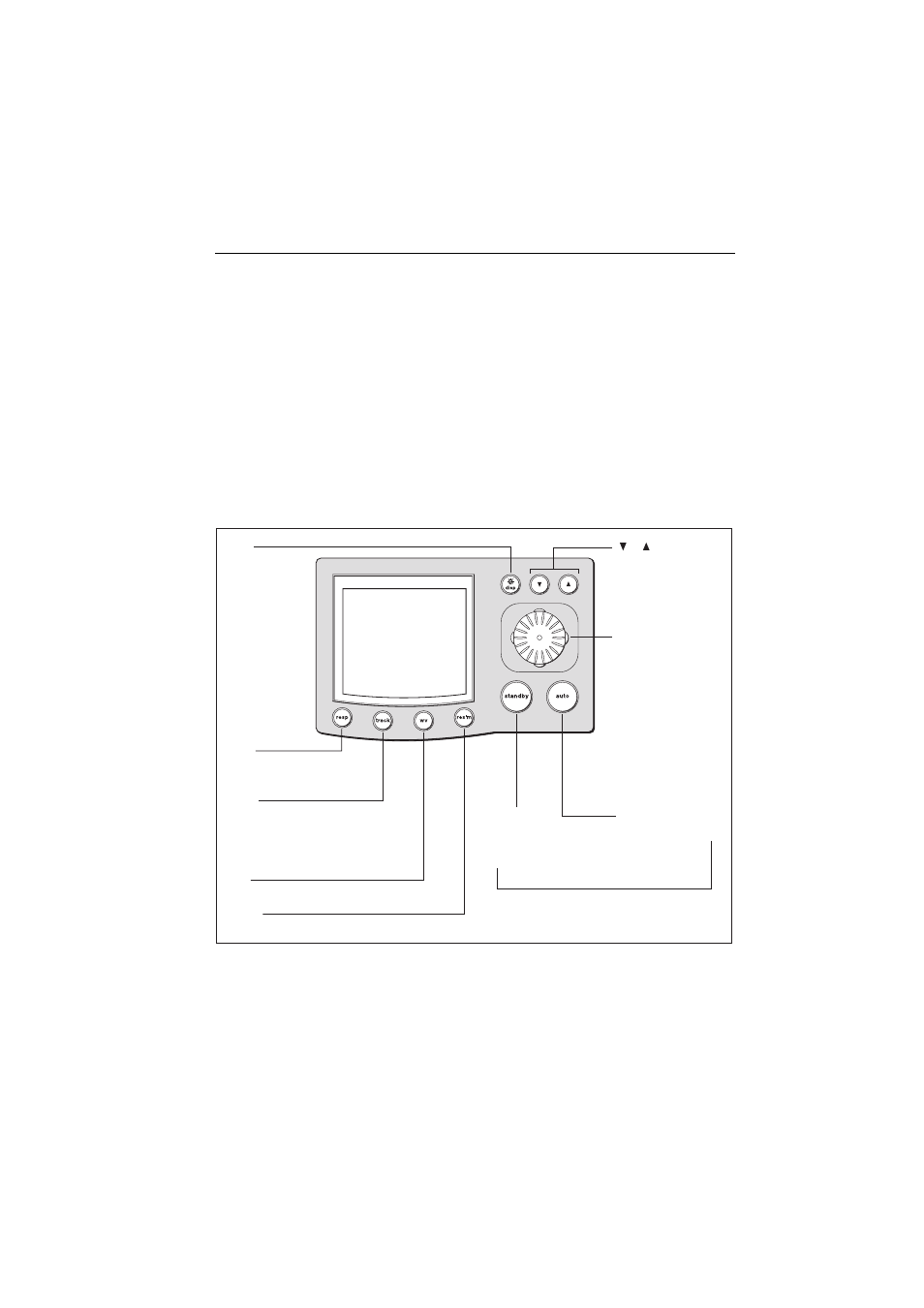
Chapter 1: SmartPilot Operation
3
1.2 Using the control unit
Start-up mode
The SmartPilot always powers up in Standby mode with the display showing
the boat’s current compass heading.
Note: You can press
standby at any time to return to manual steering.
Keypad functions
The SmartPilot is controlled using simple push-button and rotary control op-
erations, all of which are confirmed with a short beep. In addition to the main
single-key functions, there are several dual key operations.
D6337-1
rotary control
w v
Press to steer to a fixed wind angle
&
Press to scroll through
calibration parameters.
Press to adjust
response and gain
track
Press for Track mode from Auto mode
(if a navigator is connected)
Press to accept waypoint advance
Press for 1 second to skip waypoint
auto
Press for Auto mode
standby
Press for Standby mode
Press for 2 seconds
to enter Calibration mode
standby plus auto
Press for Wind Vane mode
(if a wind vane is connected)
resp
Press to display response level
Press for 1 second for rudder gain
res'm
Press to resume previous course
disp
Press to display
data pages
Press for 1 second
for lamp control
