Product support guide, Paper, Recommended plain paper – Ricoh D015 User Manual
Page 6: Recommended special paper
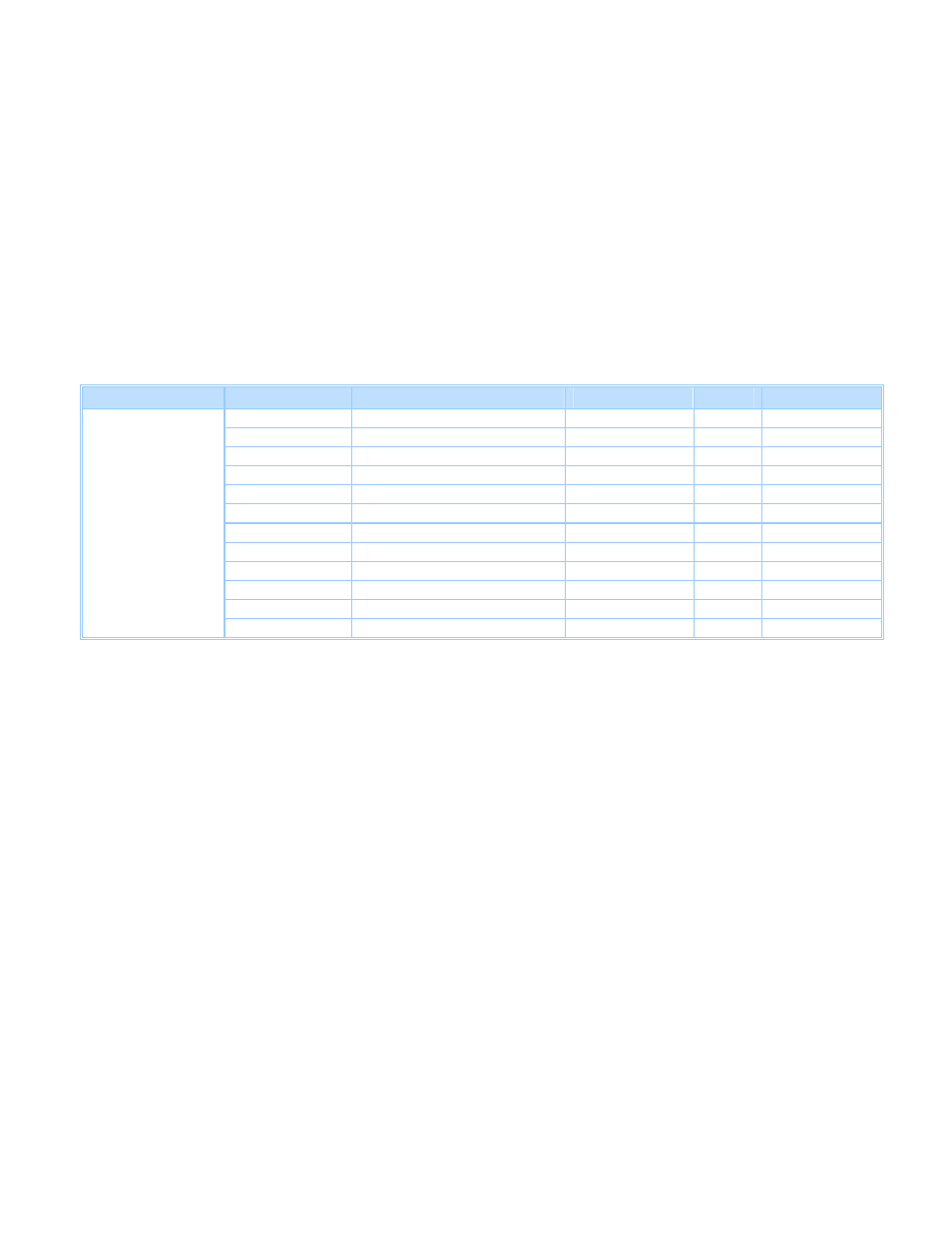
Product Support Guide
D014 / D015
Ver.1.9
Page 6 of 38
1/16/2009
Subject to change without notice
Paper
Recommended Plain Paper
Not available at this time
Recommended Special Paper
Special Paper
Type
Brand
Product Name
Media Type
Size
Weight
IP Hammermill
HML Color Copy Gloss
Coated gloss
DLT
32lb
IP Hammermill
Ultra Premium Photo Laser
Coated gloss
LT
8pt/180gsm
IP Hammermill
Color Copy Gloss
Coated gloss
LT
80lb.cover
Domter
Microprint Coated Laser
Coated gloss
DLT
32lb
Domter
Microprint Coated Laser
Coated gloss
LT
32lb
Domter
Microprint Coated Laser
Coated gloss
DLT
80lb.cover *1
Mohawk
Color Copy Gloss
Coated gloss
DLT
32lb
Mohawk
Color Copy Gloss
Coated gloss
LT
32lb
Mohawk
Color Copy Gloss
Coated gloss
DLT
90lb
Xerox
Color Elite Gloss
Coated gloss
LT
100lb.Text
Xerox
Color Elite Gloss
Coated gloss
12x18
100lb.Text
Special Paper
IP Carolina
C2S Digital
Thick paper
DLT
10pt/ 260gsm
Notes:
•
The "Feeding quality using the DLT LCT" was tested with air assist. To activate the air assist
function, select "Thick Paper 2" or "Thick Paper 3" mode. For lighter weighted paper, select
"Special Paper 2" mode.
•
If a misfeed occurs when using either the mainframe paper bank or LT LCT, please fan the paper.
If the problem continues, try using the bypass tray setting a sheet at a time.
*1 Poor fusing may occur, use “Thick Paper 3”.
