Product support guide, Specifications / documentation – Ricoh D015 User Manual
Page 19
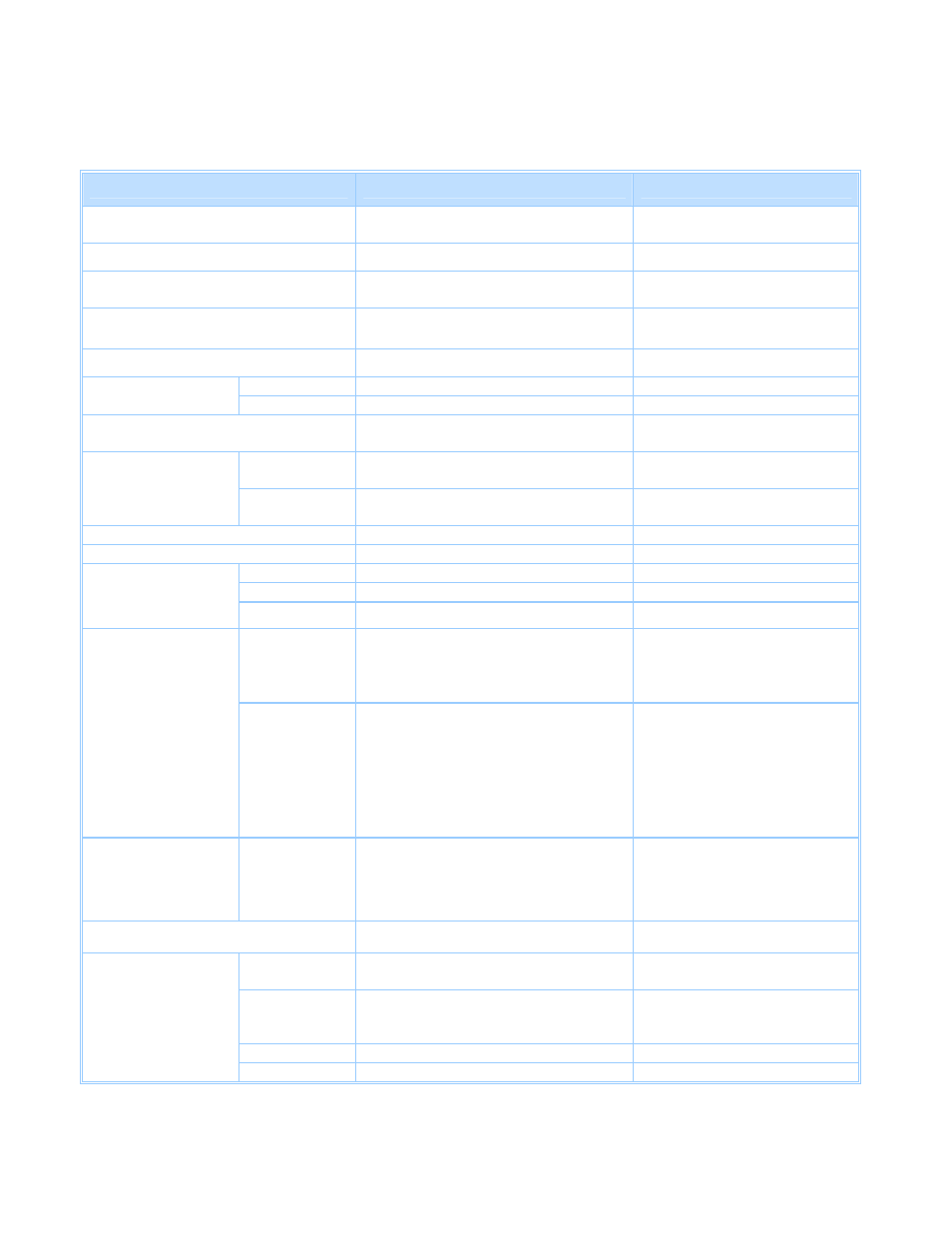
Product Support Guide
D014 / D015
Ver.1.9
Page 19 of 38
1/16/2009
Subject to change without notice
Specifications / Documentation
Configuration
Console
Remarks
Dimension W x D x H
750 x 850 x 1050mm
750 x 850 x 1230mm
Exclude ARDF
Include ARDF
Weight
Less than 298kg
Include ARDF
Original Scanning
Flatbed with moving 3-line CCD array
Image-scanning
Copy Process
4-drum dry electrostatic transfer
system with internal transfer belt
ARDF
Standard
D014
FC 55cpm / BK 60cpm
Engine Speed
D015
FC 70cpm / BK 75cpm
Warm-up Time
D014: Less than 90 sec
D015: Less than 75 sec
FC
D014/D015: less than 7.5 sec. / 6.4
sec.
First Copy Output
Time
BK
D014/D015: less than 5.7 sec. / 4.9
sec.
Original Type
Sheet / Book / Object
Max Original Size
A3 / 11”x 17”
Copy
600dpi 4bit
600dpi 4bit
Resolution
Scan/Send
600dpi 8bit
Default
297 (+4) x 457mm
-Image-able size depends on
the application.
-(+4) is out of guarantee
Image-able Size
Max
297 (+4) x 600mm
-Setting change via SP mode
is required.
-You cannot select the Max
setting, if you use SR5000.
-Image-able size depends on
applications.
-(+4) is out of guarantee
Magnification
NA Model
7 Reduction & 5 Enlargement
93%, 85%, 78%, 73%, 65%, 50%,
25%, 121%, 129%, 155%, 200%,
400%
Zoom
25-400%
1% step
1
st
Tray
1,100 x 2 Sheets
To be calculated with 80 g/m²
20 lb. Bond paper
2
nd
Tray
550 Sheets
3
rd
Tray
550 Sheets
Paper Capacity
Bypass Tray
100 Sheets
