Skylink™ operation guide – RCA 28300 User Manual
Page 13
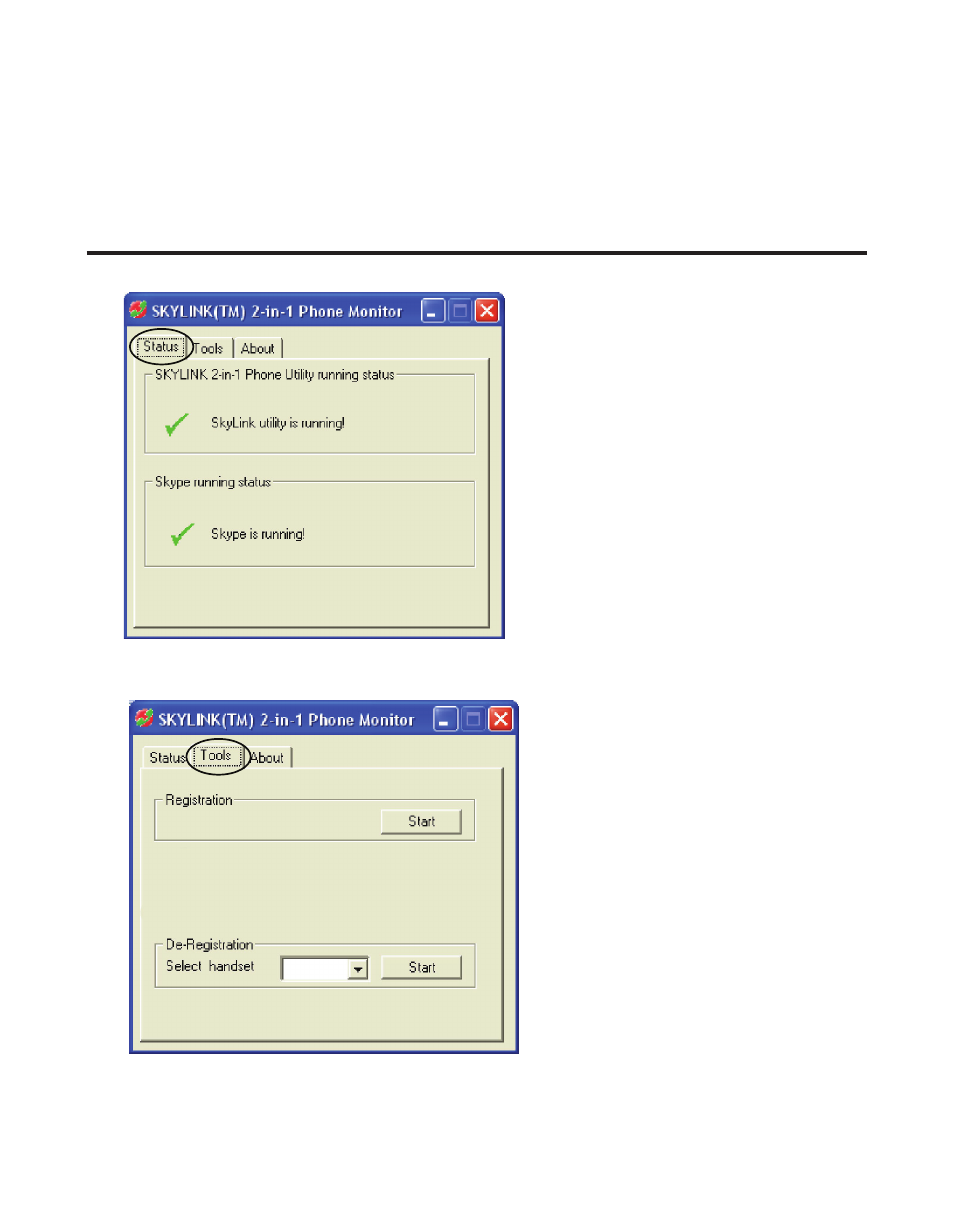
13
Start when windows start Automatically starts the SKYLINK™ -in-1 Phone Utility
when computer is started or rebooted. This can be turned
ON or OFF as the user prefers.
Exit
Closes the SKYLINK™ -in-1 Phone Utility.
SKYLINK™ Operation Guide
The "Status" screen indicates SKYLINK™ and Skype are operational.
The "Tools" screen allows you to easily register handsets and deregister handsets
from the drop down menu.
The "About" screen has information regarding SKYLINK™ -in-1 Phone Monitor.
See also other documents in the category RCA Phones:
- 25403 (48 pages)
- 2-9220 (2 pages)
- 27600 (2 pages)
- 2-9123 (2 pages)
- 29298 (2 pages)
- 2-9191 (56 pages)
- 2-9480 (2 pages)
- 2-9016 (1 page)
- Model 29190C (2 pages)
- 25202 (38 pages)
- 25202 (76 pages)
- 25423/24 (88 pages)
- 26925 (64 pages)
- 25415 (32 pages)
- FOLD 2-9180 (2 pages)
- 29292 (60 pages)
- 25001 (40 pages)
- 2-9398 (30 pages)
- 25630 MGCP (14 pages)
- 29320 (2 pages)
- 25404 (96 pages)
- 25450 (124 pages)
- Model 27977 (2 pages)
- 27993 (38 pages)
- 29086 (48 pages)
- Model 29318 (2 pages)
- 27930/31 (2 pages)
- 28310 (58 pages)
- RC940 (24 pages)
- 26925A (64 pages)
- 2-9120/2-9130 (2 pages)
- 25204 (76 pages)
- 26958 (176 pages)
- Model 21011 (124 pages)
- Model 28301 (48 pages)
- 29578 (72 pages)
- 2-9291 (20 pages)
- 29993 (88 pages)
- 25403/04 (96 pages)
- 29267 (2 pages)
