Roland SONAR V-STUDIO VS-100 User Manual
Page 8
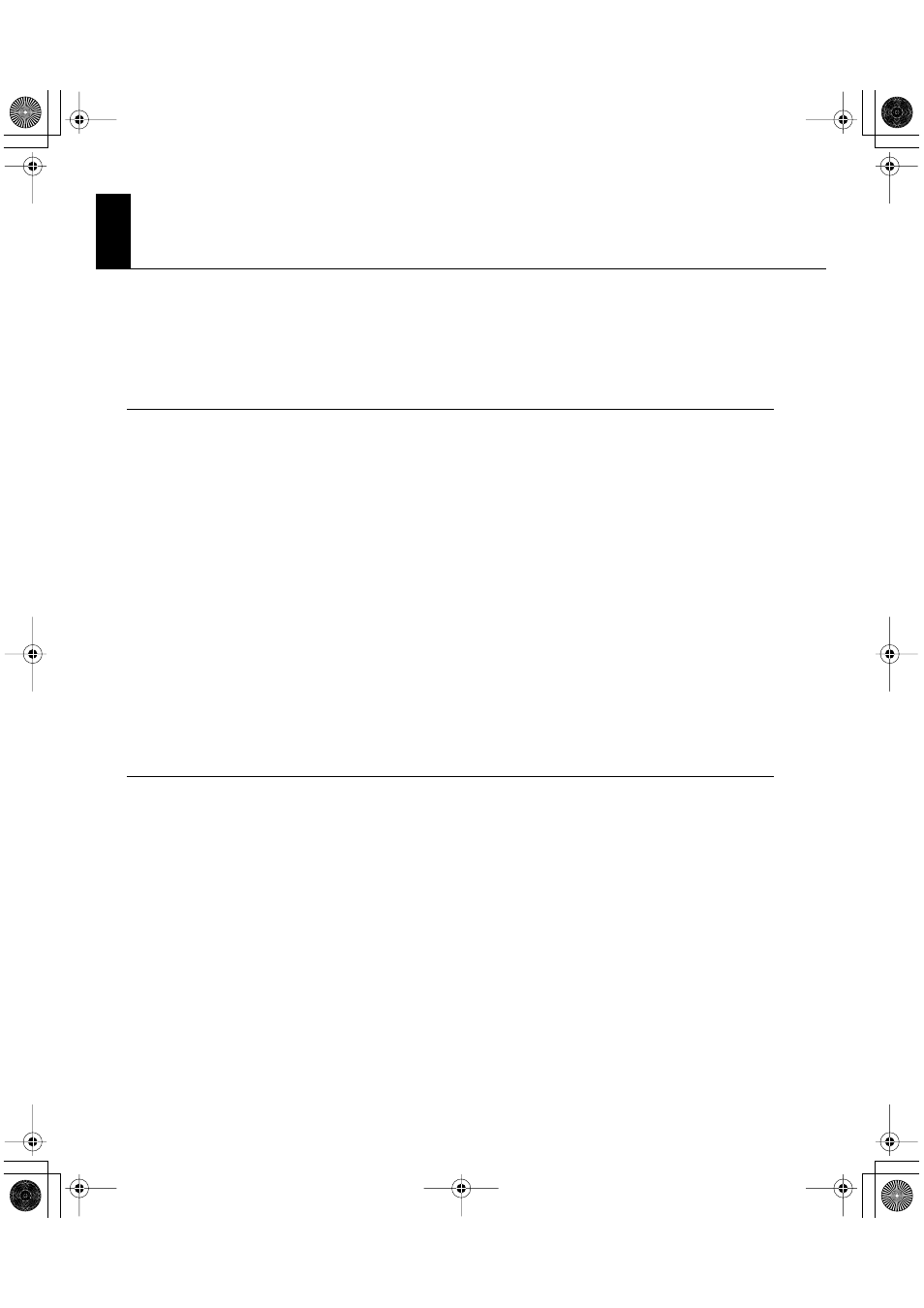
8
Contents
Overview ..................................................................................... 11
Front panel...................................................................................................................14
Rear panel.....................................................................................................................15
Input section................................................................................................................17
System section............................................................................................................18
Control surface screen .............................................................................................19
Channel strip section................................................................................................20
Transport section .......................................................................................................22
ACT section ..................................................................................................................23
VS-100 properties page ...........................................................................................24
Using DAW software other than SONAR ...........................................................24
WAVE Recorder......................................................................... 25
WAVE recorder screen ..................................................................................................................26
Basic operation................................................................................................................................27
SD memory card .............................................................................................................................28
Recording ..........................................................................................................................................29
Playing back a file...........................................................................................................................30
Selecting a file to play back....................................................................................30
Viewing file information..........................................................................................31
Inserting markers .......................................................................................................32
Loop playback (A-B REPEAT)..................................................................................33
Using the metronome ..................................................................................................................34
Recording while playing back a file .........................................................................................35
Deleting a file...................................................................................................................................36
VS-100_r_e.book 8 ページ 2009年3月25日 水曜日 午前9時34分
