Input, Output, Playback] knob – Roland SONAR V-STUDIO VS-100 User Manual
Page 16
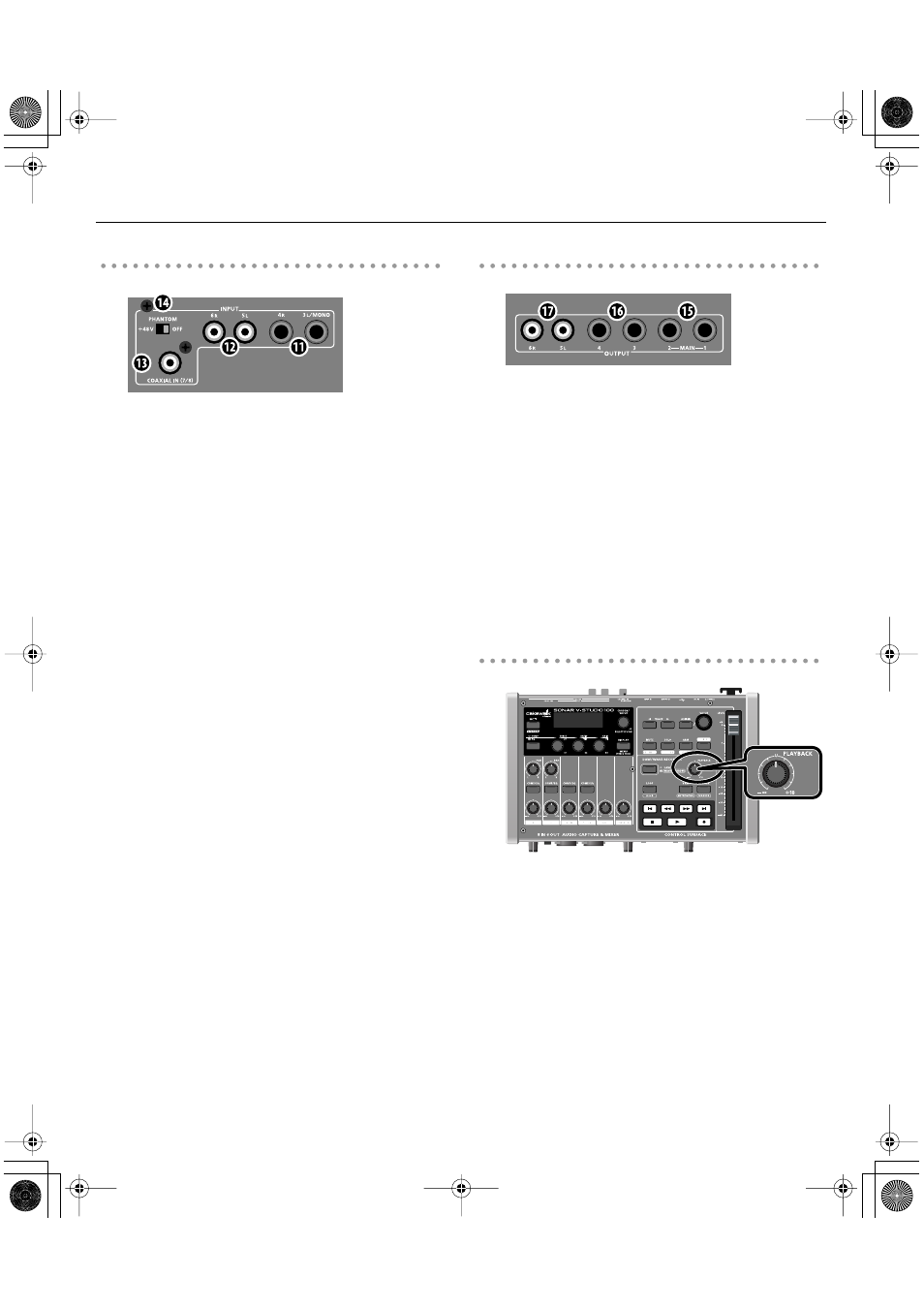
16
Panel Descriptions
INPUT
fig.rear02.eps
11.
INPUT 3L/MONO and 4R (1/4” TRS balanced input)
Analog audio signal input jacks for line input. If you only plug
into one INPUT 3L/MONO jack, it will function as a mono
input.
These inputs correspond to input 3-4 in the USB audio
interface function.
12.
INPUT 5L and 6R (RCA pin input)
Analog audio signal input jacks for line input. These inputs
correspond to input 5-6 in the USB audio interface function.
13.
COAXIAL IN (7/8) (coaxial digital input)
A digital input terminal that supports S/PDIF.
This terminal supports 24-bit/96kHz digital signals.
These inputs correspond to input 7-8 in the USB audio
interface function.
* If you connect the SONAR V-STUDIO 100 to a computer, you
must match the sampling frequency of the input signal to
that of the SONAR V-STUDIO 100. For more information
about setting the sampling frequency, see
14.
Phantom power switch
This switch supplies phantom power to the INPUT 1L and
INPUT 2R XLR terminals.
* You must only turn on this switch if connecting a
microphone that needs phantom power. Supplying phantom
power to dynamic microphones or audio reproducing
equipment may cause a failure. For more information about
the specifications of your microphone, see its manual.
* Phantom power supply of SONAR V-STUDIO 100:
DC 48 V, 5 mA maximum per channel
OUTPUT
fig.rear03.eps
15.
MAIN OUTPUT 1 and 2 (1/4” TRS balanced output)
Analog audio signal output jacks
These outputs deliver the signals of the MAIN MIX, WAVE
recorder and USB audio playback (OUT 1/2) from the mixer.
16.
OUTPUT 3 and 4 (1/4” TRS balanced output)
Analog audio signal output jacks.
These outputs deliver the signal from USB audio OUT 3/4.
17.
OUTPUT 5L and 6R (RCA pin output jack)
Analog audio signal output jacks
These outputs deliver the signal from the USB audio OUT 5/6.
[PLAYBACK] knob
fig.playbackKnob.eps
Use this knob to adjust the volume of the USB audio playback
(OUT 1/2) that is output from the MAIN OUTPUT 1/2 and the
headphone terminal.
VS-100_r_e.book 16 ページ 2009年3月25日 水曜日 午前9時34分
