Playing a vcd or dvd 24 – Ritek QuattroDrive User Manual
Page 28
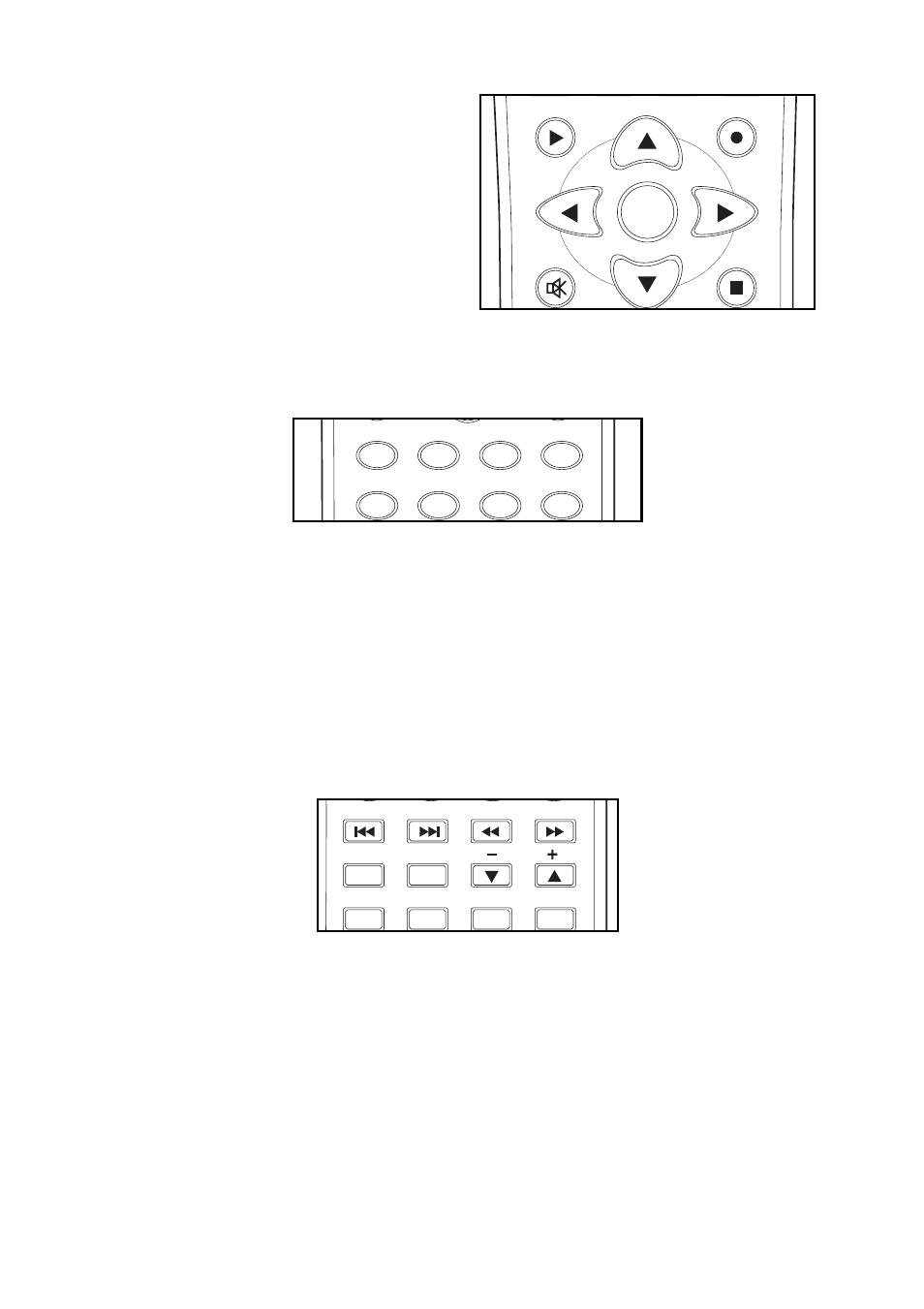
Playing a VCD or DVD
24
•
PLAY – Starts playing a
multimedia CD/file or
continues playback
after pausing.
•
ARROW BUTTONS –
Selects a menu item in
a DVD menu.
•
ENTER – To choose an
item on the DVD menu.
Begins playback if the
main QuattroDrive screen is being displayed.
•
MUTE – Disable the sound during playback.
•
STOP – Stops playing the multimedia CD or file.
•
SUBTITLE – Cycles through the DVD’s available subtitle languages
during playback.
•
RESUME – Works only in conjunction with the STEP button and steps
backward a frame at a time.
•
SLOW – Cycles through 1/2x, 1/4x, 1/8x of normal playback speed in
both a backward and forward direction and then back to normal play-
back speeds.
•
STEP – Used to step through a frame at a time. Doesn’t work with
audio. Press the PLAY or ENTER buttons to continue with normal
playback.
•
PREV/NEXT – Skips to the previous or next chapter of a DVD/VCD or
track in the case of an audio CD, respectively
•
FR/FF – Cycles through 2, 4, 6, and 8 times normal playback speeds
for fast reverse and fast forward respectively.
•
SHUFFLE – Sets a random sequence for playing audio files or CDs.
Press this until RANDOM appears in the top left corner of the OSD.
•
- and + – These are the volume controls.
•
CLEAR – Clears repeated tracks/titles, randomized tracks and pro-
gramed tracks.
•
MENU – Displays the DVD’s main menu.
COPY
ENTER
MUTE
STOP
PLAY
STEP
SLOW
SUBTITLE
PROGRAM RANDOM
L/R
GOTO
RESUME
SHUFFLE
REPEAT
REP A-B
CLEAR
MENU
SETUP
FF
FR
NEXT
PREV
