Using the slide show – Ritek QuattroDrive User Manual
Page 26
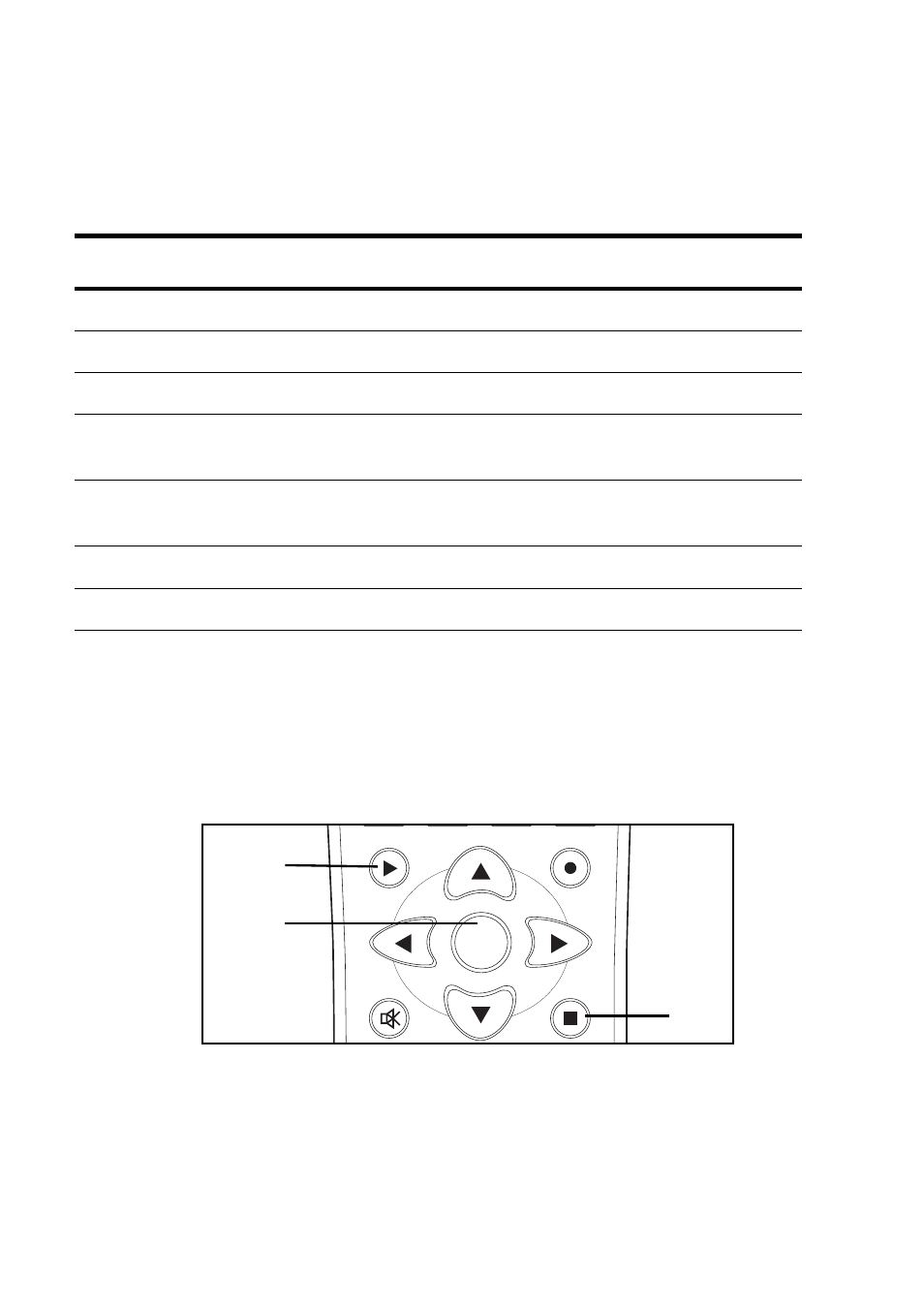
Viewing and Editing Media Files
22
Using the Slide Show
1.
Bring up one of the two screens as described in the previous two sections,
SMART NAVI and thumb nail screen.
2.
Press the RESUME button to cycle through a number of different slide
show effects as shown in the table below.
3.
Press PLAY or ENTER on the remote control to start the slide show.
If slide show is set to NONE, a single picture will be displayed otherwise it
will display the pictures as a slide show.
4.
Use the left and right buttons on the remote control to rotate the image 90
o
.
Use the up and down buttons to mirror the image on the horizontal axis.
5.
Press STOP button to stop the slide show.
Mode
Effect
Mode
Effect
0
No special effects (default)
7
Wipe from right to left
1
Wipe from top to bottom
8
Wipe from left/right to center
2
Wipe from bottom to top
9
Wipe from center to left/right
3
Wipe from top/bottom to
center
10
Wipe from edge to center
4
Wipe from center to top/
bottom
11
Horizontal blinds
5
Vertical blinds
12
Random
6
Wipe from left to right
COPY
ENTER
MUTE
STOP
PLAY
PLAY
ENTER
STOP
