Inserting flash memory cards, Inserting and removing a cd, Eject button – Ritek QuattroDrive User Manual
Page 10
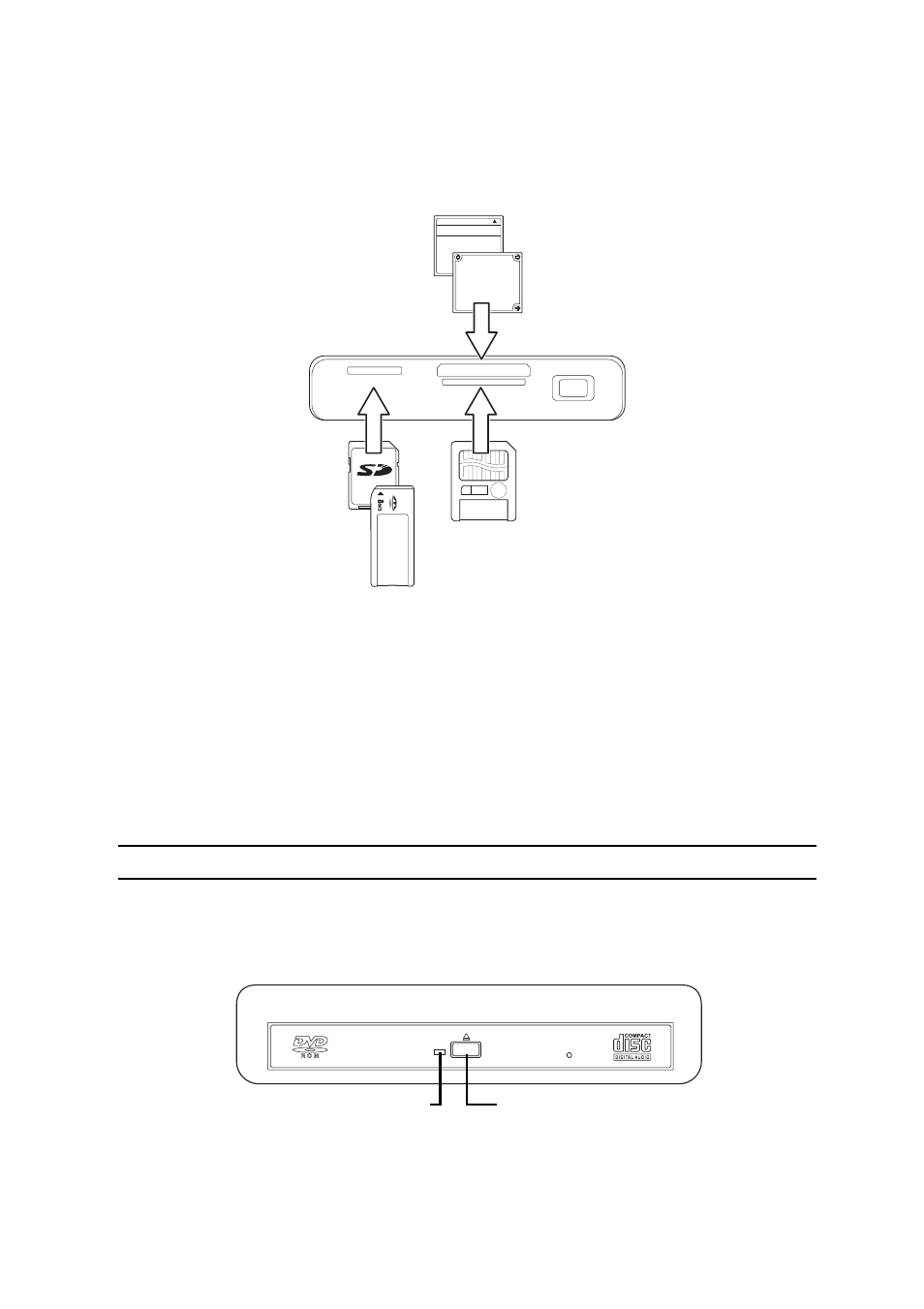
Inserting Flash Memory Cards
6
Inserting Flash Memory Cards
QuattroDrive supports a number of different card types. The following instruc-
tions explain how to insert a Flash Memory Card.
1.
Position the Flash Memory Card in the direction shown in the diagram.
2.
Make sure that the card is being inserted into the correct slot.
•
Left slot is for MS, MS Pre, MS Duo, SD and MMC cards
•
Middle top slot is for CF and MD cards
•
Middle below slot is for SM cards
3.
Making sure that the card is oriented correctly – all cards will have a direc-
tion arrow indicated – push the card in until it locks in place. A slight
amount of resistance will be felt as the card is seated. This is normal.
To remove a Flash Memory Card, grasp the end firmly between your thumb and
index finger and pull the card from the slot.
NOTE: Only one Flash Memory Card can be used at any one time.
Inserting and Removing a CD
1.
Press the eject button at the front of the QuattroDrive.
2.
Insert or remove a CD/DVD from the QuattroDrive and close the drive.
SD/MMC/MS
SM
OP/MD
16MB
ID
CompactFlash
64
MB
1GB
Microdrive
TM
Eject Button
CD-R/W LED
