Panel descriptions, Applying the tempo setting sheet, 8 introduction – Roland F-100 User Manual
Page 8
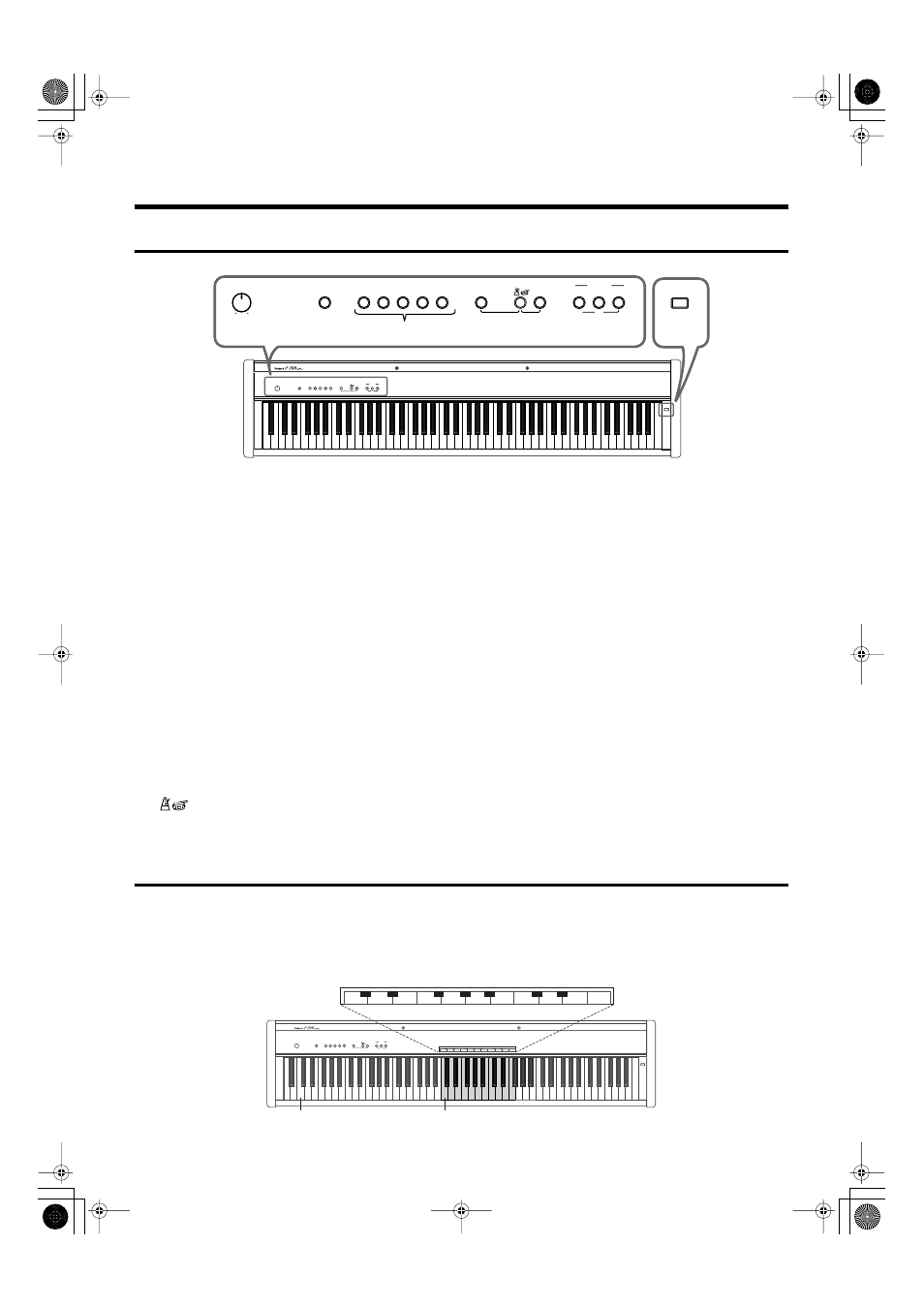
8
Introduction
Panel Descriptions
1. [Volume] Knob
2. [Reverb] Button
Used to add reverberation to the sound (p. 17).
3. Tone Buttons
The following five buttons are collectively referred to as
the Tone buttons. These are used to select the tone to
played via the keyboard (p. 15).
[Piano] Button
[E.Piano] Button
[Harpsichord] Button
[Organ] Button
[Strings] Button
4. [Variation] Button
This is used in combination with the Tone buttons to
select the instrument sounds to be played with the
keyboard (p. 15).
5. [
(Metronome/Rhythm)] Button
Activates the built-in metronome or rhythm (p. 17, p. 20).
6. [Song] Button
This plays the internal piano songs (p. 13).
Recorder
7. [Play]/[1] Button
Starts playback of recorded performance.
When you press the [Track] button, the [Play] button will
function as the Track [1] button (p. 14).
This button and the following [2] button are collectively
referred to as the “Track buttons.”
8. [Rec]/[2] Button
Records your performance (p. 21).
When you press the [Track] button, the [Rec] button will
function as the Track [2] button (p. 14).
9. [Track] Button
Hold down this button while you switch playback or
recording on/off for the [1] and [2] buttons (p. 14, p. 24).
10. [Power] Switch
This switch turns the unit on/off (p. 12).
Applying the Tempo Setting Sheet
If desired, you can affix the included tempo setting sheet to the instrument.
Use the tempo setting sheet when setting the metronome tempo.
Position and apply the tempo setting sheet as shown in the figure.
For more details, refer to “Changing the Tempo” (p. 18).
fig.00-09
Power
Max
Min
Reverb
Volume
Strings
Organ
E.Piano
Harpsi-
chord
Piano
1
2
3
4
5
6
7
8
9
0
Enter
–
+
–
+
C1
C2
C3
C4
C5
C6
C7
1
2
3
4
5
6
7
8
9
0
Enter
–
+
–
+
Demo
Key Touch
Dual Balance
Variation
Play
1
2
Rec
Recorder
Track
Position “1” at the fourth C
from the bottom (C4).
Tempo Setting Sheet
Low C (C1)
Power
Max
Min
Reverb
Volume
Demo
Strings
Organ
E.Piano
Harpsi-
chord
Key Touch
Dual Balance
Piano
Variation
10
Power
Max
Min
Reverb
Volume
Song
Strings
Organ
E.Piano
Harpsi-
chord
Key Touch
Dual Balance
Piano
Variation
Play
1
2
Rec
Recorder
Track
Play
1
2
Rec
Recorder
Track
1
2
3
4
5 6
7 8 9
F-100.e.book 8 ページ 2003年8月29日 金曜日 午前9時48分
