Connecting the handset cord – Radio Shack TAD-1004 User Manual
Page 9
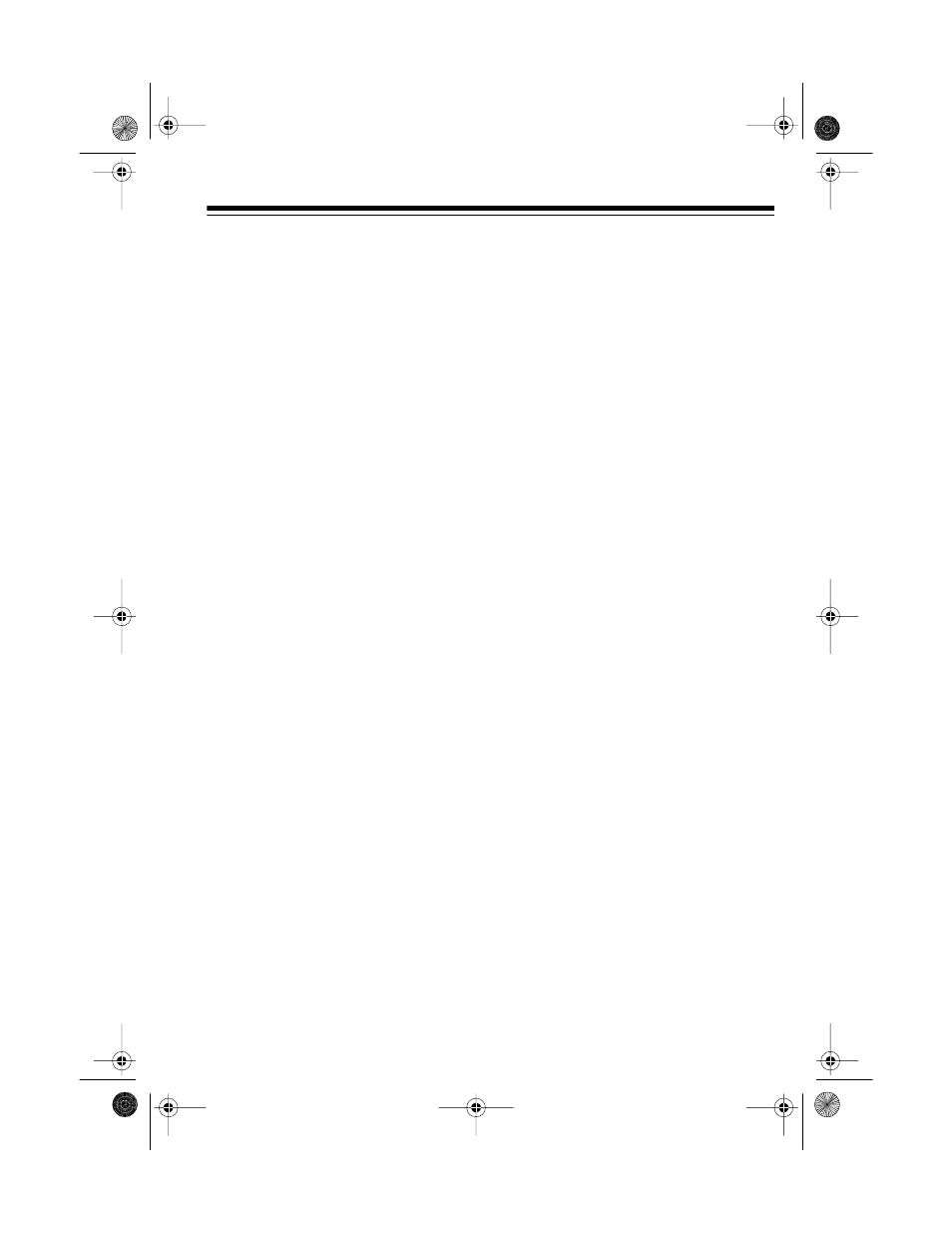
9
5. Plug one end of the supplied long
modular cord into the
TEL LINE
jack
on top of the phone’s base.
6. Plug the cord’s other end into a
modular phone line jack.
7. Slide the handset clip up and out of
its retaining slot in the base. Rotate
the clip so the tab points up, then
slide the clip back into its slot.
Hang the handset on the base.
CONNECTING THE
HANDSET CORD
If you place the TAD on a desk or table,
or after you mount the TAD (see “Wall
Mounting”), plug one end of the coiled
cord into the jack on the left side of the
phone’s base. Plug the other end into
the jack on the handset.
43-744.fm Page 9 Friday, August 13, 1999 2:10 PM
See also other documents in the category Radio Shack Phones:
- 43-1302 (2 pages)
- 4-Line System Speakerphone with Caller ID and Headset Jack (28 pages)
- CLEAR TRIM-FONE 43-858 (2 pages)
- 43-3261 (2 pages)
- System 350 (28 pages)
- ET-182 (2 pages)
- TAD-1024 (24 pages)
- 43-811 (2 pages)
- 43-3909 (4 pages)
- ET-238 (2 pages)
- HandsfreePhone withCallerID/CallWaiting (16 pages)
- 4-Line Telephone System with Speakerphone and Caller ID (28 pages)
- TAD-1018 (24 pages)
- ET-895 (2 pages)
- 43-3228 (8 pages)
- 43-861 (2 pages)
- 43-3201 (4 pages)
- 43-838 (2 pages)
- ET-893 (12 pages)
- ET-208 (2 pages)
- TAD-1028 (28 pages)
- ET-3222 (2 pages)
- Desktop Phone (8 pages)
- ET-898 (2 pages)
- 43-3260 (1 page)
- 43-3910 (4 pages)
- ET-3507 (20 pages)
- TAD-1016 (36 pages)
- 43-3872 (76 pages)
- COUNTRY LIFE 43-860 (16 pages)
- ET-3206 (2 pages)
- ET-899 (2 pages)
- ET-652 (20 pages)
- 1250 (24 pages)
- ET-3204 (2 pages)
- ET-651 (8 pages)
- 43-3206 (2 pages)
- ET-501 (2 pages)
- ET-212 (2 pages)
- ET-886 (2 pages)
- ET-177 (2 pages)
- 4LM053Y2 (14 pages)
- TAD-725 (32 pages)
- ET-205 (2 pages)
