Preparation, Setting the pulse/ tone switch, Setting the day and time – Radio Shack TAD-1004 User Manual
Page 10
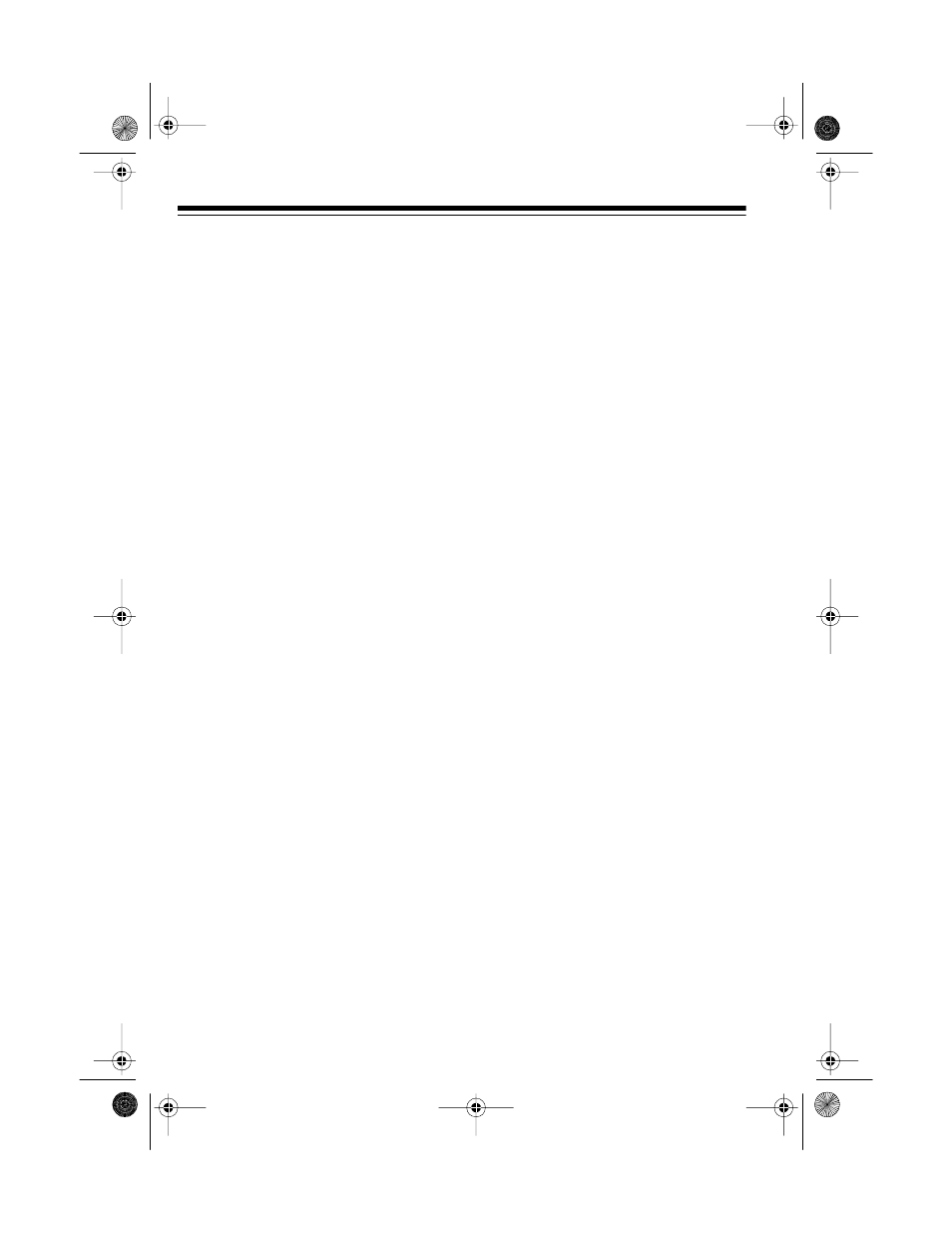
10
PREPARATION
SETTING THE PULSE/
TONE SWITCH
Set
PULSE/TONE
for the type of service
you have. If you are not sure which type
you have, follow these steps.
1. Set
PULSE/TONE
on the back of the
TAD to
TONE
.
2. Lift the handset and listen for a dial
tone.
3. Press any number other than 0.
If the dial tone stops, you have touch-
tone service. Leave
PULSE/TONE
set to
TONE
.
If the dial tone continues, you have
pulse service. Set
PULSE/TONE
to
PULSE
.
Note: The
#
and
S
buttons have no
function in the pulse mode.
SETTING THE DAY AND
TIME
The TAD records the day and time of
the call with each phone message. Fol-
low these steps to set the day and time.
Notes:
• To avoid resetting the time if AC
power is lost, we recommend you
install a backup battery before you
set the day and time.
• If you do not complete each step
within 8 seconds, the TAD sounds
three beeps and stops setting the
day and time. Start again from Step
1.
1. Press and hold
SET
until the TAD
beeps. The TAD announces, “Sun-
day,” and
01
appears on the dis-
play.
Note: If necessary, adjust
VOLUME
on the right side of the TAD to the
desired listening level.
2. Press
REPEAT/CODE
to set back
the day or
SKIP/MEMO
to advance
the day until the TAD announces
the desired day of the week.
43-744.fm Page 10 Friday, August 13, 1999 2:10 PM
