Changing sensitivities (iso setting) – Ricoh CAPLIO R30 User Manual
Page 85
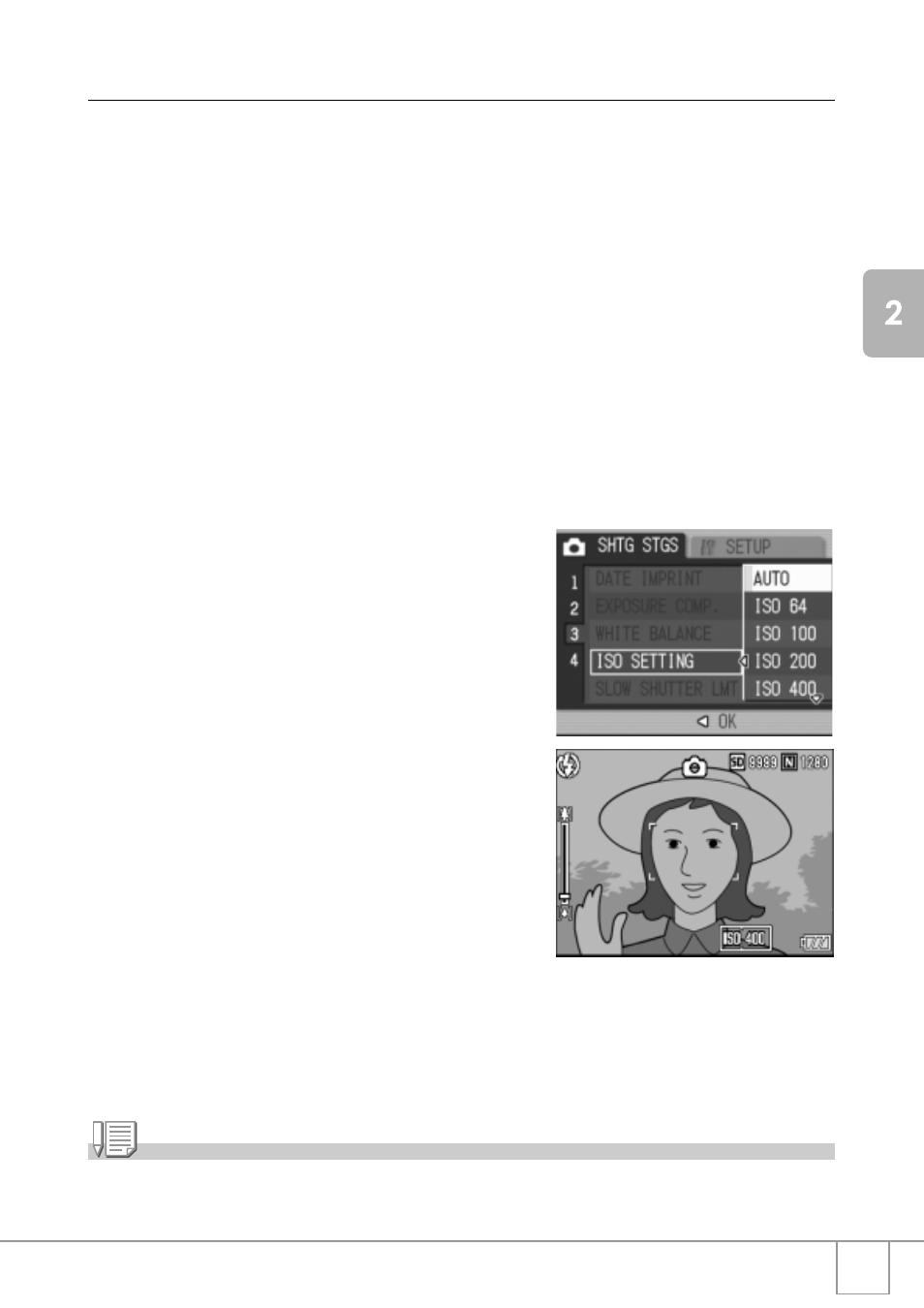
83
A
V
a
riet
y
of
S
hoot
ing
Te
chniques
/P
la
yback
Changing Sensitivities (ISO SETTING)
The ISO sensitivity indicates how sensitive to light the film is. A
greater value means higher sensitivity. High sensitivity is suitable for
shooting an object in a dark place or moving fast and suppresses
blurring. However, the images become rough.
For higher or lower sensitivity, you can select from the following six levels:
AUTO, ISO64, ISO100, ISO200, ISO400, ISO800
When ISO is set to [AUTO], the camera automatically changes the
sensitivity according to the distance, brightness, zoom, and macro settings.
Usually, use the camera in the [AUTO] mode. If you do not allow the
camera to change the ISO sensitivity, select a mode other than [AUTO].
1.
Switch the Mode Selector to 5.
2.
Press the M/O button.
The Shooting Setting menu appears.
3.
Press the " button to select [ISO
SETTING] and press the $ button.
4.
Press the !" buttons to select an
ISO setting.
5.
Press the M/O or # button.
6.
If you pressed the # button in step
5, press also the M/O
button.
Now you have finished ISO sensitivity
setting.
The shooting setting menu disappears and the LCD monitor displays the
set values.
This setting will be used for shooting until you change it.
Note
In Wide-angle Zoom mode, when the ISO Sensitivity is set to [Auto], the sensitivity is
equivalent to ISO160 with flash or ISO100 without flash.
