Turning on/off the ringer – Radio Shack ET-908 User Manual
Page 14
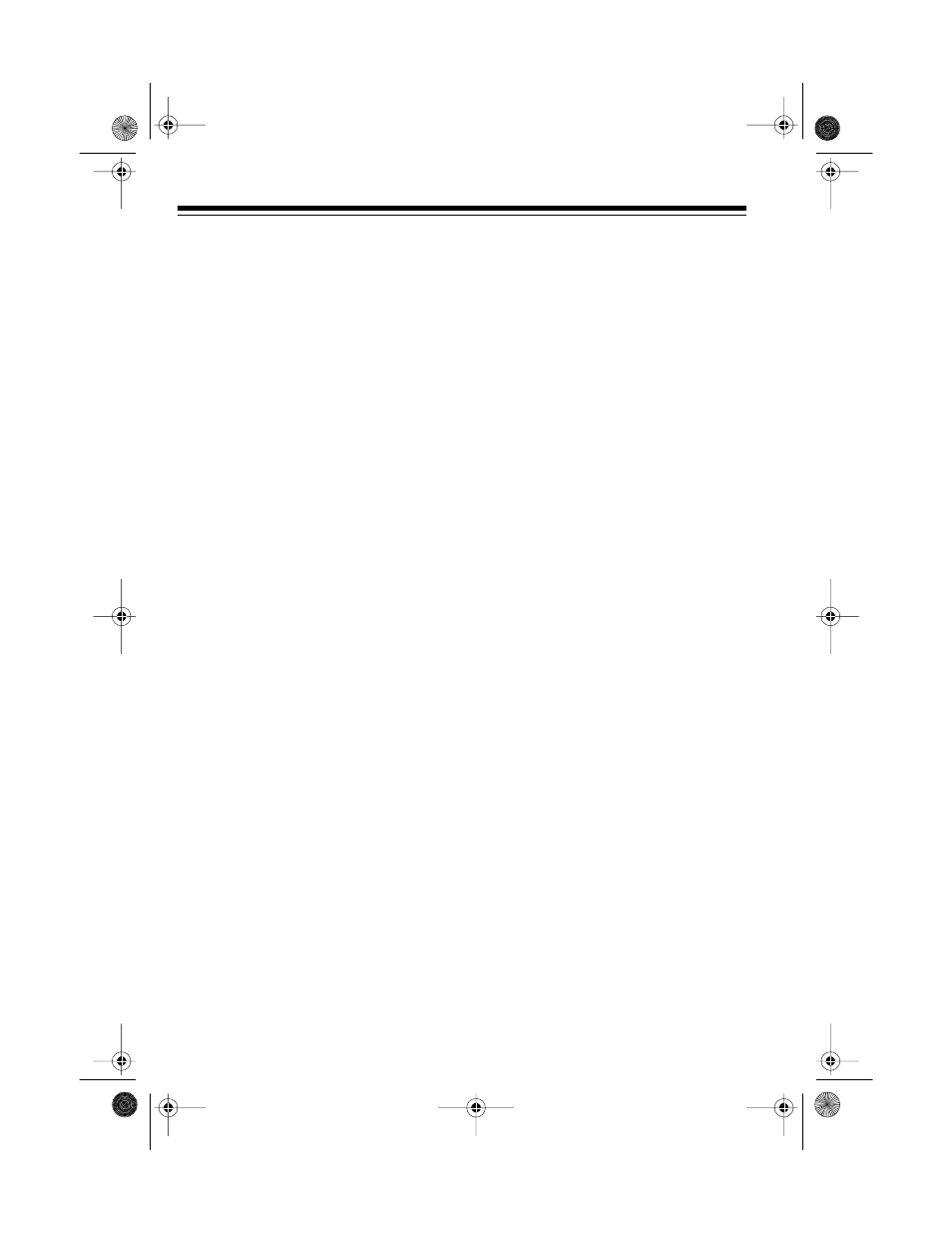
14
Turning On/Off the Ringer
The ET-908’s handset is preset to ring
when a call comes in. To turn off the
ringer, follow these steps.
1. Press
PROG
. The indicator above
TALK
flashes.
2. Press
#
, then
5
.
Note: If the indicator above
TALK
turns off before you complete this
step, press
PROG
again then
repeat this step.
3. Press
#
again. The ringer is now
turned off.
To turn the handset’s ringer on again,
simply follow the steps in “Checking/
Setting the Ringer Type” on Page 13
and select the desired ringer type.
Notes:
• If you turn off the ringer, you can
still make calls normally and you
can still answer calls if you hear
another phone on that same line
ring (see “Operation” on Page 15).
• If the handset’s ringer is turned on
and you press
OFF
while the
handset is ringing, the handset’s
ringer turns off for that call only,
then it automatically turns on
about 5 seconds after the call
ends. See “Making/Answering
Calls” on Page 15.
43-1083.fm Page 14 Tuesday, August 17, 1999 2:17 PM
