Making the settings for the usb driver – Roland AX-Synth User Manual
Page 32
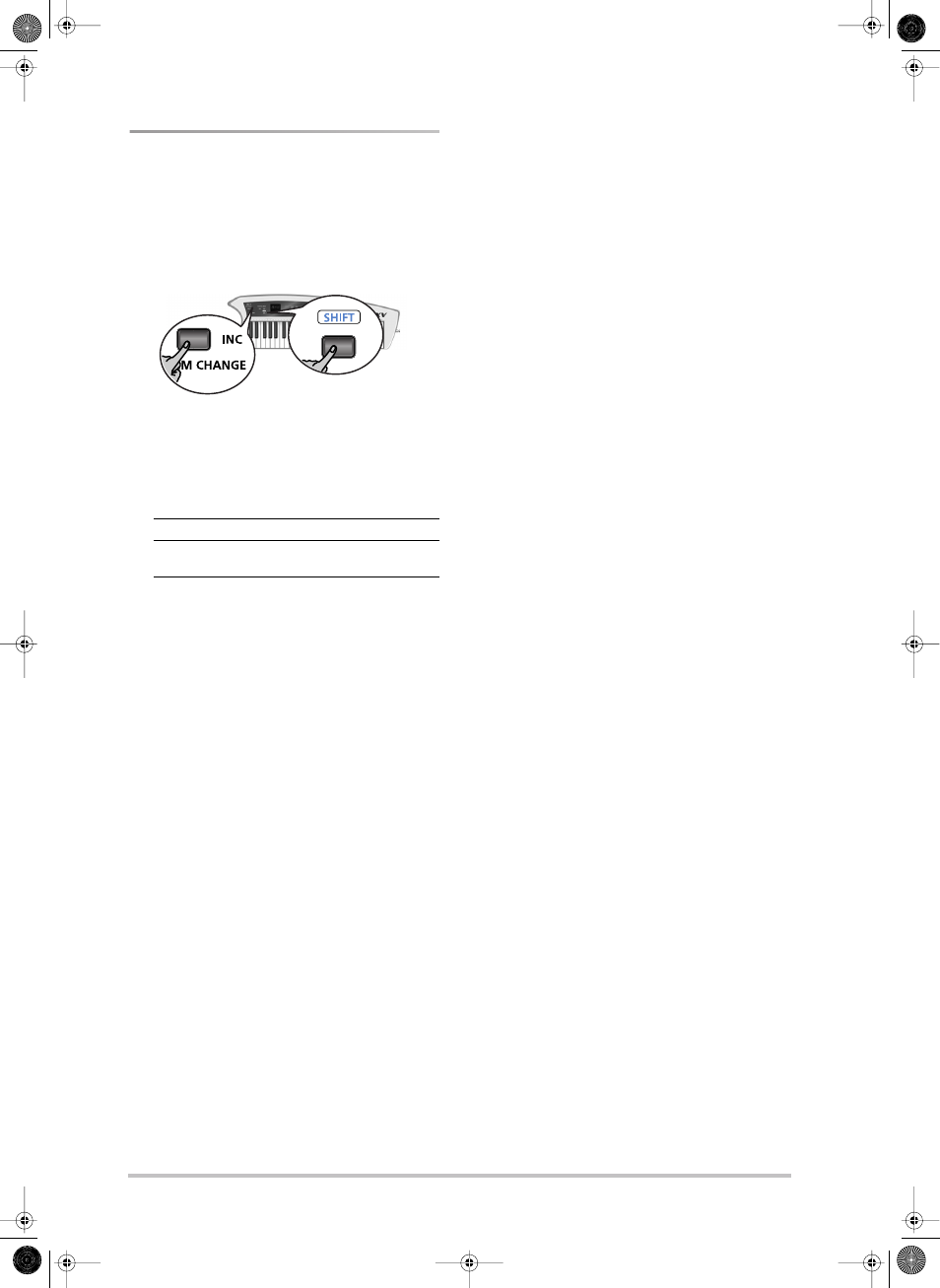
Using the AX-Synth’s USB port
32
Making the settings for the USB
driver
For successful USB communication, you need to specify
the USB driver you want to use, and then activate that
driver.
(1) Hold down the
[SHIFT] button and press PGM
CHANGE
[INC].
The display now shows the name of the driver that is
currently active (“Gen” or “Uen”) and the
[WRITE]
button flashes.
(2) Keep holding the
[SHIFT] button and press the PGM
CHANGE
[INC] button to switch between “Gen” or
“Uen”.
(3) Press the
[WRITE] button to confirm your selection.
(4) Release the
[SHIFT] button.
(5) Switch the AX-Synth off, wait a few seconds, then
switch it on again.
Uen
Select this if you use the supplied driver.
Gen
Select this if you use a generic USB driver
included with the OS.
AX-Synth_e2 Page 32 Monday, October 12, 2009 3:41 PM
- JUNO-D (132 pages)
- HP102e (224 pages)
- Fantom-S88 (228 pages)
- AT15 (120 pages)
- GR-UPR-P (5 pages)
- RK-300 (228 pages)
- DP-1000 (29 pages)
- DP990RF (2 pages)
- HPi-5 (68 pages)
- Classic Organ C-200 (52 pages)
- Digital Piano LX-15 (64 pages)
- ATELIER 5100001499-01 (144 pages)
- KR-15 (212 pages)
- F-50 (36 pages)
- GAIA D-501987 (16 pages)
- HP302 (92 pages)
- ATELIER AT-500 (272 pages)
- Atelier AT900 (308 pages)
- V-Synth GT (248 pages)
- MP-60 (44 pages)
- FP-4-BK (4 pages)
- V-Arranger Keyboard VA-76 (264 pages)
- ATELIER AT-100 (148 pages)
- HP-207 (120 pages)
- DP-990 (108 pages)
- DP990F (2 pages)
- HP-7/3 (52 pages)
- SH-201 (84 pages)
- E-50 (220 pages)
- Backing Keyboard BK-5 (152 pages)
- MIDI Implementation DP990F (32 pages)
- RD-700NX (106 pages)
- JUNO-Di (136 pages)
- HP-203 (108 pages)
- KR111 (186 pages)
- KF-90 (196 pages)
- HPi-6 (124 pages)
- Lucina AX-09 (12 pages)
- GW-8 ReleaseNote 2 (32 pages)
- EP-880 (216 pages)
- FR-3sb (66 pages)
- VIMA RK-100 (76 pages)
- HP 237R (44 pages)
- cakewalk A-300PRO (92 pages)
- EDIROL PCR-300 (2 pages)
