Listening to demo songs, Listening to the tone demo songs – Roland HP-203 User Manual
Page 24
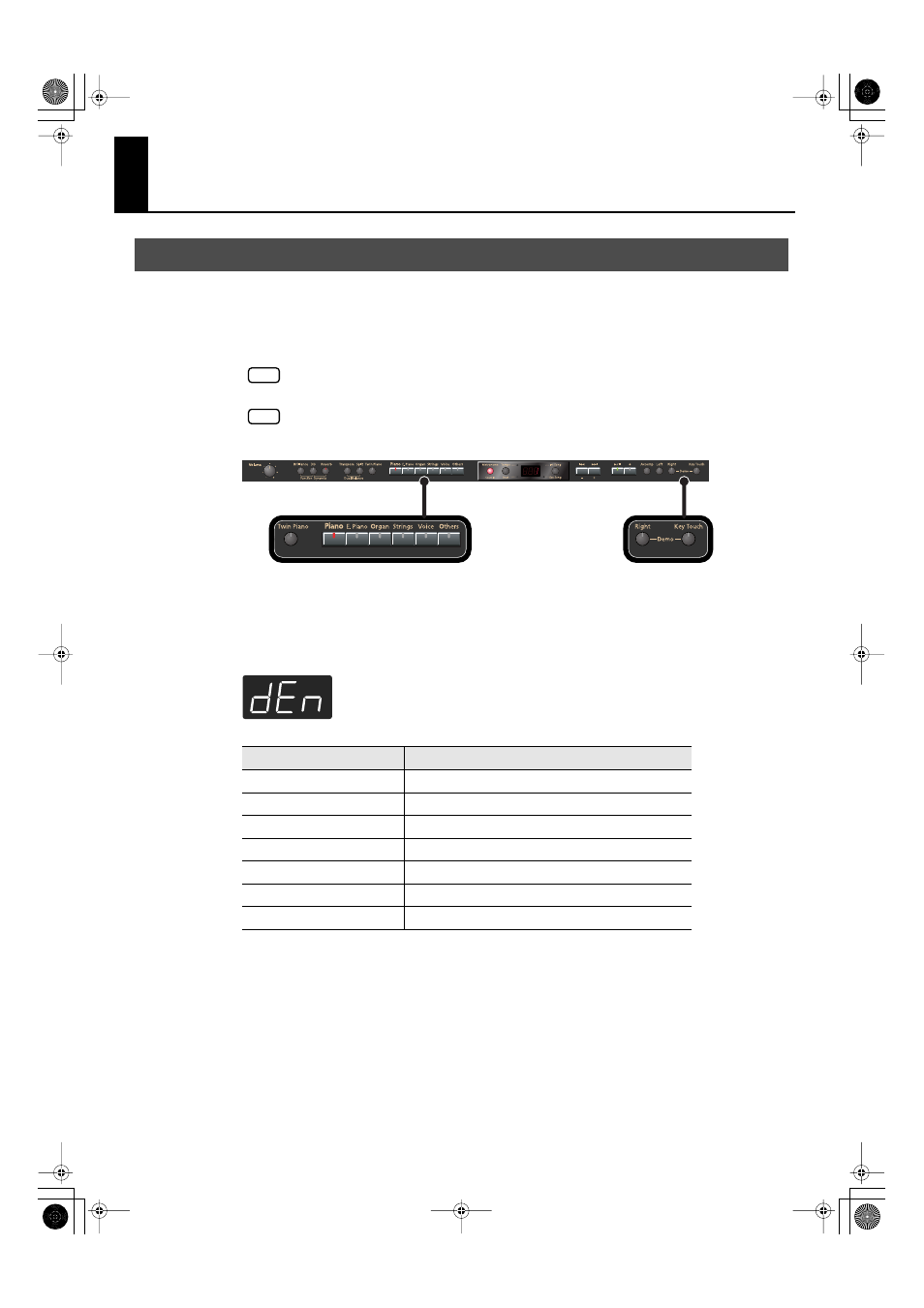
22
Listening to Demo Songs
Now, try listening to demo songs.
The HP203 comes with seven demo songs.
The six Tone buttons and the [Twin Piano] button are each assigned one demo song.
All rights reserved. Unauthorized use of this material for purposes other than private,
personal enjoyment is a violation of applicable laws.
No MIDI data for the music that is played will be output.
fig.Panel-Demo-e.eps
1.
Hold down the [Right] button and press the [Key Touch] button.
The indicators for the Tone, [Twin Piano], and [Split] buttons flash.
The following appears in the display.
fig.d-dEn.eps
Listening to the Tone Demo Songs
Button with tone demo
Demo content
[Piano]
Piano tone demo song
[E. Piano]
E.piano tone demo song
[Organ]
Organ tone demo song
[Strings]
Strings tone demo song
[Voice]
Demo song using Voice tones
[Others]
Demo song using Guitar tones
[Twin Piano]
Demo song using the Twin Piano function (p. 31)
NOTE
NOTE
HP203_e.book 22 ページ 2006年12月8日 金曜日 午前9時33分
