Dynamixel dx-116 – Robotis DX-116 User Manual
Page 15
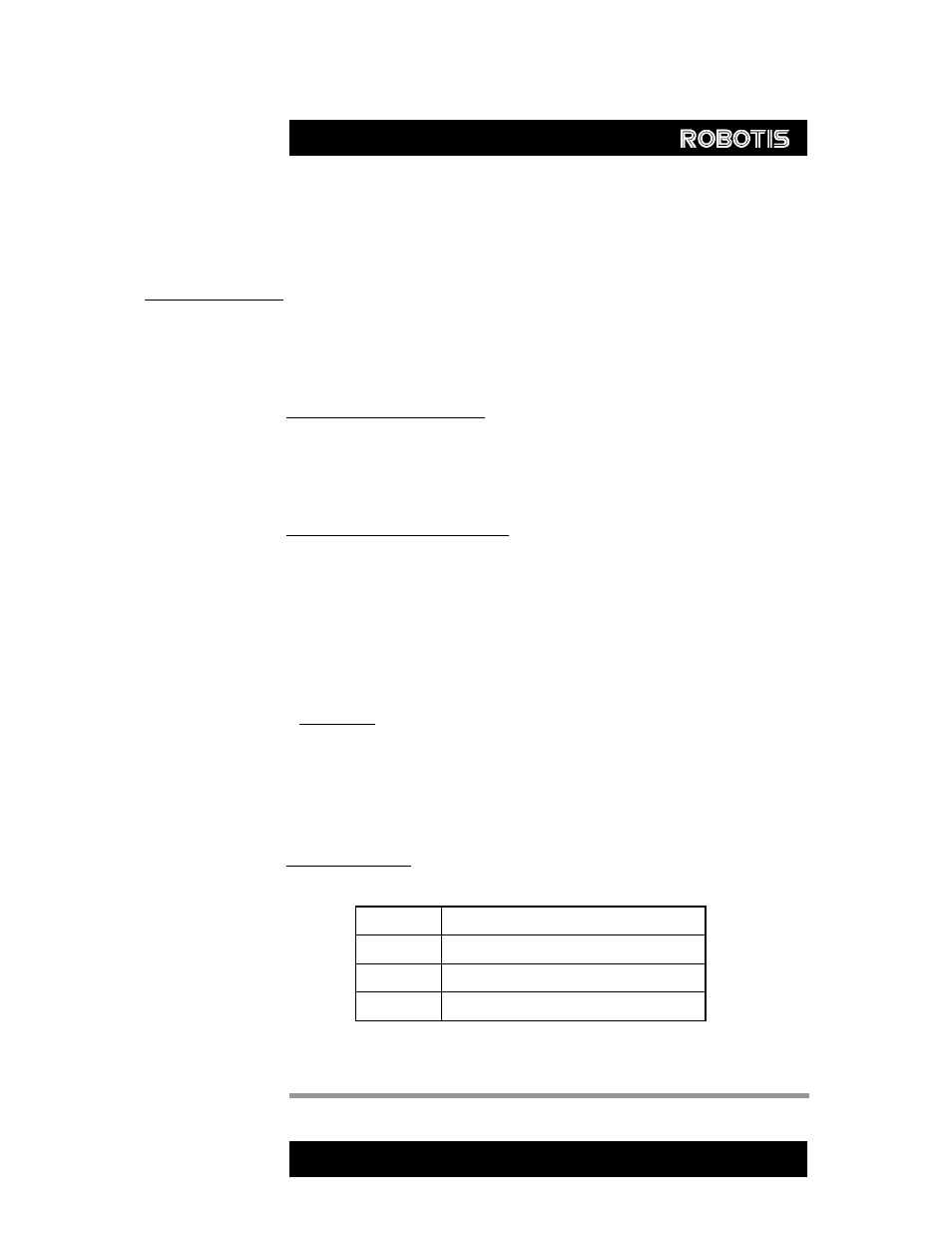
14
English Translation by: Tribotix Pty Ltd
www.tribotix.com
DYNAMIXEL
DX-116
receive the requested Status Packet. The delay time is given by 2uSec *
Address5 value.
Address 0x06,0x07,0x08,0x09
Operating Angle Limit. Set the operating angle to restrict the Dynamixel’s angular range. The Goal
Position needs to be within the range of:-
CW Angle Limit <= Goal Position <= CCW Angle Limit
An Angle Limit Error will occur if this relationship is not satisfied.
Address 0x0B
the Highest Limit Temperature. The upper limit of the Dynamixel’s operative
temperature. If the Dynamixel’s internal temperature is higher than this value,
an Over Heating Error Bit (Bit 2 of the Status Packet) will be set. An alarm will
be set in Address 17,18. The values are in Degrees Celsius.
Address 0x0C,0x0D
the Lowest (Highest) Limit Voltage. Setting the operative upper and lower limits
of the Dynamixel’s voltages.
If the present voltage (Address42) is out of the specified range, a Voltage Range
Error bit will be set in the Status Packet and an alarm executed will be set in
Address’s 17,18. The values are 10 times the actual voltages. For example, if
the Address 12 value is 80, then the lower voltage limit is set to 8V.
Address 0x0E,0x0F, 0x22,0x23
Max Torque. The max torque output for the Dynamixel. When it is set to ‘0’,
the Dynamixel enters a Torque Free Run condition. The Max Torque (Torque
Limit) is assigned to EEPROM (Address 0X0E,0x0F) and RAM (Address
0x22,0x23) and a power on condition will copy EEPROM values to RAM. The
torque of a Dynamixel is limited by (Address0x22,0x23) of RAM.
Address 0X10
Status Return Level. To determine whether the Dynamixel will return the Status
Packet after the transmission of an Instruction Packet.
In the case of an instruction which uses the Broadcast ID (0XFE), regardless of
the Address 0x10 value, the Status Packet will not be returned.
Address16
Return of Status Packet
0
Do not respond to any instruction
1
Respond only to READ_DATA instructions
2
Respond to all instructions
