Using optional alkaline "aa" batteries, Powering your camcorder – RCA Pro848 User Manual
Page 13
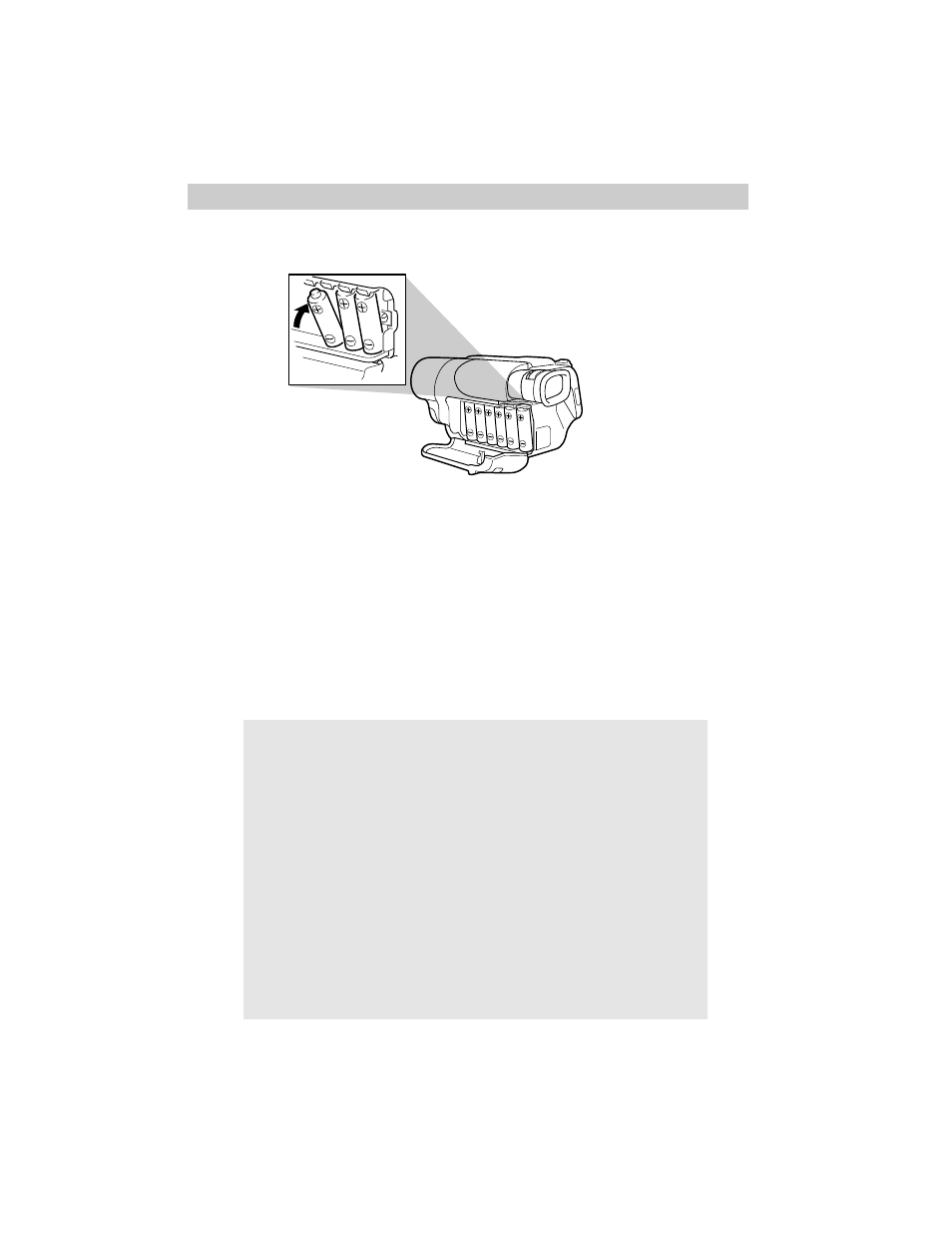
11
Powering Your Camcorder
Install the Alkaline Batteries
1. Press the PUSH button to open the
battery compartment. Carefully open
the compartment fully.
2. Insert six alkaline batteries into the
compartment matching the polarities
(+ and –) on the batteries to the
battery compartment as shown.
3. Close the battery compartment. Press
the PUSH button to lock the battery
compartment shut.
Using Optional Alkaline “AA” Batteries
You can power the camcorder with six alkaline dry-cell “AA” batteries.
Notes: The camcorder may not operate
properly in cold temperatures below 50ºF
(10º C).
The camcorder and battery level indicator
may not operate properly when the batteries
need to be replaced.
Remove the batteries if you will not be using
the camcorder for a long period of time to
extend the useful life of the batteries.
Safety Precautions When Using Alkaline Batteries
Do not short, disassemble, heat, or throw the batteries into a fire.
Do not recharge the batteries or short the battery terminals.
Do not short the battery terminals for the nickel cadmium battery.
Batteries become warm during and after use. Use caution when removing them.
Use “AA” alkaline batteries only during their recommended lifetime.
Remove at least one battery if you will not be using the camcorder for a long
period of time to extend the useful life of the batteries.
Do not use manganese batteries to power the camcorder.
To reduce the risk of battery leakage or an explosion:
• Make sure battery is inserted with correct polarity.
• Remove the batteries from the camcorder before storing it.
• Do not use old and new batteries at the same time.
• If the batteries leak, remove the batteries and carefully wipe up the fluid.
• Keep the terminals clean. Use a dry cloth to wipe any dirt off the terminals.
