RCA B27TF680 User Manual
Page 7
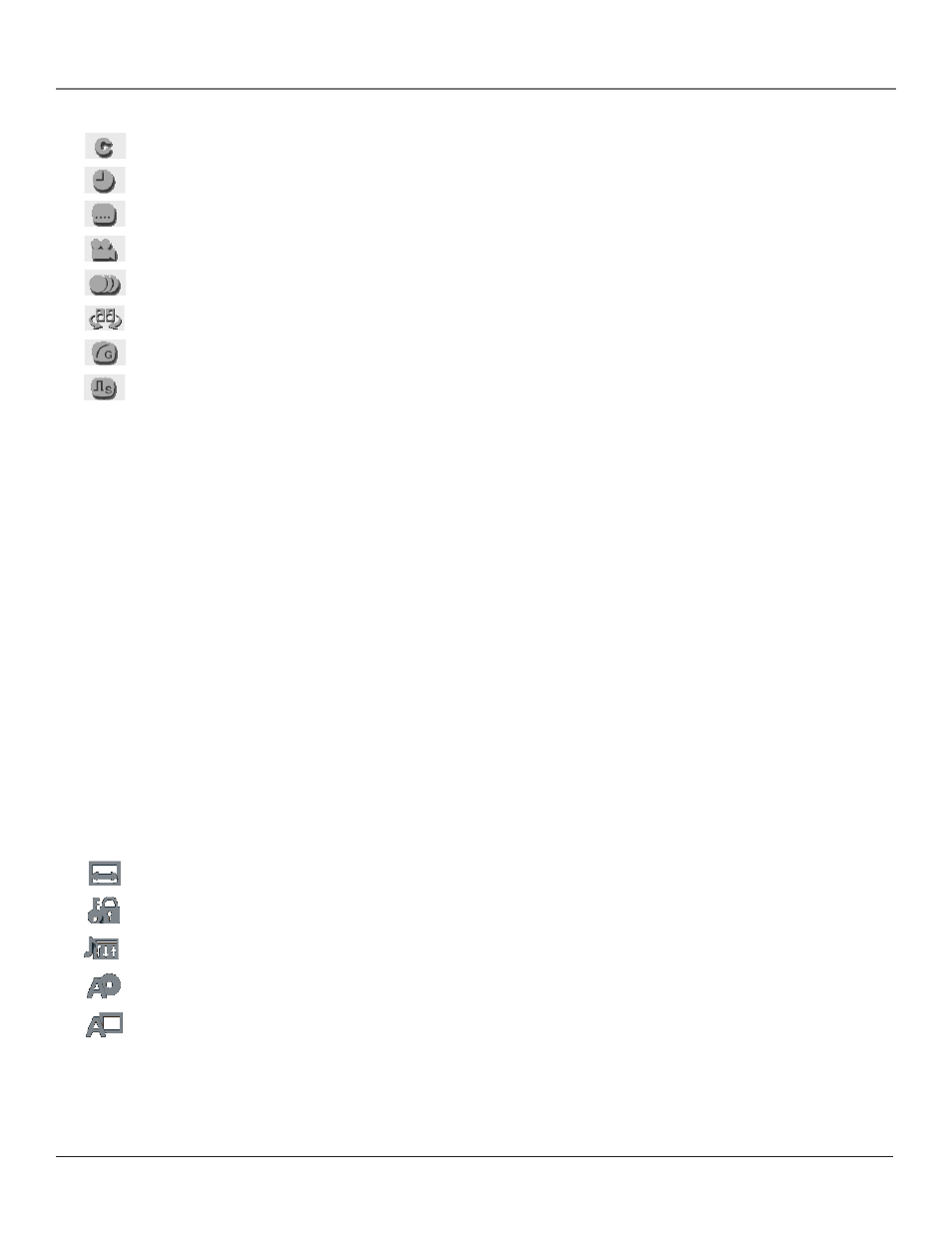
Table of Contents
5
Changing the Virtual Dolby (QSURROUND) Setting .................................. 50
Changing the Digital Gamma Setting .......................................................... 51
Changing the Digital Super Picture Setting ................................................ 51
To Play an MP3 Disc .................................................................................................. 53
Playback Features Using the Remote ...................................................................... 54
Pause ......................................................................................................................... 54
Track (File) Advance ................................................................................................. 54
Using the Repeat Feature ........................................................................................ 54
Chapter 5: Using the Menu System
Time Menu ................................................................................................................ 56
Video Adjust Menu .................................................................................................. 57
Audio Adjust Menu .................................................................................................. 58
Language Menu ....................................................................................................... 58
Setting Closed-Caption Modes ................................................................................ 58
Additional Setup Features ....................................................................................... 59
Select the On-Screen Display Language ........................................................ 63
