Add or erase channels, Turn the energy save feature off, Next steps – RCA B27TF680 User Manual
Page 18: Add/erase channels, Ch memory menu, Add or erase, Energy save feature, Erase/add channels, Main menu, Menu button
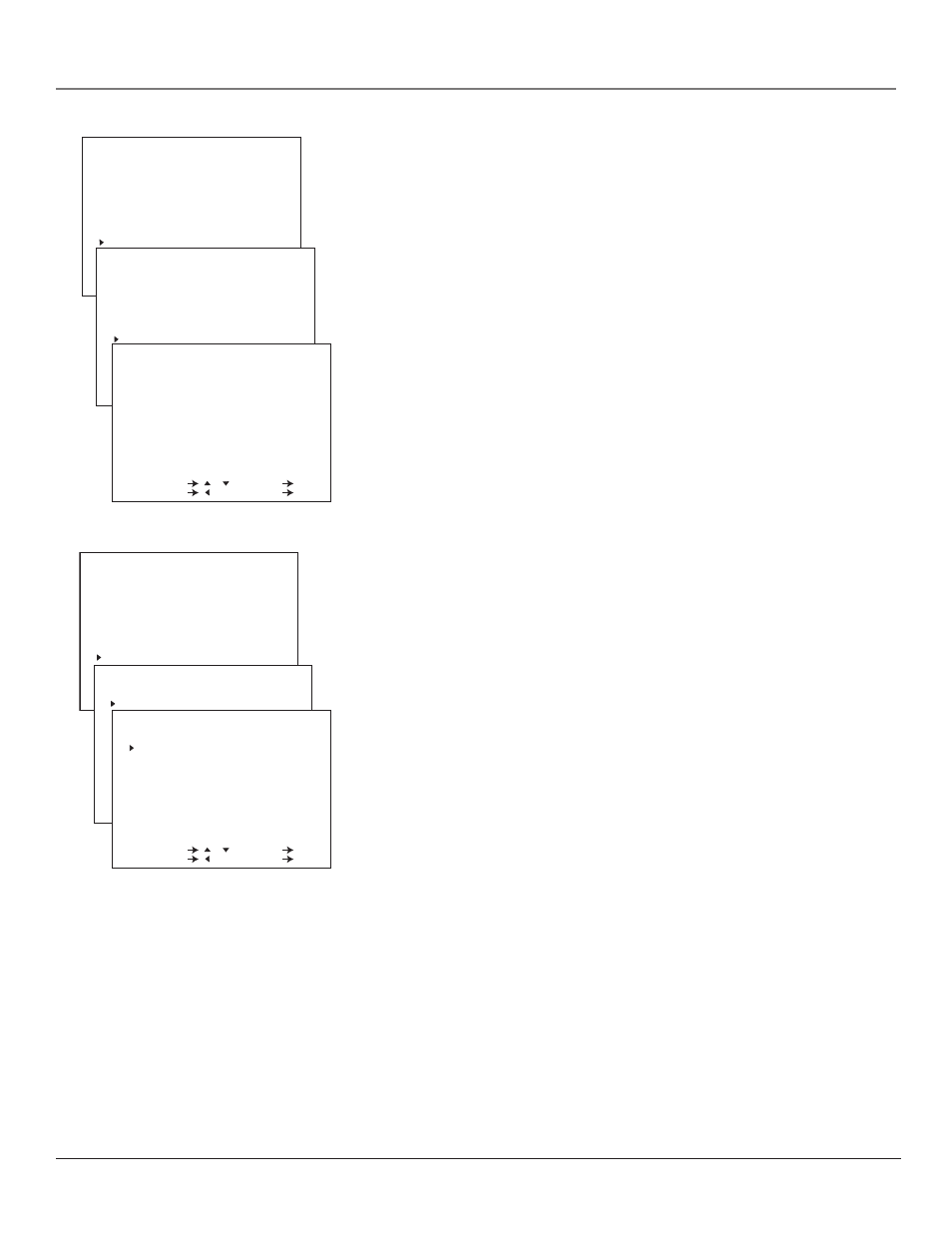
16
Chapter 1
Connections & Setup
MENU
TIME
VIDEO ADJUST
AUDIO ADJUST
CLOSED CAPTION
TIMER RECORDINGS
LANGUAGE
SETTING
V-CHIP BLOCK
SELECT / : SET OK
PREVIOUS : QUIT MENU
SETTING
FUNCTION
AUTO CH PRESET
AIR/CABLE
CH SEARCH
CH MEMORY
CABLE
SELECT / : SET OK
PREVIOUS : QUIT MENU
CH MEMORY
AIR 54
ADD
SELECT / : SET OK
PREVIOUS : QUIT MENU
MENU
TIME
VIDEO ADJUST
AUDIO ADJUST
CLOSED CAPTION
TIMER RECORDINGS
LANGUAGE
SETTING
V-CHIP BLOCK
SELECT / : SET OK
PREVIOUS : QUIT MENU
SETTING
FUNCTION
AUTO CH PRESET
AIR/CABLE
CH SEARCH
CH MEMORY
CABLE
SELECT / : SET OK
PREVIOUS : QUIT MENU
FUNCTION
ENERGY SAVE ON
BLUE SCREEN OFF
REPEAT PLAY OFF
SELECT / : SET OK
PREVIOUS : QUIT MENU
Add or Erase Channels
You might want to add or erase some channels if they’re inactive, have weak
signals, or you don’t want them in your channel list. The channel list is the list
of channels the TV tunes to when you press the channel up and/or channel
down buttons.
Note: Even if you erase a channel, you can still tune to it by pressing the number
buttons on the remote control.
1.
Press TV MENU on the remote (the main MENU appears).
2.
Press the down arrow button to highlight SETTING.
3.
Press OK (the SETTING menu appears).
4.
Press the down arrow button to highlight CH MEMORY.
5.
Press OK (the CH MEMORY menu appears). Follow the on-screen directions
to ADD or ERASE a channel.
6.
You can add or erase more channels by entering the channel number or
pressing CH + or CH –.
Turn the Energy Save Feature Off
This feature reduces the brightness of the picture, lowering the power
consumption of your TV/VCR/DVD by approximately 20 percent. To turn off the
ENERGY SAVE feature:
1.
Press TV MENU (the main MENU appears).
2.
Press the up arrow button to highlight SETTING and press OK. The SETTING
menu appears with FUNCTION highlighted. Press OK.
3.
The FUNCTION menu appears with ENERGY SAVE highlighted. Press OK
(ON flashes).
4.
Press the down arrow to change to OFF, then press OK.
5.
Press TV MENU to exit.
Next Steps
Now that you’ve finished the initial setup for your product, you have several
options- watch TV, play a disc, play a tape, or record a program. The rest of this
chapter provides basic information for recording, playing tapes, and playing
discs. For more detailed information about the TV/VCR/DVD’s features, go to
Chapter 3. To learn more about the remote control that came with this product,
go to Chapter 2.
