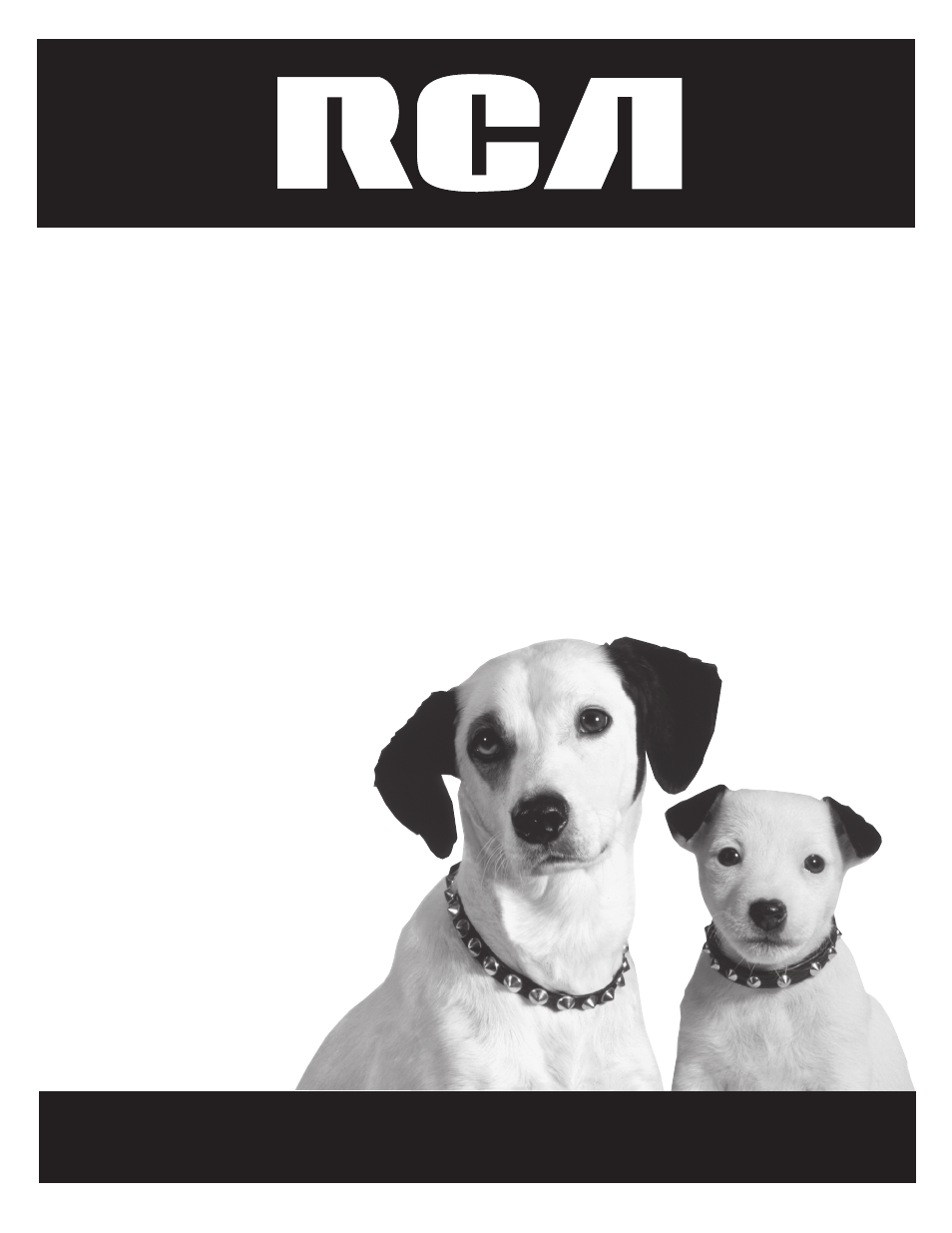RCA B27TF680 User Manual
Tv/vcr/dvd user’s guide
Table of contents
Document Outline
- Key Features Overview
- Parental Controls
- Record One Channel While Watching Another
- Index Search
- Virtual Dolby (QSURROUND)
- MP3 Audio Disc Playback
- Digital Output Jacks (DVD Playback Only)
- Things to Consider Before You Connect
- Protect Against Power Surges
- Protect Components from Overheating
- Position Cables Properly to Avoid Audio Interference
- Important Stand and Base Safety Information
- Use Indirect Light
- Choose Your Connection
- TV/VCR/DVD Only
- TV/VCR/DVD + Satellite Receiver
- Dolby Digital® and DTS®
- TV/VCR/DVD + Receiver
- Plug in the TV/VCR/DVD
- Put Batteries in the Remote
- How to Use the Remote Control to Complete the Initial Setup
- Turn on the TV/VCR/DVD
- Initial Setup
- Select a Language
- Automatically Searching for Channels
- Add or Erase Channels
- Turn the Energy Save Feature Off
- Next Steps
- VCR Basics
- Playing a Tape
- Basic Recording
- Recording One Channel While Watching Another
- DVD Basics
- Set the Menu Language
- Regional Coding
- Using Different Menus
- Loading and Playing Discs
- Using a Disc Menu
- Using the On-Screen Options Menu
- The Buttons on the Remote Control
- Programming the Remote to Operate Other Components
- Find Out If You Need to Program the Remote
- How to Program the Remote
- How to Use the Remote After You’ve Programmed It
- How to Order A New Remote Control
- Code List
- How V-Chip Works
- New Rating Systems
- TV Guidelines Rating Limit
- MPAA Rating Limit
- Download New Rating System
- Turning V-Chip Block On and Off
- Recording Features
- Types of Recording
- One-Touch Recording
- Timer Recording
- Check, Change, or Delete Timer Recordings
- Copying and Editing Tapes
- Recording from the DVD Player
- Picture Search Options
- Frame Advance
- Slow Motion
- Index Search
- Tracking
- Audio Features
- Reception
- Tape Playback
- Disc Playback Features Using the Remote
- Fast Motion Playback (Picture Scan)
- Freeze Frame
- Slow-Motion Playback
- Select a Title
- Zoom
- Using the Repeat Feature
- Playing DVDs
- Selecting a Title
- Selecting a Chapter
- Selecting a Time Location
- Selecting Subtitles
- Changing the Camera Angle
- Changing the Audio
- Changing the Virtual Dolby (QSURROUND) Setting
- Changing the Digital Gamma Setting
- Changing the Digital Super Picture Setting
- Playing Audio CDs
- Disc Playback Features Using the Remote
- Scan Playback
- Pause
- Track Advance
- Using the Repeat Feature
- Playing MP3 Discs
- To Play an MP3 Disc
- Playback Features Using the Remote
- Pause
- Track (File) Advance
- Using the Repeat Feature
- How to Use Your Menu System
- Time Menu
- Video Adjust Menu
- Audio Adjust Menu
- Language Menu
- Setting Closed-Caption Modes
- Additional Setup Features
- The DVD Menu System
- TV MODE
- Set Parental Limits
- Select Audio Settings
- Select the Disc Language
- Select the On-Screen Display Language
- Disc Language Codes
- Troubleshooting
- The Front of Your TV/VCR/DVD
- Back Panel Jacks
- Care and Cleaning
- Limited Warranty
- Finding the TV/VCR’s Video Line Input Channel
- Accessories
- Index
- Symbols
- A
- B
- C
- Cable Box, code list
- Camera angle
- CH buttons
- CH MEMORY menu
- CH+ button
- CH- button
- Channels
- Chapter Repeat
- Chapter, selecting
- Cleaning discs
- CLEAR button
- Clock Set
- Closed Captioning
- Closed-Caption
- COAXIAL DIGITAL OUT jack
- Coaxial Digital Out jack
- Code list
- Color adjust
- Color Temp. adjust
- Compression
- Connection
- Connections
- Content Themes
- Copying tapes
- D
- E
- F
- H
- I
- L
- M
- N
- O
- P
- Q
- R
- S
- SAP (Second Audio Program)
- SAT•CABLE button
- Satellite Receiver
- Satellite receiver
- Search
- Searching for channels
- Setup, initial
- Sharpness adjust
- SKIP-TITLE button
- SKIP/FWD button
- SKIP/REV button
- Sleep Timer
- SLOW button
- Slow motion
- SOUND button
- SP recording speed
- SPEED-ZOOM button
- Stand and base safety information
- Stereo sound
- STOP button
- STOP/EJECT button
- Subtitles
- T
- V
- W
- Z