Getting started, Content of the box, Installing the battery – RCA EZ2050 User Manual
Page 13
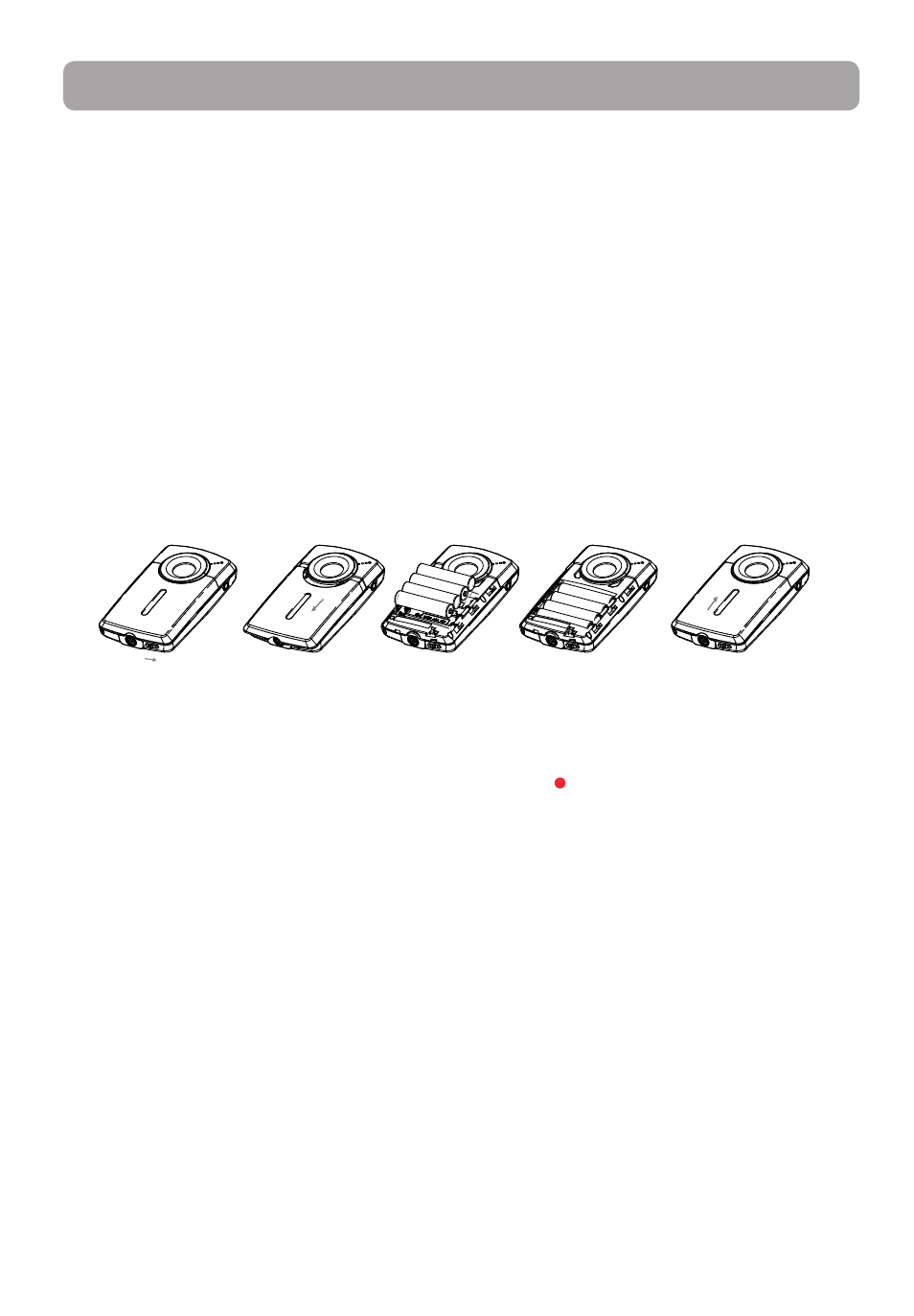
12
12
Getting started
1
2
3
4
Push (to the right) to
unlock.
Observe the polarities.
Slide up to lock.
• The camcorder can also be powered by USB. Refer to Connecting to a PC section for connecting details.
When the camcorder is connected to a PC, three options will be displayed: USB connect, Web cam and
USB power. Press + or - to select USB power and press RECORD to confirm.
Dear RCA customer,
Thank you for purchasing the RCA Small Wonder Camcorder. This product will let you record videos with
high definition quality. You can also manage your recordings on your computer with the RCA Memory
Manager included with this product.
To start using your camcorder, please follow the setup instructions in the following pages.
1. Content of the box
• Small
Wonder
Camcorder
• AAA batteries x 4
• USB
cable
• CD-ROM
• AV
cable
• Lanyard
• Soft
pouch
• Quick Start Guide
2. Installing the battery
- SMALL WONDER EZ2110 (2 pages)
- EZ4000BL (32 pages)
- AV8M3HP (2 pages)
- EZ201 (2 pages)
- EZ207 (2 pages)
- CL1550 (7 pages)
- EZ3000R (29 pages)
- EZ1100 (33 pages)
- CC6251 (92 pages)
- EZ2120 (34 pages)
- SMALL WONDER EZ5100 (2 pages)
- CC6374 (104 pages)
- EZ1010 (29 pages)
- Pro847 (64 pages)
- EZ2110 (29 pages)
- Pro942 (76 pages)
- ProV600 (63 pages)
- Small Wonder EZ217GR (1 page)
- IP900 (32 pages)
- SMALL WONDER EZ217BL (2 pages)
- EZ205 (2 pages)
- CC417 (64 pages)
- EZ 105 (2 pages)
- cc4352 (2 pages)
- JOYTECHTM AV CONTROL CENTER 2 (5 pages)
- Pro867 (81 pages)
- EZ1000PL (29 pages)
- EZ5000 (37 pages)
- ProV712 (40 pages)
- EZC209HD (20 pages)
- CC641 (85 pages)
- CC632 (76 pages)
- SMALL WONDER EZ105 (2 pages)
- Pro809 (72 pages)
- EZ5100 (2 pages)
- Small Wonder EZ201 (2 pages)
- EZ1000BK (29 pages)
- EZ200 (2 pages)
- SMALL WONDER EZ409HD (1 page)
- F36715 (64 pages)
- CC543 (77 pages)
- CC9370 (84 pages)
- ProV950HB (80 pages)
- CC4251 (63 pages)
- CC432 (64 pages)
