Connecting to audio equipment, Listening to an audio device through the hpi-6f, Connecting speakers to the hpi-6f to output sound – Roland HPi-6F User Manual
Page 64: Listening to an audio device through the, Hpi-6f, Connecting speakers to the hpi-6f to output, Sound, I-6f (p. 64), P. 64), Caution when connecting audio equipment
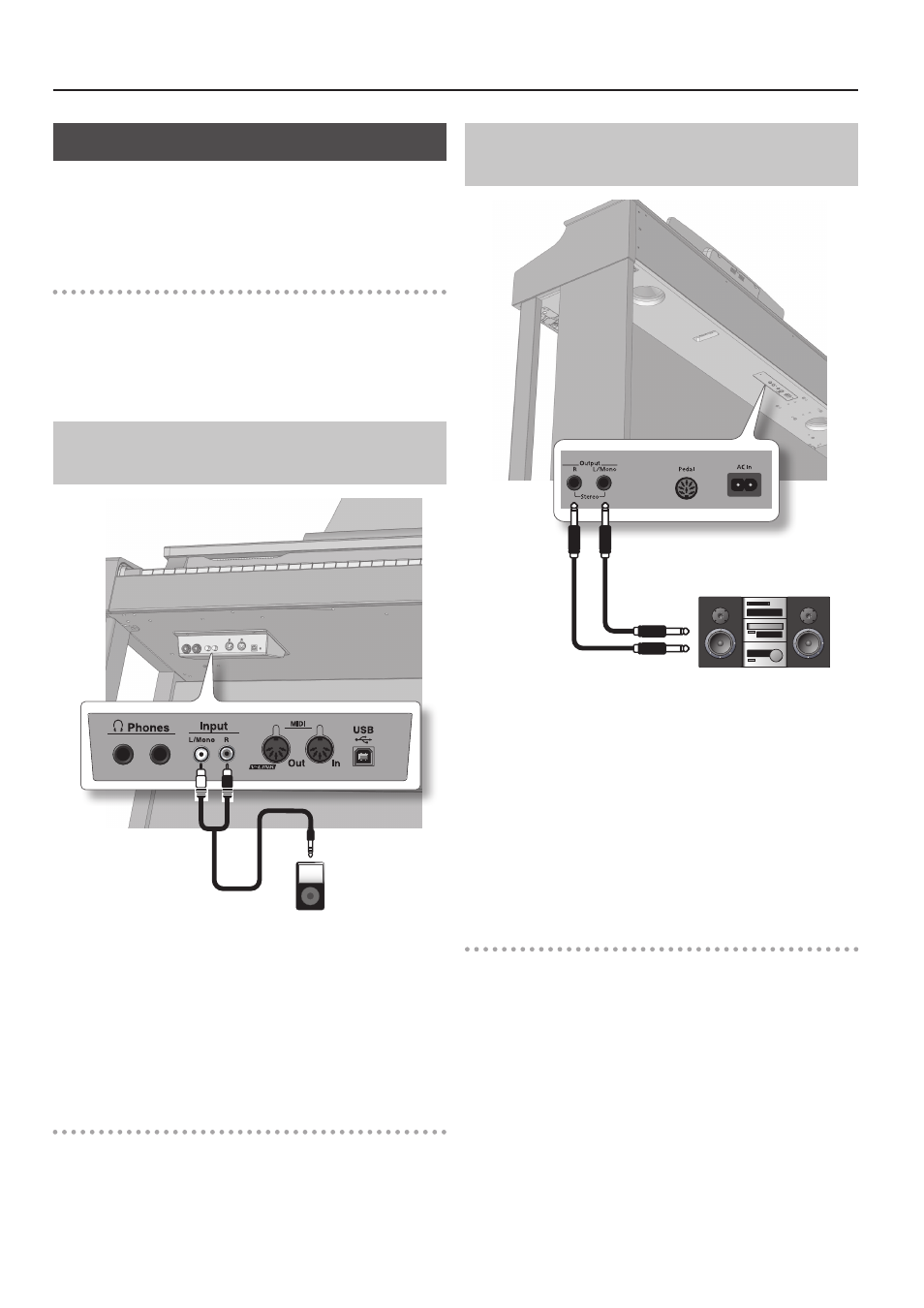
64
Connecting Other Devices
Connecting to Audio Equipment
You can play the HPi-6F’s sounds through amplified speakers or a
stereo system that has line input jacks. You can also connect your
portable audio player or other audio playback device, and play its
sounds through the HPi-6F.
To make connections, use audio cables.
Caution when connecting audio equipment
921
• To prevent malfunction and damage to your speakers, always be sure
to turn the volume all the way down on all your equipment, then
switch the power off on everything before you make any connections.
926a
• Using a connection cable that contains a built-in resistor may cause
insufficient volume from the device connected to the Input jacks. If so,
use a connection cable that does not contain a resistor.
Listening to an Audio Device Through the
HPi-6F
Digital audio
player, etc.
1. Minimize the volume of the HPi-6F and of the audio device.
2. Turn off the power of the HPi-6F and of the audio device.
3. Use commercially available audio cables to connect the
audio device to the HPi-6F.
4. Turn on the power of the audio device.
5. Turn on the power of the HPi-6F.
6. Start playback on the audio device, and adjust the volume of
the HPi-6F and of the audio device.
Turning Off the Power
1. Turn the volume all the way down on the HPi-6F and on the
audio device you’re about to connect.
2. Turn off the HPi-6F.
3. Turn off the connected audio device.
Connecting Speakers to the HPi-6F to Output
Sound
Phone plug
Amplified speakers,
stereo set, etc.
1. Minimize the volume of the HPi-6F and of the speakers.
2. Turn off the power of the HPi-6F and of the speakers.
3. Use commercially available audio cables to connect the
HPi-6F to the speakers.
4. Turn on the power of the HPi-6F.
5. Turn on the power of the speakers.
6. Adjust the volume of the HPi-6F and of the speakers.
When you play the HPi-6F’s keyboard, you’ll hear the sound from the
connected speakers as well as from the built-in speakers.
Turning Off the Power
1. Turn the volume all the way down on the HPi-6F and on the
speakers you’re about to connect.
2. Turn off the connected speakers.
3. Turn off the HPi-6F.
