Renesas PCA4738H-100A User Manual
Page 3
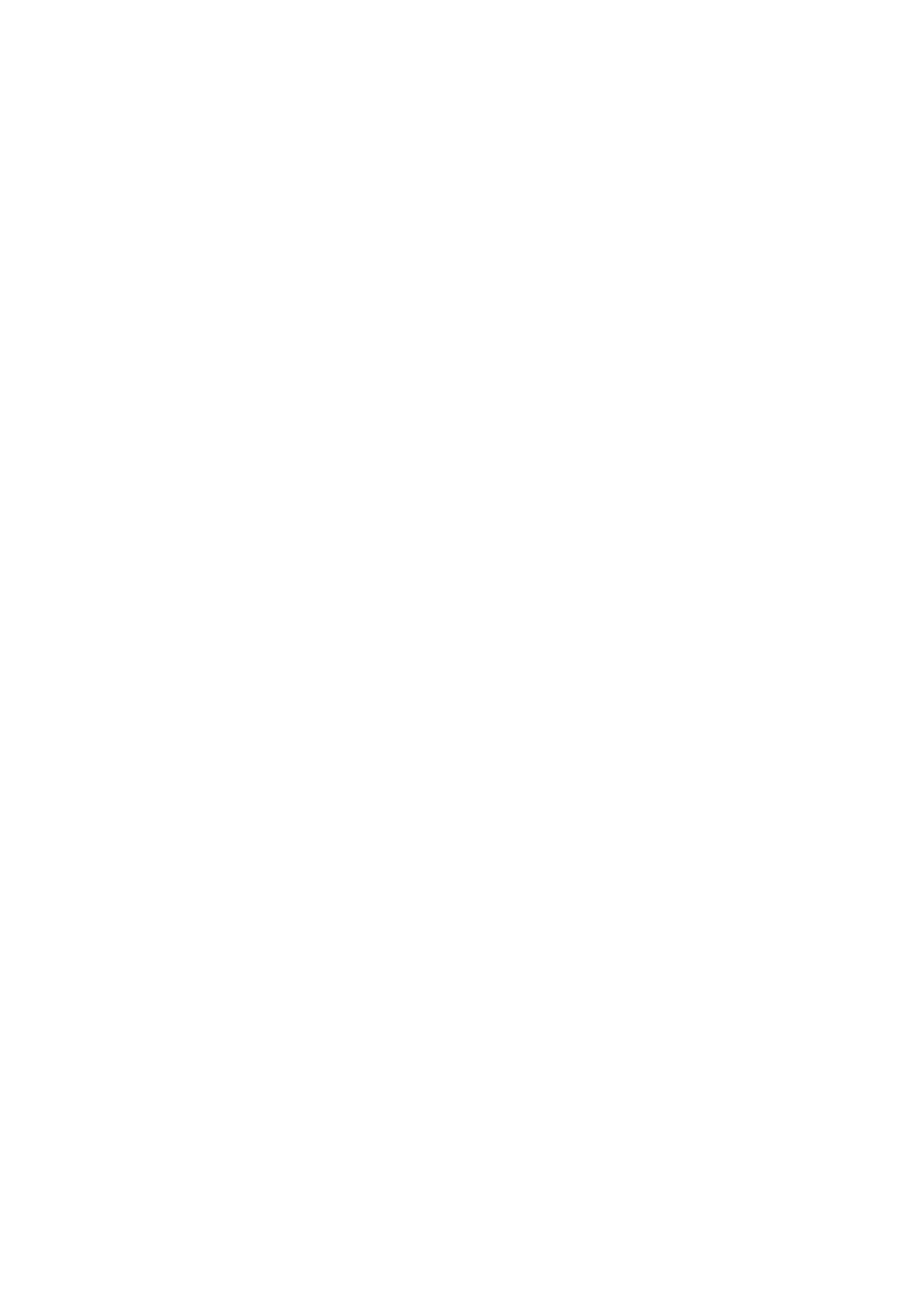
( 3 / 26 )
Contents
Chapter 1. Precautions for Safety ........................................................................................... 5
Chapter 2. Introduction ........................................................................................................... 7
2.1 Things to Check When Unpacking ....................................................................... 8
Chapter 3. How to Write the Program .................................................................................... 9
3.1 Programming Procedures ...................................................................................... 9
3.2 Selecting a Connector ......................................................................................... 10
3.3 Attaching the Adapter to a PROM Programmer ................................................. 11
(1) For the PCA4738D and PCA7402D ........................................................ 11
(2) For the PCA4738E and PCA7402E ......................................................... 11
3.4 Switch Settings .................................................................................................... 12
(1) Switches SW1 and SW2 ........................................................................... 12
(2) Switch SW3 .............................................................................................. 12
3.5 Mounting an MCU .............................................................................................. 14
3.6 Setting the Programming Area ............................................................................ 16
3.7 Recommended PROM Programmers .................................................................. 18
Chapter 4. Specifications ...................................................................................................... 19
4.1 Specifications ...................................................................................................... 19
4.2 Memory Maps ..................................................................................................... 21
Chapter 5. Troubleshooting .................................................................................................. 23
5.1 Errors That Occur When Writing to PROM ....................................................... 23
(1) When Newly Purchased ........................................................................... 23
(2) Previously Written Normally ................................................................... 23
5.2 MCU Does Not Function Normally .................................................................... 24
5.3 Other Precautions ................................................................................................ 24
(1) About Recommended PROM Programmers ............................................ 24
(2) About Reading Out of the Device Identification Code ............................ 24
5.4 How to Request for Support ................................................................................ 24
