5 mounting an mcu – Renesas PCA4738H-100A User Manual
Page 14
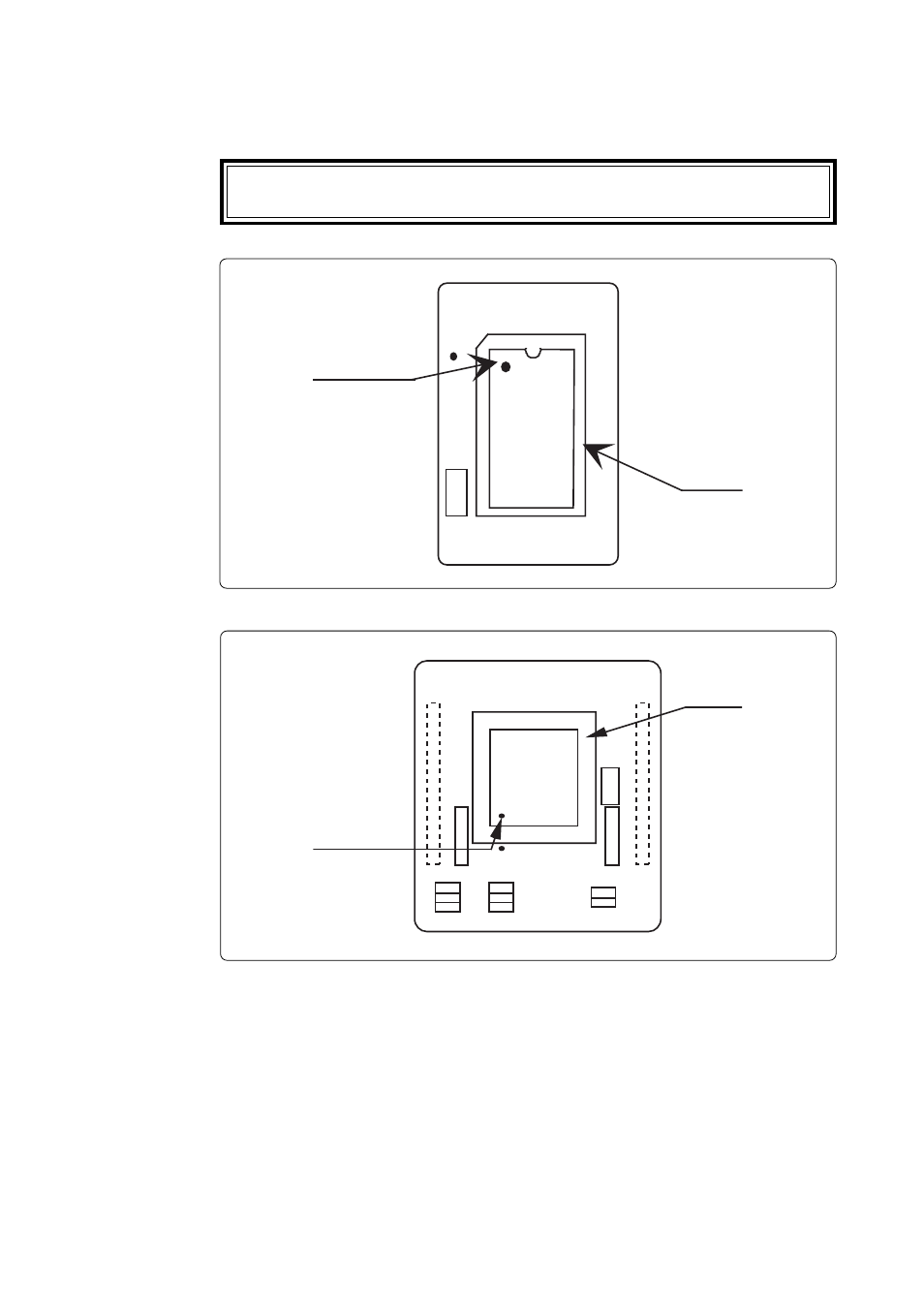
( 14 / 26 )
3.5 Mounting an MCU
As shown in Figures 3.5 and 3.6, insert the No. 1 pin of an MCU into the No. 1 pin of the IC socket.
Be careful when inserting the MCU because an incorrect insertion can cause fatal
damage to the MCU.
Figure 3.5 Mounting an MCU (adapters with DIP type IC socket)
Figure 3.6 Mounting an MCU (adapters with QFP, SOP, LCC type IC socket)
Top view
Top view
PCA4738X-XXA REV. A
JAPAN
IC1
X1
1
No. 1 pin of MCU
IC socket
1
20
IC1
X 1
RA2
Pch
CMOS
Nch
SW2
Pch
CMOS
Nch
SW3
Xcin
ON
OFF
PCA4738X-XXA REV. A
JAPAN
SW1
J1
J 2
1
18
1 8
RA1
IC socket
No. 1 pin of MCU
1
This manual is related to the following products:
