3 attaching the adapter to a prom programmer, 1) for the pca4738d and pca7402d, 2) for the pca4738e and pca7402e – Renesas PCA4738H-100A User Manual
Page 11
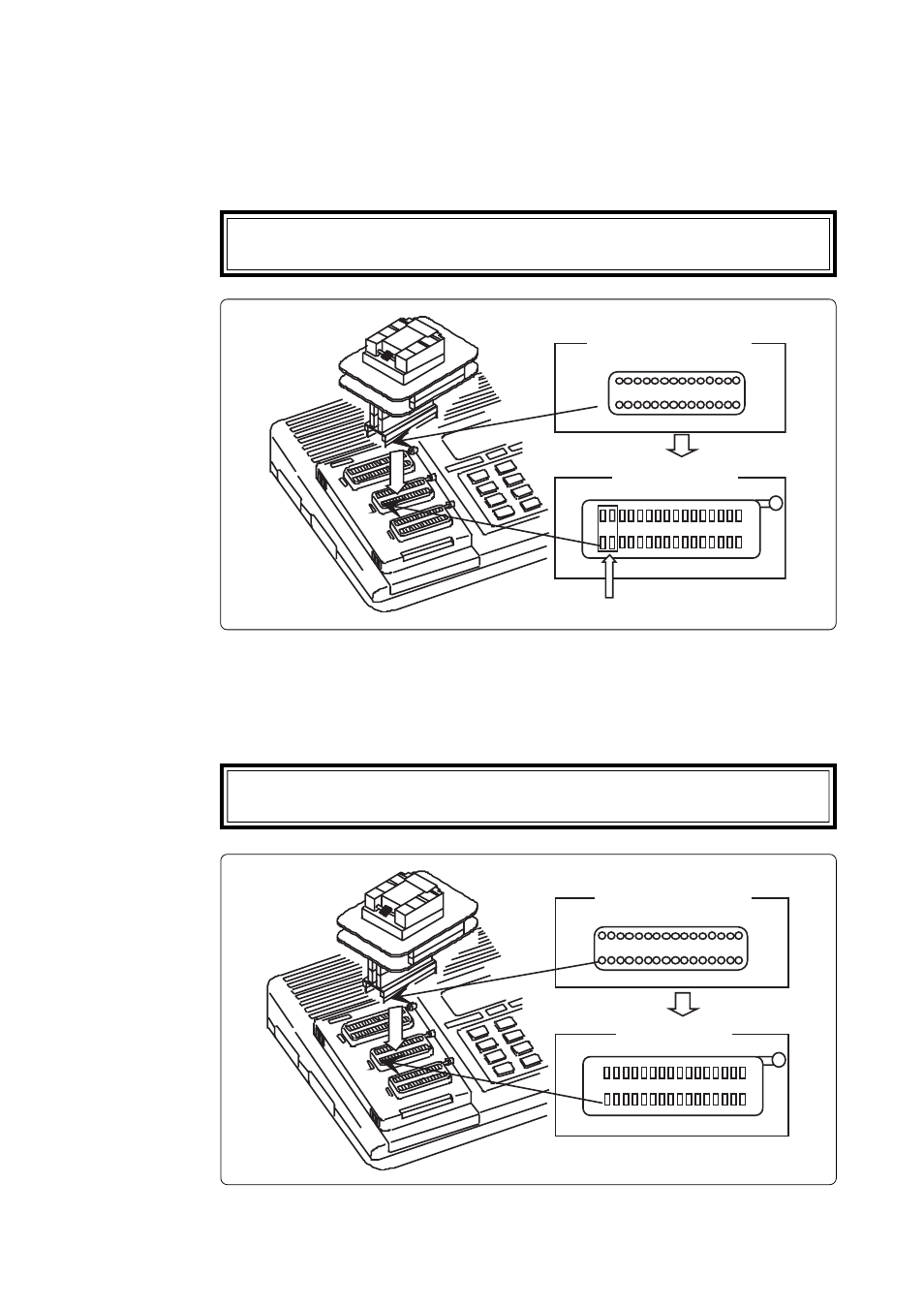
( 11 / 26 )
3.3 Attaching the Adapter to a PROM Programmer
(1) For the PCA4738D and PCA7402D
As shown in Figure 3.2, attach the pin No. 1 of the connector of the PROM programmer (standard-
pitch 28-pin pin-header mounted) to the No. 1 pin of the IC socket of the PROM programmer.
Be careful when attaching to the PROM programmer because an incorrect
insertion can cause fatal damage to the MCU.
Figure 3.2 Attaching the adapter to a PROM programmer (PCA4738D or PCA7402D)
(2) For the PCA4738E and PCA7402E
As shown in Figure 3.3, attach the pin No. 1 of the connector of the PROM programmer (standard-
pitch 32-pin pin-header mounted) to the No. 1 pin of the IC socket of the PROM programmer.
Be careful when attaching to the PROM programmer because an incorrect
insertion can cause fatal damage to the MCU.
Figure 3.3 Attaching the adapter to a PROM programmer (PCA4738E or PCA7402E)
1
1 6
3 2
1 7
15
28
14
1
15
14
28
1
This four pins are not assigned.
Connector
(PCA4737D or PCA7402D)
32-pin IC socket of
PROM programmer
1
1 6
3 2
1 7
17
32
16
1
17
16
32
1
Connector
(PCA4738E or PCA7402E)
32-pin IC socket of
PROM programmer
