4 switch settings, 1) switches sw1 and sw2, 2) switch sw3 – Renesas PCA4738H-100A User Manual
Page 12
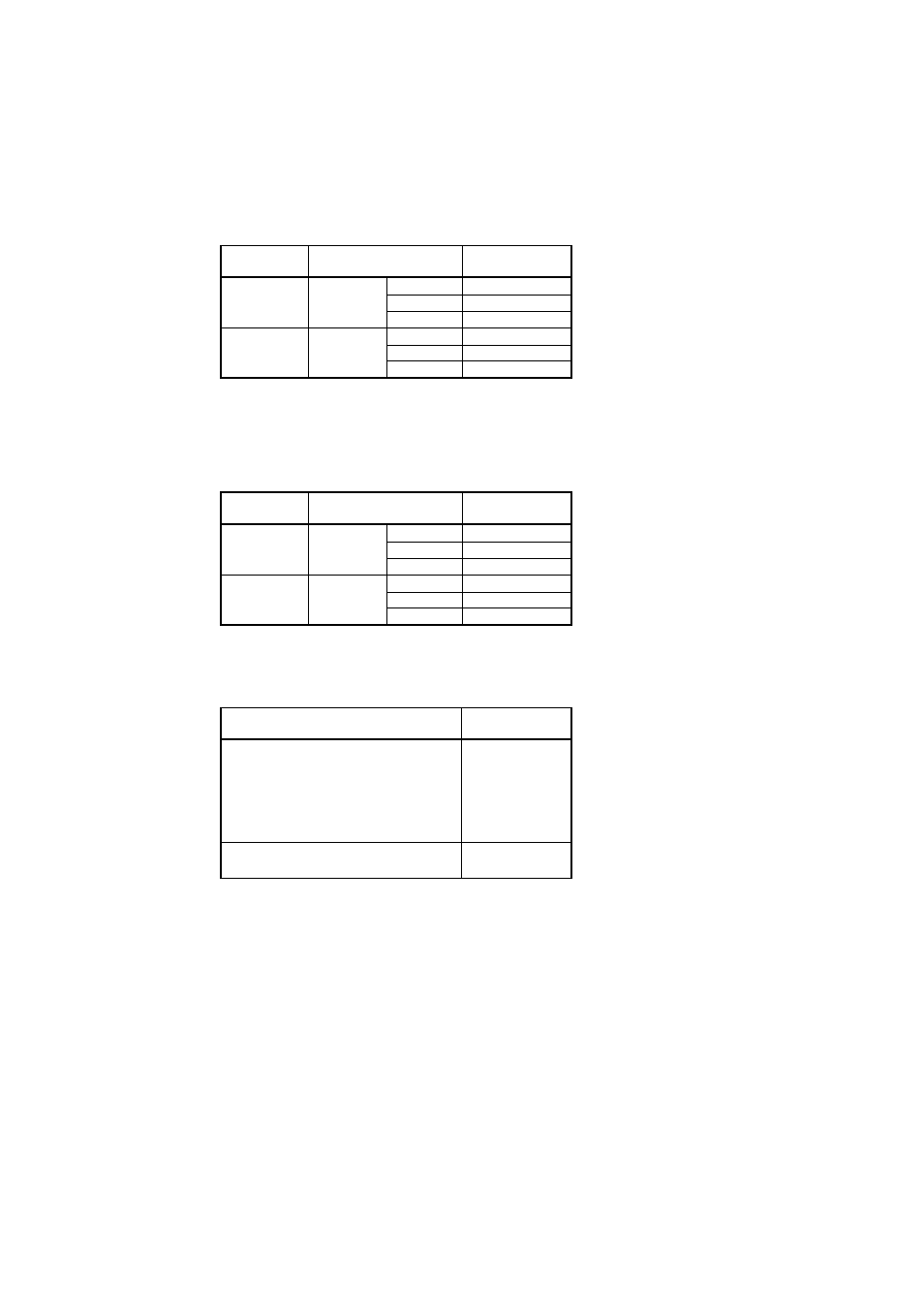
( 12 / 26 )
3.4 Switch Settings
(1) Switches SW1 and SW2
• For PCA4738S-42A and PCA4738F-42A
Set the switches SW1 and SW2 according to the output format of the MCU ports. The examples
of switch settings are shown in Tables 3.2 and 3.5 and Figure 3.4.
Table 3.2 Switch settings (PCA4738S-42A and PCA4738F-42A)
• For all adapters except the PCA4738S-42A and PCA4738F-42A
Set the switches SW1 and SW2 according to the output format of the MCU ports. The examples
of switch settings are shown in Tables 3.3 and 3.5 and Figure 3.4.
Table 3.3 Switch settings (all adapters except PCA4738S-42A and PCA4738F-42A)
(2) Switch SW3
Table 3.4 Switch settings of SW3
Note:
The PC4738S-42A and PCA4738F-42A do not have switch SW3.
MCU type name
M38103E6SS/SP/FS/FP
M38114E8SS/SP/FS/FP
M38174E8FS/FP
M38177ECFS/FP
M38185EEFS/FP
Other MCUs
Switch setting
ON
OFF
Switch
SW1
SW2
Output format
P2
0
--P2
3
P2
4
--P2
7
CMOS
Pch
Nch
CMOS
Pch
Nch
CMOS
Pch
Nch
CMOS
Pch
Nch
Switch setting
Switch
SW1
SW2
Output format
P0
0
--P0
3
P0
4
--P0
7
CMOS
Pch
Nch
CMOS
Pch
Nch
CMOS
Pch
Nch
CMOS
Pch
Nch
Switch setting
