Attaching the headset holder, Adjusting the headset – Radio Shack ET-548 User Manual
Page 9
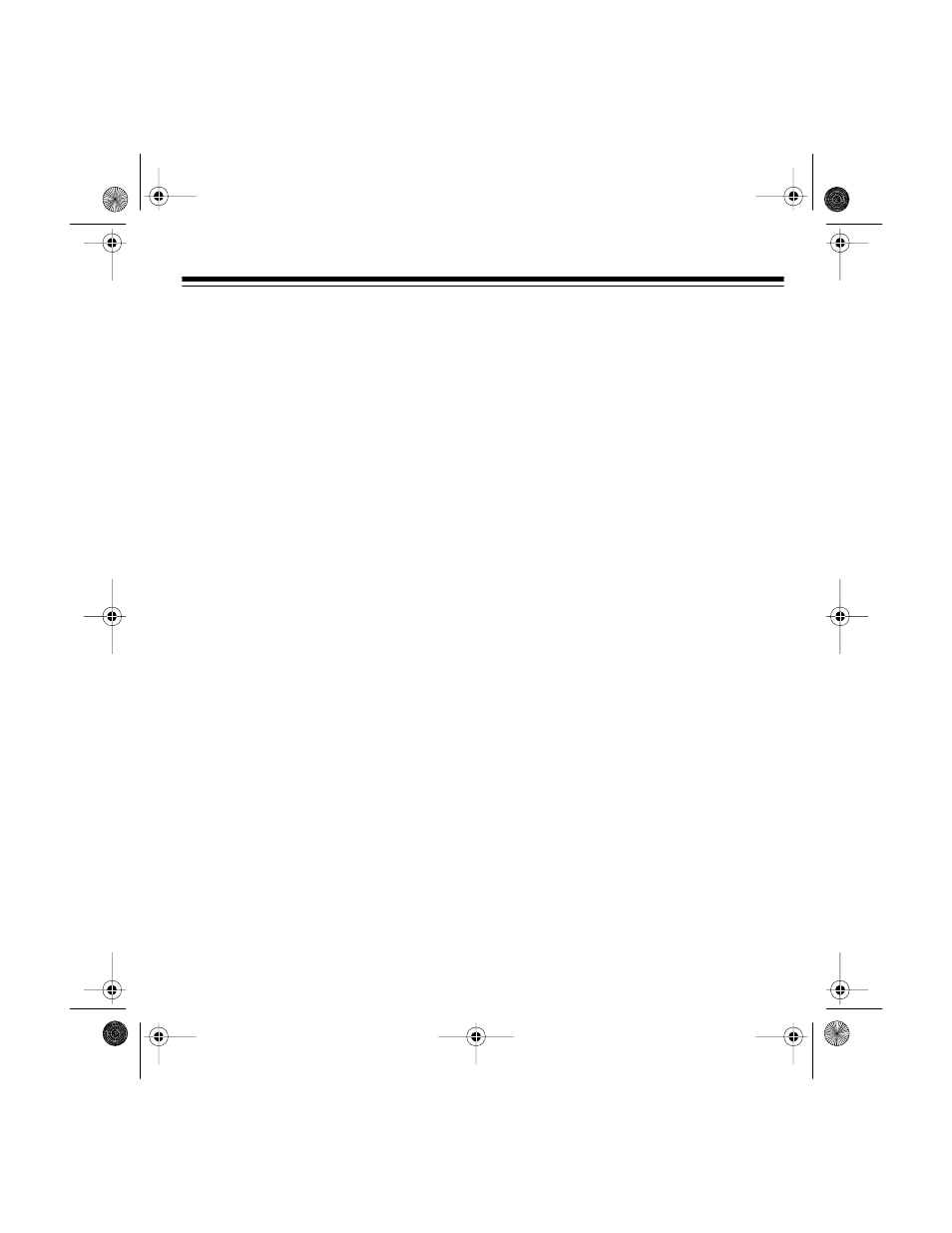
9
ATTACHING THE HEADSET
HOLDER
Put the headset holder into the slot on the
back of the base and slide it into place.
ADJUSTING THE HEADSET
1. Put on the headset, and adjust the
band until it rests with almost no pres-
sure on your ear and the top of your
head.
If the headset is loose, remove it and
gently push the headset band inward
slightly to tighten it. If the headset is
tight, gently pull the headset band out
to loosen it.
2. Hold the headset in place, and turn
the microphone boom until it is about
2 inches from your mouth.
When you are not using the headset,
place it on the headset holder.
Illustration
Illustration
Illustration
Illustration
43-1048.fm Page 9 Tuesday, August 17, 1999 12:45 PM
See also other documents in the category Radio Shack Handset Cordless Phone:
- ET-1110 (36 pages)
- 43-3701 (44 pages)
- ET-547 (24 pages)
- ET-686 (28 pages)
- 43-3824 (48 pages)
- 43-3575 (1 page)
- RT-551 (24 pages)
- 43-5862 (96 pages)
- TAD-794 (11 pages)
- ET-554 (24 pages)
- ET-216 (2 pages)
- 43-3533 (12 pages)
- ET-536 (24 pages)
- 43-3546 (12 pages)
- ET-1755 (12 pages)
- ET-469 (24 pages)
- 43-683 (28 pages)
- 43-1088 (24 pages)
- 43-3570 (49 pages)
- ET-542 (20 pages)
- ET-543 (20 pages)
- ET-596 (28 pages)
- 43-330 (56 pages)
- 43-3545 (44 pages)
- TAD-729 (40 pages)
- ET-908 (28 pages)
- 43-3581 (8 pages)
- 900 MHz Digital Spread Spectrum Cordless Phone with Digital Answerer and Caller ID/Call Waiting Deluxe (32 pages)
- 43-3544 (44 pages)
- ET-905 (20 pages)
- 43-3597 (8 pages)
- 43-3522 (13 pages)
- 43-3821 (28 pages)
- 43-3537 (10 pages)
- ET-918 (24 pages)
- 17-908 (2 pages)
- 43-144 (28 pages)
- 43-3856 (36 pages)
- and Speakerphone (28 pages)
- 900 MHz Digital Spread Spectrum Dual Keypad Cordless Telephone with Caller ID/Call Waiting ID (24 pages)
- ET-1123 (28 pages)
- 2.4 GHz Digital Spread Spectrum Cordless Telephone with Call Waiting/Caller ID (16 pages)
- 43-3871 (70 pages)
- ET-598 (32 pages)
- 43-5560 (52 pages)
