Changing channels, Setting the volume, Using redial – Radio Shack ET-548 User Manual
Page 12
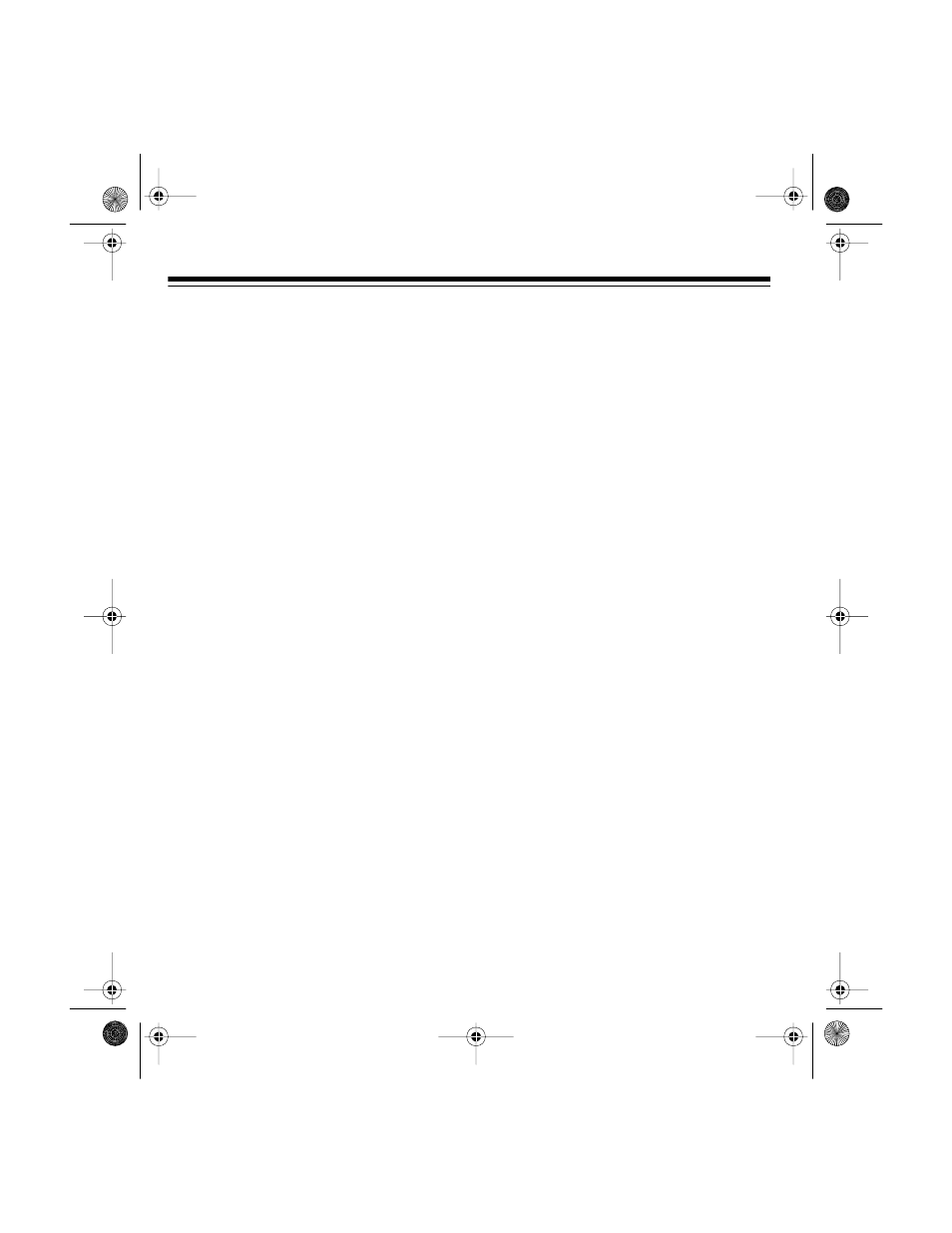
12
CHANGING CHANNELS
Your headset cordless telephone has an
Auto Scan feature that automatically se-
lects a clear channel when you press
TALK/HANG UP
. If you experience inter-
ference during a call, press
CHANNEL
to
switch to another channel until you have
good reception.
SETTING THE VOLUME
The
VOLUME
control lets you adjust the
volume you hear through the headset.
This is especially useful for people who
have trouble hearing, or when you en-
counter poor phone lines or are in an es-
pecially noisy area like a kitchen or
workshop. Simply set
VOLUME
to the de-
sired listening level.
USING REDIAL
To quickly redial the last number dialed,
press
TALK/HANG UP
then
REDIAL/
PAUSE
.
Notes:
• The redial memory holds up to 80 dig-
its in the tone mode and 79 digits in
the pulse mode, so you can redial
long-distance as well as local num-
bers.
• The redial memory can also switch
from pulse to tone dialing (see “Using
Tone Services on a Pulse Line” on
Page 13) and can store
PAUSE
en-
tries (see “Entering a Pause in a
Memory Number” on Page 15).
Illustration
Illustration
Illustration
43-1048.fm Page 12 Tuesday, August 17, 1999 12:45 PM
