Installation, Selecting a location, Connecting the phone – Radio Shack ET-548 User Manual
Page 6
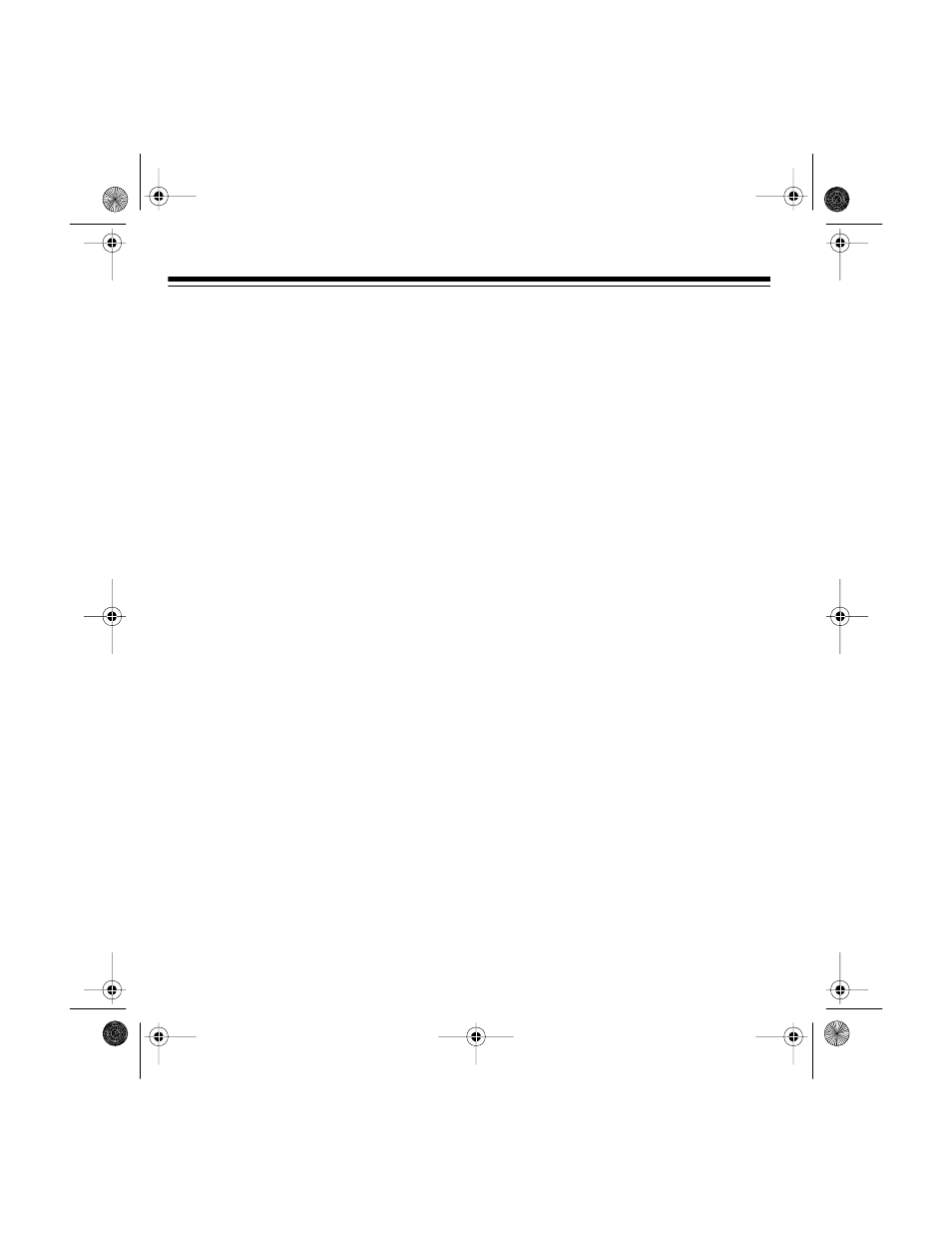
6
INSTALLATION
SELECTING A LOCATION
You can place the phone’s base on a
desktop, shelf, or table. Select a location
that is:
• near an AC outlet
• near a telephone line jack
• out of the way of normal activities
• away from electrical machinery, elec-
trical appliances, metal walls, filing
cabinets, wireless intercoms, secu-
rity alarms, and room monitors
The base’s location affects the phone’s
range. If you have a choice of several lo-
cations, try each to see which provides
the best performance.
Your telephone connects directly to a
modular telephone line jack. If your tele-
phone wiring does not have a modular
jack, you can update the wiring yourself
or have the telephone company update it
for you.
Notes:
• RadioShack stores sell jacks and
adapters to convert older wiring meth-
ods to modular wiring.
• The USOC number of the jack to be
installed is RJ11C.
Caution: The supplied adapter is a Class
2 120V AC/12V DC adapter that delivers
at least 200 milliamps with its center tip
set to positive. Its plug correctly fits the
phone’s
DC
12V
jack. Using an adapter
that does not meet these requirements
could damage the phone or the adapter.
CONNECTING THE PHONE
After you select a location for the phone’s
base, follow these steps to connect it to
AC power and to the phone line.
1. Plug one end of the supplied modular
cord into the
TEL. LINE
jack on the
back of the base.
2. Plug the modular cord’s other end
into a modular phone line jack.
Illustration
43-1048.fm Page 6 Tuesday, August 17, 1999 12:45 PM
