Jacks and cables, Connections & setup, Advanced audio (digital audio output connection) – RCA DRD455RH User Manual
Page 8: 6chapter 1, Cables: optical (spdif), Making the connection, Using your component, S-video jack and cable, Audio/video (a/v) jack and cable (rca-type), Rf jack and coaxial cable (f-type)
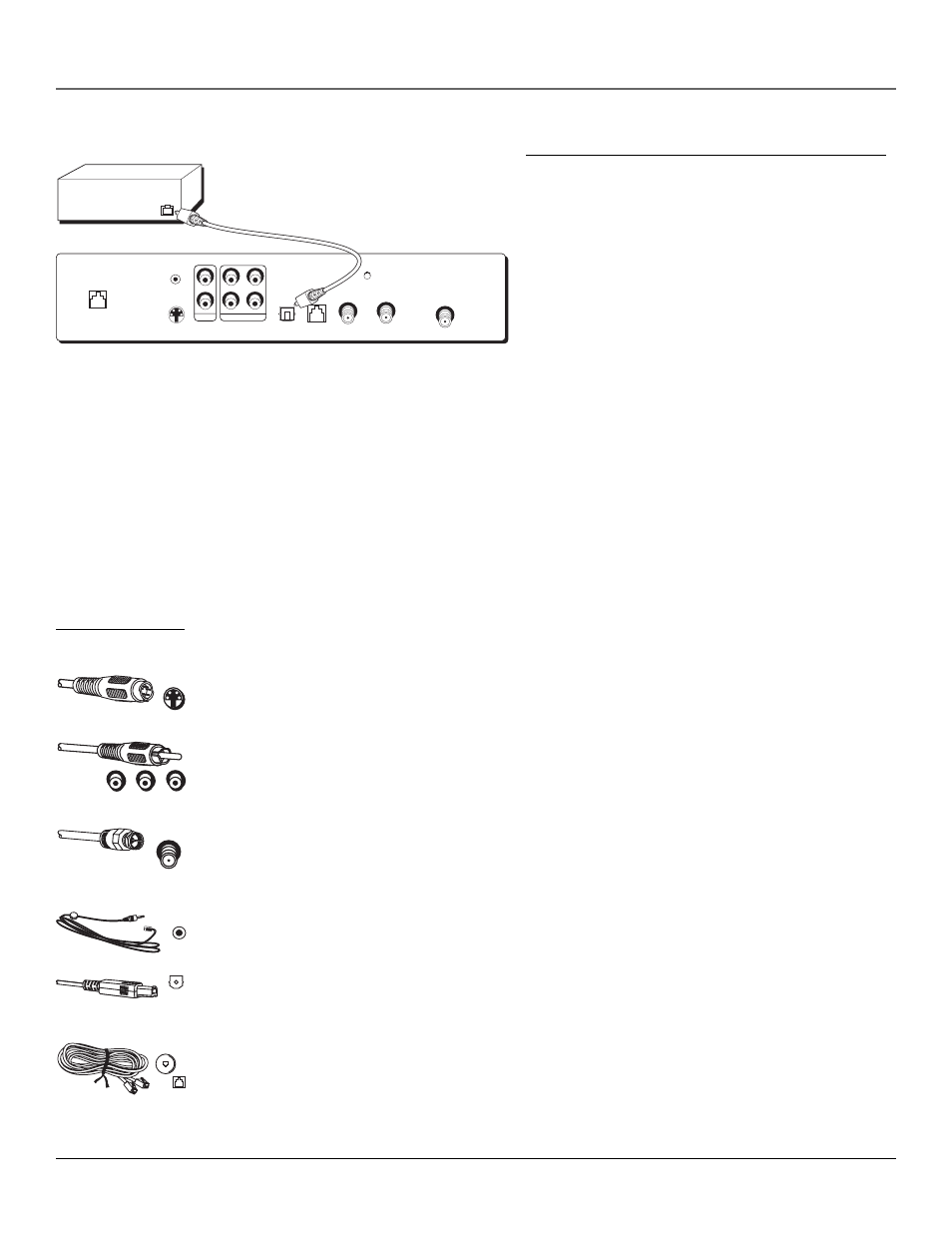
Connections & Setup
6
Chapter 1
SATELLITE IN
S-VIDEO
OUT TO TV
IN FROM ANT
PHONE
GROUND
– R –
AUDIO
– L –
VIDEO
DIGITAL
AUDIO
VCR
LOW SPEED
DATA
DIGITAL
AUDIO
INPUT
Digital Satellite Receiver
Receiver or Decoder
with Optical Input
Advanced Audio (Digital Audio Output Connection)
Cables: Optical (SPDIF)
Use this connection to take advantage of Dolby Digital* quality
sound, when available.
Note: Your digital receiver back panel may not look exactly like the one pictured.
This satellite receiver’s digital output jack fully complies with the
international standard governing this type of jack (IEC958), and will output
digital audio signals in either PCM or Dolby Digital format. It is designed for
connection to an external Dolby Digital-capable receiver/ decoder.
Older equipment, some of which is not fully compliant with IEC958, may
not be compatible with Dolby Digital. If the digital audio output is
connected to a receiver that cannot decode Dolby Digital signals, set the
Dolby Digital setting in the Receiver Options menu to PCM (see page 35
for further details). Failure to do so could create a high noise level, causing
damage to headphones, speakers, or your hearing.
Making the Connection
Connect one end of the optical (SPDIF) cable to the DIGITAL AUDIO output jack* on the satellite receiver, and to the digital audio input jack on a
Dolby Digital receiver/decoder.
Using Your Component
After you connect your satellite receiver to an A/V receiver that includes a Dolby Digital-capable
receiver/decoder, you must select Dolby Digital from
the System Options menu (press the remote control’s MENU button, then select System Setup, then Receiver Options, then highlight Dolby Digital.
Use the remote control’s arrow and SELECT buttons to highlight and select Autoselect, PCM, or Dolby Digital in order for the receiver to recognize the
digital audio connection.
For more information on this feature, see the Dolby Digital entry starting on page 35 in the section, Using The Menu System.
* Manufactured under license from Dolby Laboratories. “Dolby” and the double-D symbol are trademarks of Dolby Laboratories.
Jacks and Cables
Below is a description of the jacks and cables you can use to make connections. Not all cables come with your digital satellite receiver.
S-Video Jack and Cable
S-Video jacks/cables provide this receiver’s best picture quality. Remember to connect the left and right audio cables to the
TV because the S-Video cable carries only the picture signal, not the sound.
Audio/Video (A/V) Jack and Cable (RCA-type)
Audio/Video (A/V) cables provide good picture quality and stereo sound, and should be used if your TV has no S-video jacks.
The digital satellite receiver’s A/V jacks are color coded (yellow for video, red for right audio, and white for left audio). If
your TV has only one input for audio (mono), connect it to the left (white) audio jack on the satellite receiver.
RF Jack and Coaxial Cable (F-type)
RF jacks provide good picture and mono sound quality. They should be used if A/V connections are not available on your TV.
RF jacks are used for off-air antenna and cable feed connections. The RF jacks on the receiver are labeled IN FROM ANT and
OUT TO TV. The coaxial cable supplied with your system is used to connect the receiver to your TV/VCR’s antenna input jack.
VCR Controller
The VCR Controller plugs into the VCR jack on the satellite receiver’s back panel. Attach the other end of the cable to your
VCR’s remote control sensor.
Digital Audio Output (SPDIF)
If you own an A/V receiver that includes a Dolby Digital-compatible decoder, use a digital audio cable to connect the
satellite receiver to your external A/V receiver/decoder.
Telephone Jack and Cord
The telephone line cord is required to connect your satellite receiver to a telephone line if you choose to subscribe to
DIRECTV
®
programming. The phone line connection is used to periodically call out to DIRECTV. You will need an RJ11-type
modulator jack (the most common type of phone jack) which might look like one of those pictured here. If you don’t have
a modular jack, call your local telephone company to find out how to get one installed.
PHONE
S-VIDEO
VIDEO
AUDIO
L
R
ANTENNA IN
VCR
DIGITAL
AUDIO
