Using the purchases menu, Using on-screen menus – RCA DRD455RH User Manual
Page 29
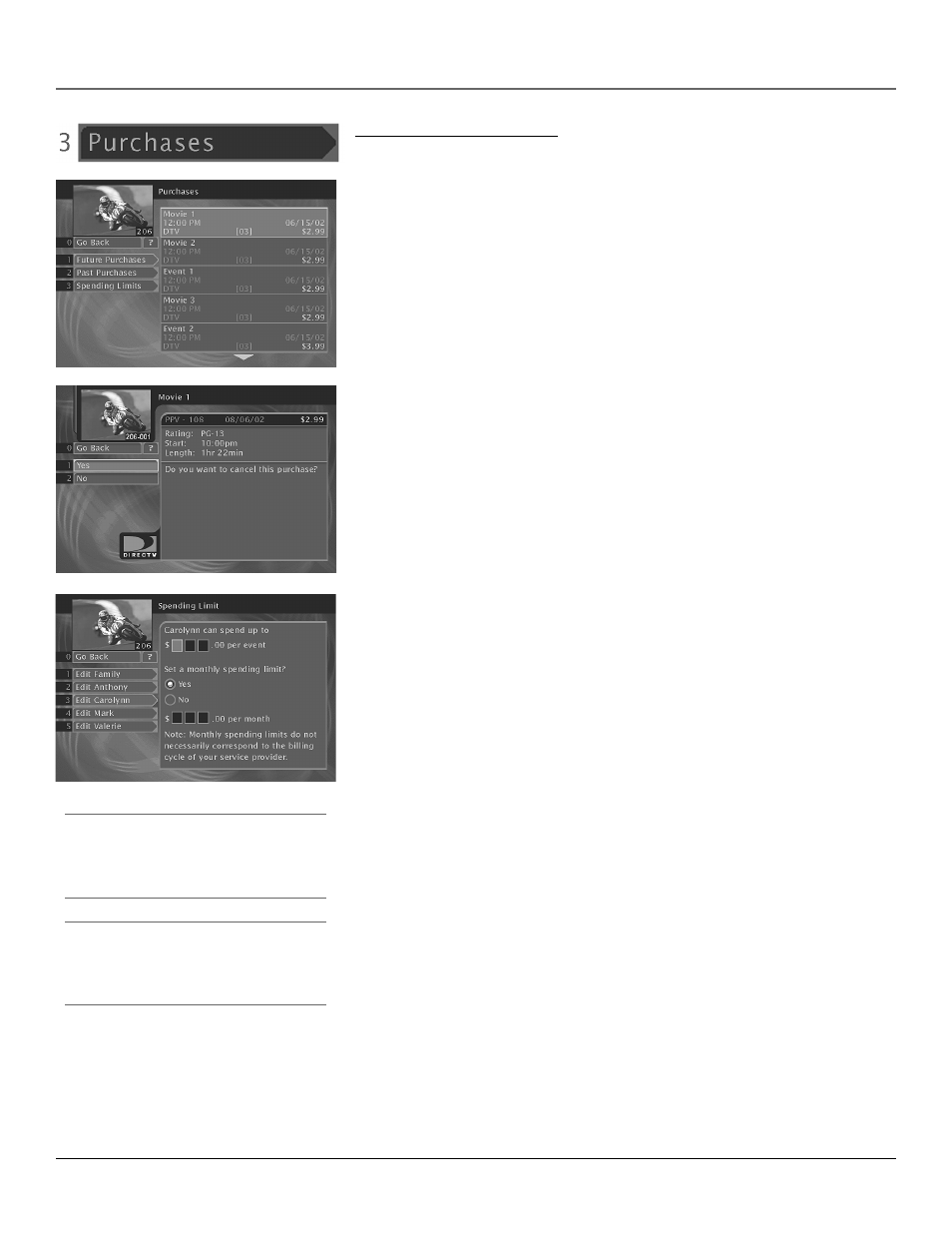
Chapter 4
27
Using On-Screen Menus
Tip: PPV Passwords
You may need to enter your four-digit password to order a
PPV program if it costs more than the spending limit you
set up in the Profiles or Purchases menu.
Tip: Ordering PPV
If you want to order PPV programs using the on-screen
menus, you need to connect your digital satellite receiver
to a telephone line.
Using the Purchases Menu
The Purchases menu allows you to review upcoming and past purchases and set spending limits.
The list of purchases may be longer than one screen; use the up and down arrow buttons to see
more items. The display also shows the title, channel, date, time, and cost of each program.
Note: The Past Purchases list is updated as soon as a purchased program is viewed.
Reviewing and Canceling Upcoming Purchases
Highlight and select an upcoming purchase from the Future Purchases screen. You can review
the program description, as well as cancel an upcoming purchase.
Note: Only pay per view programs that were ordered from the satellite receiver and have not yet aired may be
cancelled.
Spending Limits
Use the Spending Limit option to indicate a per-event, and/or a monthly spending limit for
pay per view programs.
1. Select Spending Limit.
2. Select the user profile you’d like to set a spending limit for, then use the digits or the arrow
buttons on the remote control to enter program spending-limit information.
After a spending limit is set and the system is locked, you must enter a password to purchase a
pay per view program that costs more than your spending limit allows.
Note: Spending limits are in effect only when the system is locked. See “Locking the System” on page 31 for
details.
Pay Per View Programs
Pay per view (PPV) programs are DIRECTV® programs that you can purchase—like a movie ticket—
if you subscribe to DIRECTV programming and have your digital satellite receiver connected to a
telephone line (see the instructions starting on page 2 for connection details).
Previewing and Purchasing
You can preview and purchase DIRECTV® Pay Per View movies and events if you subscribe to
DIRECTV programming and have your digital satellite receiver connected to a telephone line.
Continues on next page...
