Place batteries in the remote control, Plug in and turn on the receiver, Wait for the receiver to download – RCA DRD455RH User Manual
Page 10: Advanced program guide™ data, Connections & setup
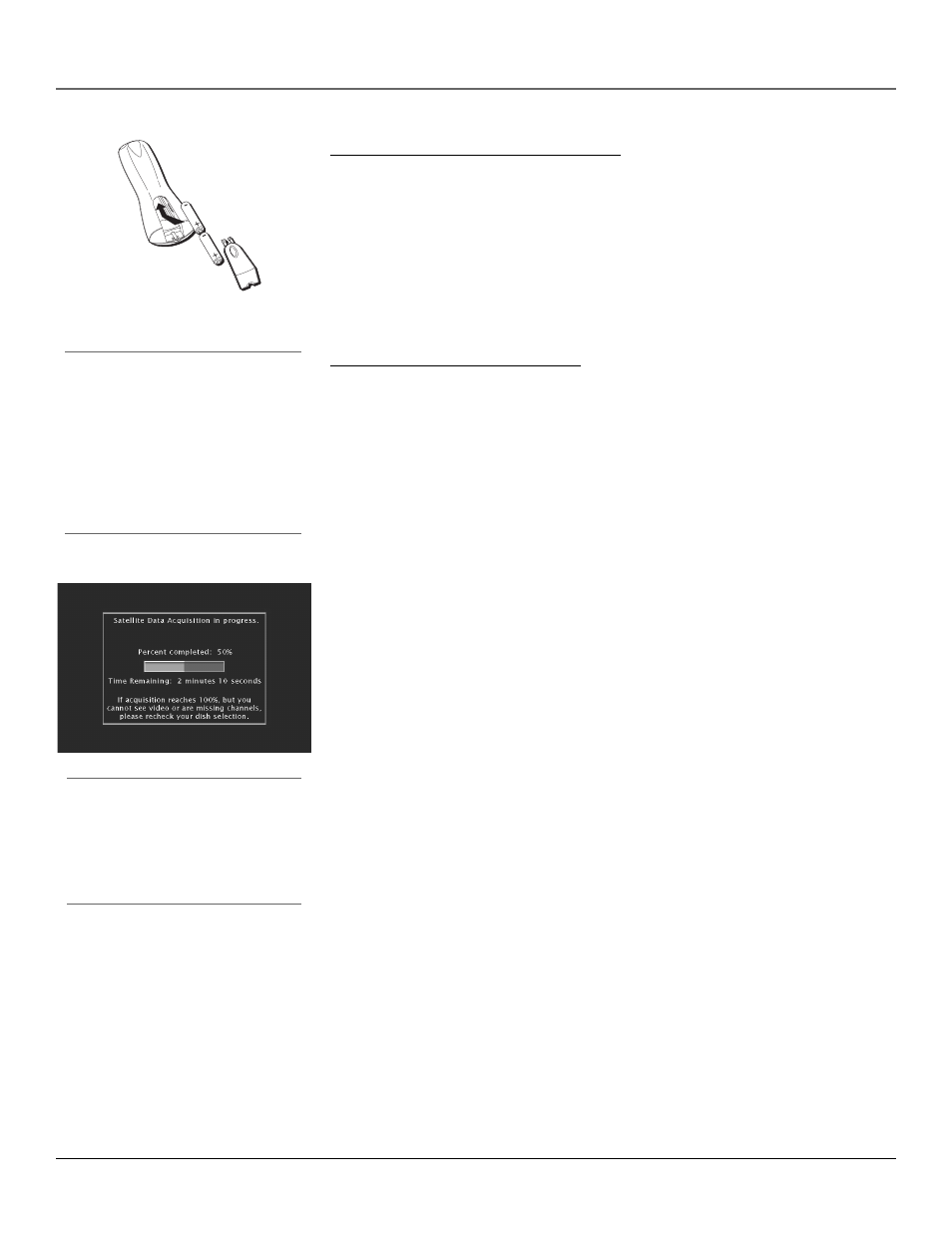
Connections & Setup
8
Chapter 1
Note
The Satellite Data Acquisition screen will also
appear when:
• your unit loses power (either from a power
outage or being unplugged)
• your unit loses the satellite signal for an
extended period of time.
Place Batteries in the Remote Control
Follow these steps whenever you need to install or change the batteries in your digital satellite
receiver’s remote control.
Note: When replacing old batteries, you may need to reprogram the remote control to operate other devices.
Avoid pressing any of the remote control buttons while you’re replacing old batteries. If your press a remote control
button while replacing batteries, you will need to reprogram the remote control to operate other devices.
1. Remove the cover from the battery compartment.
2. Insert batteries in the battery compartment, matching
the + and – end of each battery.
3. Replace the cover.
Plug in and Turn on the Receiver
Plug the end of the power cord into the wall outlet. Be sure to insert the plug completely.
To turn on the satellite receiver, press the DIRECTV button on the remote control or the POWER
button on the front panel. If your TV brand is RCA, GE, or Proscan, press the TV button on the remote
control to turn on the TV. If your TV brand is not RCA, GE, or Proscan, see page 12 in the next section,
Using the Remote Control, for details on programming the satellite receiver’s remote control to
operate your TV.
Note:
The message “Searching for Satellite Signal” might
appear briefly at the bottom of your screen when you
turn on your satellite receiver for the first time. This
is normal.
If this message stays on the screen for more than one
minute, check your receiver’s on-screen signal meter
to make sure your antenna is receiving the strongest
possible satellite signal. See “Signal Meter” on page
36 for more information.
Wait for the Receiver to Download ADVANCED PROGRAM GUIDE™ Data
The first time you connect a receiver to a satellite antenna you’ve already installed and pointed
correctly, the receiver starts to gather information for the program guide.
After you turn on your receiver and tune your TV to the correct video input channel, a progress bar
appears indicating that the receiver is gathering this program guide information.
To prevent any damage to your TV screen, the progress bar disappears after 2 minutes (the screen
goes blank).
Note: When the progress bar reaches 100%, there might be a delay before you actually see video on the screen.
If the screen stays blank for more than 2 to 3 minutes, you need to reset the receiver.
To reset the receiver:
1. Unplug the satellite receiver’s power cord from the power outlet.
2. Wait a few seconds, and plug the power cord back into the outlet.
3. Turn on the receiver and wait for it to download program guide information.
