Special features – Radio Shack ET-927 User Manual
Page 16
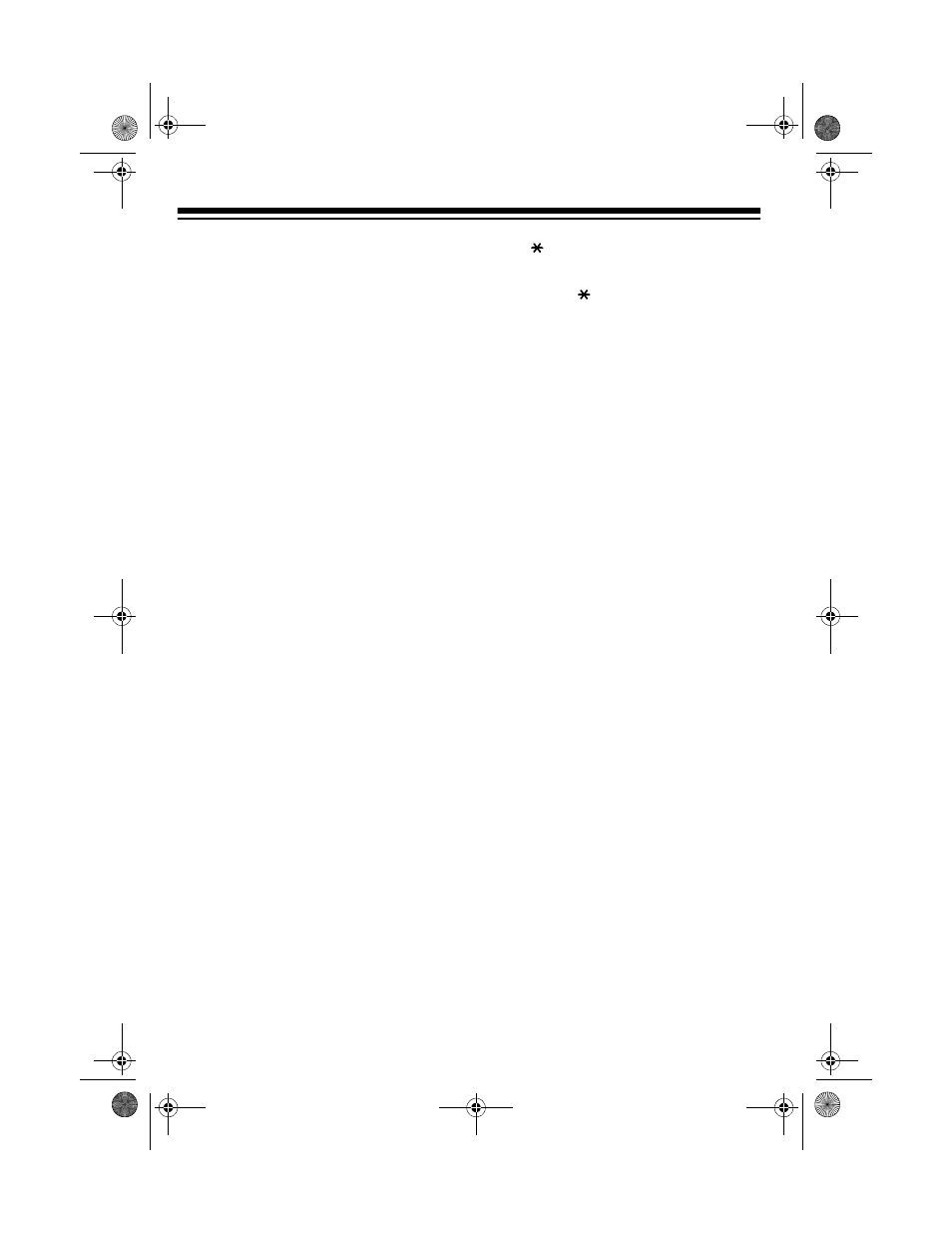
16
SPECIAL FEATURES
MEMORY DIALING
You can store up to 20 numbers of up to
16 digits each in the ET-927’s memory,
then dial them with the press of a few
buttons.
Storing a Number
Notes:
• You must complete these steps
within 30 seconds of each other. If
you do not, the ET-927 sounds a
long beep, all indicators stop flash-
ing, and you must start over again at
Step 1.
• You can store special banking or
telephone service numbers (such as
access codes or account numbers)
in memory, but for security pur-
poses, we recommend that you do
not store private numbers (such as
personal identification numbers or
passwords) in memory.
1. Press
MEM (
memory
)
on the hand-
set. The TALK indicator on the
handset and IN USE indicator on
the base flash.
2. Enter the number you want to store.
Notes:
• If you have pulse service and
want to send tone signals, press
at the appropriate place in the
sequence of numbers.
• Each
or pause entry (see
“Storing a Pause”) counts as one
digit in memory.
3. Press
MEM
then press the number
key (
01
–
20
) of the memory location
where you want to store the number.
The ET-927 beeps twice and stores
the number.
Notes:
• To change a number in memory,
store a new one in its place.
• To erase a number from memory,
repeat Steps 1 and 3, skipping Step
2.
Storing a Pause
In some telephone systems, you must
dial an access code (
9
, for example) and
wait for a second dial tone before you
can dial an outside number. You can
store the access code with the phone
number. However, you should also store
a pause after the access code to allow
the outside line time to connect.
To add one or more 2-second pauses to
a phone number you are storing in
memory, press
REDIAL
at each point
where a pause is needed.
Note: Each pause entry counts as one
digit in memory.
Illus
43-1097a.fm Page 16 Tuesday, August 31, 1999 10:01 PM
