Beyond the basics, Starting chain search – Radio Shack PRO-528 User Manual
Page 25
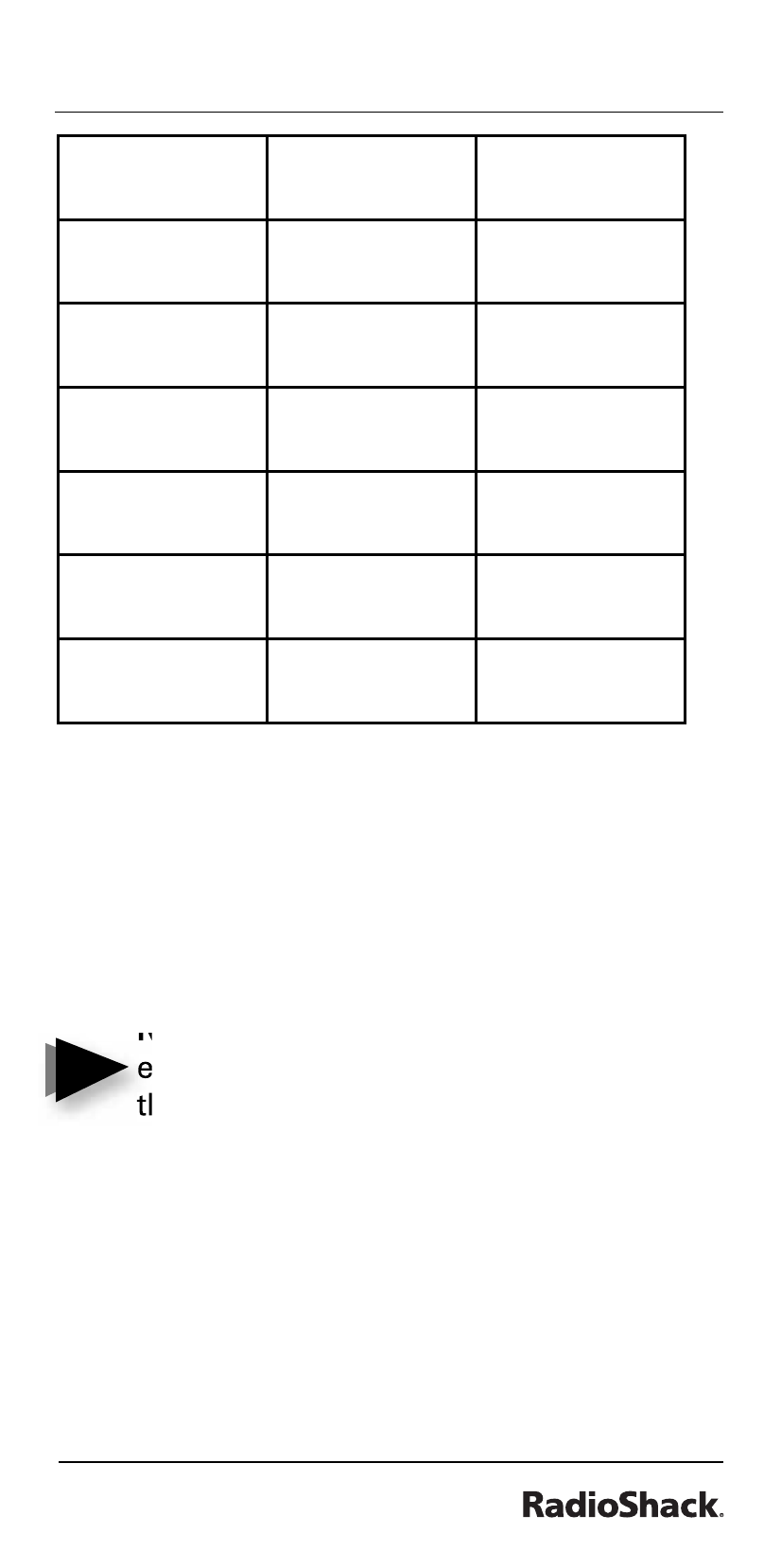
25
Beyond the Basics
4
216.0000
– 224.9950
5
5
400.0000
– 419.99375
6.25
6
420.0000
– 449.99375
6.25
7
450.0000
– 469.99375
6.25
8
470.0000
– 512.0000
6.25
9
806.0000
– 956.0000
12.5
10
1240.0000
– 1300.0000
12.5
starting chain search
1. Press SRCH. SRCH appears.
2. Press 0 – 9 to enable or disable the
search bank number being searched.
Note: At least one bank needs to be
entered. If you disable all the banks,
the error tone beeps.
3. Press T to search down or S to search
up.
4. When the scanner stops on a
transmission, quickly press HOLD/
RESUME to stop searching to listen to
the transmission. HOLD appears.
Notes
See also other documents in the category Radio Shack Scanners:
- PRO-91 (72 pages)
- PRO-2050 (56 pages)
- PRO-79 (52 pages)
- PRO-76 (48 pages)
- PRO-89 (64 pages)
- PRO-92 (72 pages)
- PRO-197 (3 pages)
- 20-106 (3 pages)
- PRO-66 (40 pages)
- PRO-63 (56 pages)
- PRO-29 (40 pages)
- PRO-106 (28 pages)
- 20-423 (32 pages)
- PRO-2096 (84 pages)
- iScan 20-107 (33 pages)
- PRO-83 (64 pages)
- PRO-2049 (40 pages)
- PRO-404 (21 pages)
- PRO-137 (1 page)
- PRO-28 (40 pages)
- PRO-99 (76 pages)
- PRO-2040 (44 pages)
- PRO-70 (56 pages)
- PRO-2048 (44 pages)
- PRO-72 (56 pages)
- PRO-95 (92 pages)
- PRO-71 (44 pages)
- PRO-94 (72 pages)
- PRO-2056 (40 pages)
- 25-3097 (20 pages)
- PRO-82 (56 pages)
- 25-3053 (16 pages)
- Race Scanner (52 pages)
- PRO-2051 (84 pages)
- PRO-93 (84 pages)
- PRO-96 (124 pages)
- PRO-2067 (56 pages)
- PRO-90 (64 pages)
- HANDHELD TRUNKING 20-521 (72 pages)
- PRO-2053 (56 pages)
- Pro-97 1,000 (88 pages)
